Rockwell Automation 2098-IPD-020-DN Ultra5000 Series Intelligent Positioning Drives with DeviceNet Reference Manual User Manual
Page 46
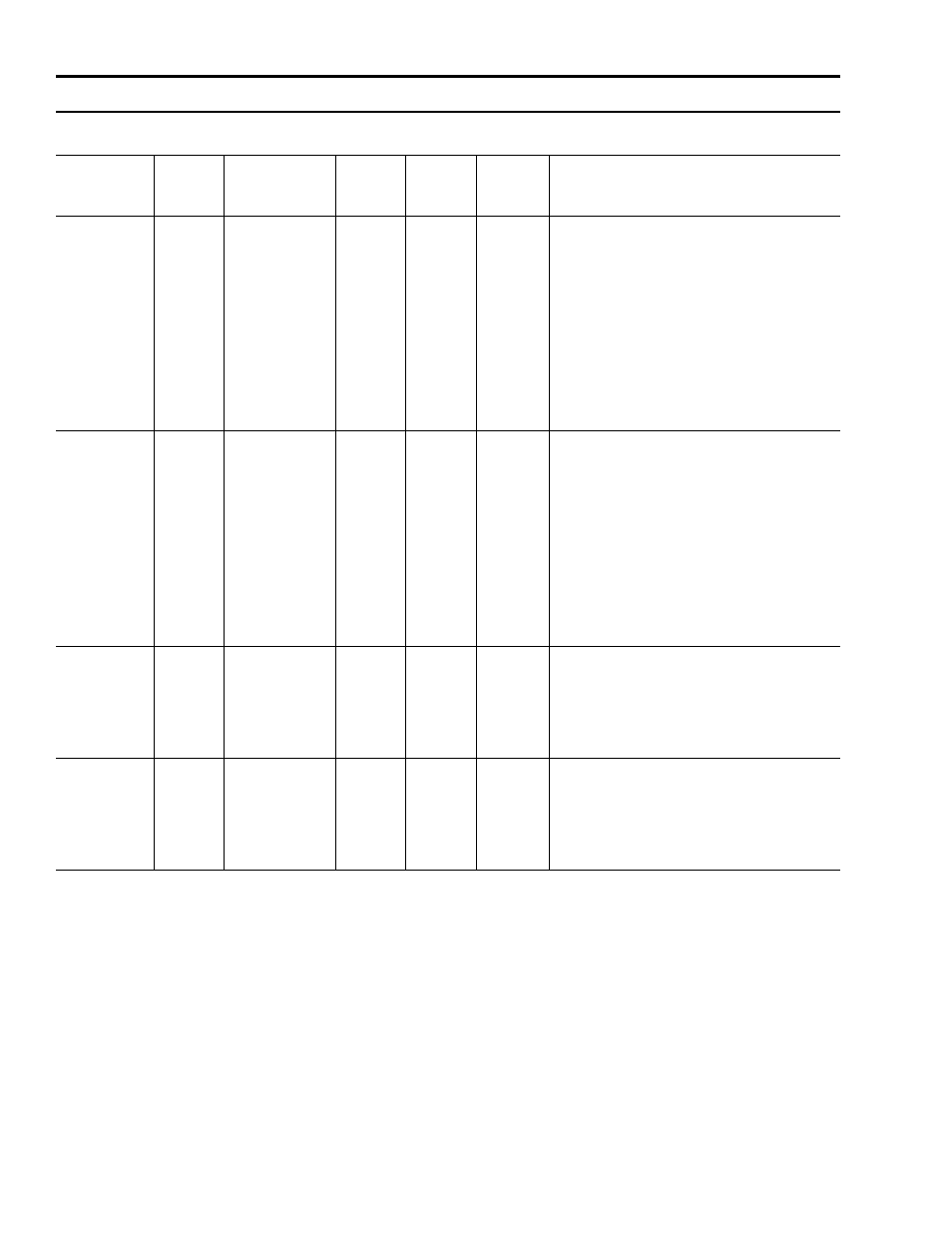
Publication 2098-RM002A-EN-P – October 2001
4-22
Programming Reference
28
Set
Position Hard
Limits
USINT
1
Enables or disables detection of hard limit
violations. The Position Limits (see Enable
Position Limit - Parameter 22) must also be
enabled for hard limit violations to be detected.
The inputs to use for positive and negative hard
limits must be set (see Parameters 32 and 33
below) for the hard limits to be detected. Not
saved in non-volatile memory.
0 = Disable (default)
1 = Enable
Note: Hard limits are enabled on power-up if
either hard limit is assigned.
29
Set
Position Motor
Limits
USINT
1
Enables or disables detection of motor integral
limit violations. The Position Limits (see Enable
Position Limit - Parameter 22) must also be
enabled for motor limit violations to be detected.
The motor limits will only work when using a
motor that supports integral limits (see Parameter
249). Not saved in non-volatile memory.
0 = Disable (default)
1 = Enable
Note: Motor limits are enabled on power-up if
Integral Limits - Parameter 249 are enabled on
the motor.
30
Set
Position Positive
Soft Limit
DINT
4
cnts
The position, in counts, when a positive soft limit
violation will be detected by the drive. This is the
point where the drive will begin decelerating the
axis.
Range: -2147483648 to 2147483647
Default: 0
31
Set
Position Negative
Soft Limit
DINT
4
cnts
The position, in counts, when a negative soft limit
violation will be detected by the drive. This is the
point where the drive will begin decelerating the
axis.
Range: -2147483648 to 2147483647
Default: 0
Parameter Object,
Instances ID 1- 340
Parameter
Instance
Access
Rule
Parameter
Name
Data
Type
Data
Size
(Bytes)
Units /
Scale
Description
