Rockwell Automation 2098-IPD-020-DN Ultra5000 Series Intelligent Positioning Drives with DeviceNet Reference Manual User Manual
Page 44
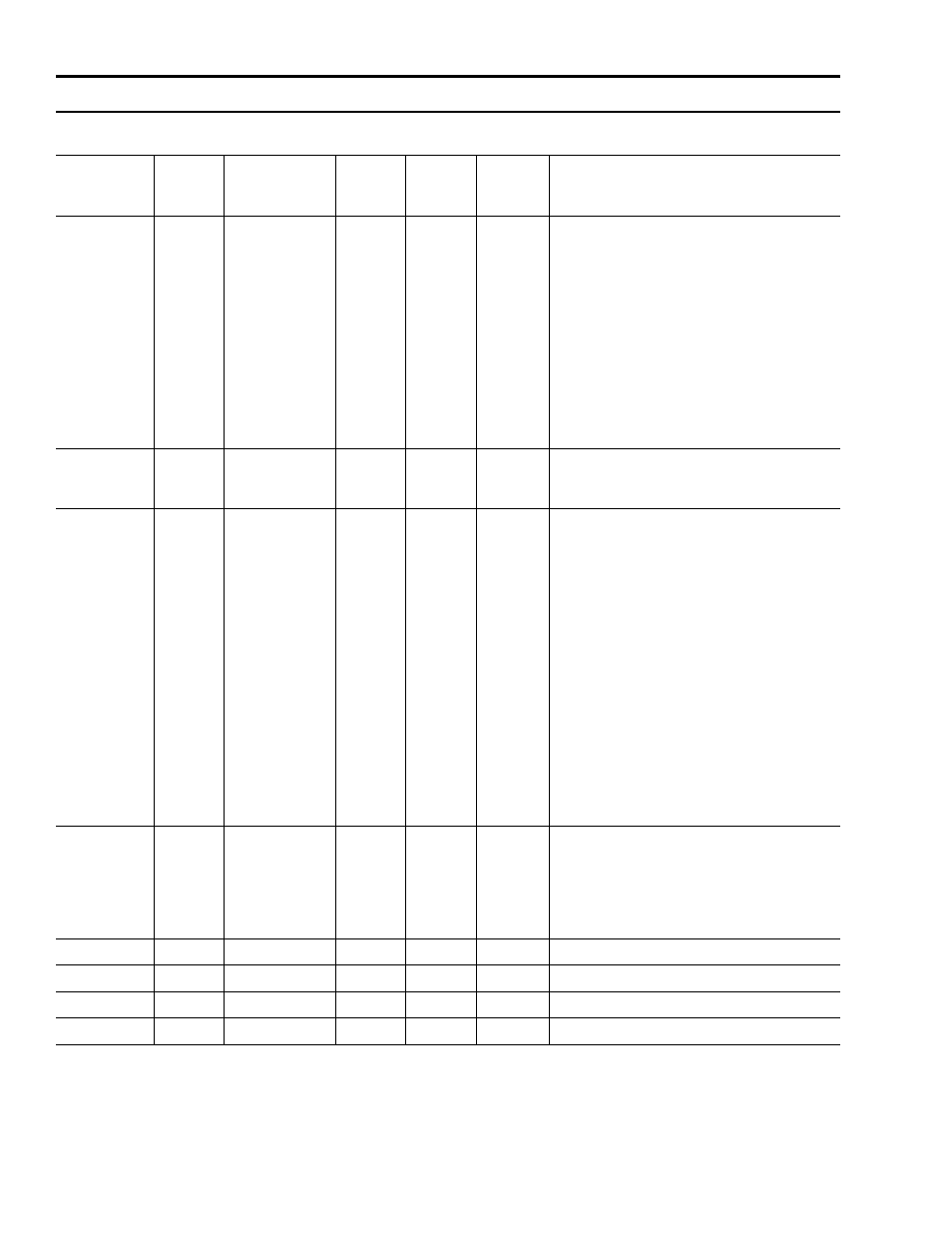
Publication 2098-RM002A-EN-P – October 2001
4-20
Programming Reference
14
Set
Control Digital
Type
USINT
1
Select a digital I/O type:
0 = Sourcing: Digital Inputs should be connected
to a 24 volt power supply, so current flows into
the drive when the input is ON. Digital Outputs
should be connected to ground, so current flows
from the drive when the output is ON. (default)
1 = Sinking: Digital Inputs should be connected to
ground, so current flows from the drive when the
input is ON. Digital Outputs should be connected
to a 24 volt power supply, so current flows into
the drive when the output is ON.
15
Get
Axis State
USINT
1
Indicates if the axis is enabled or disabled.
0 = Disabled
1 = Enabled
16
Get
Controller Fault
USINT
1
Provides the fault status of the drive.
0 = No Fault
4 = Motor Overtemperature
5 = IPM Fault
9 = Bus Undervoltage
10 = Bus Overvoltage
11 = Bad (Illegal) Hall State
14 = Network Communication
17 = User Current
18 = Overspeed
19 = Position (Following) Error
20 = Motor Encoder Error
21 = Auxiliary Encoder Error
22 = Motor Filter
23 = IPM Filter
24 = Velocity Error
26 = User Velocity
58 = Excess CPU Load
17
Get
Controller State
USINT
1
Provides the state of the controller.
0 = Idle
1 = Running
2 = Erasing
3 = Programming
4 = FlashFault
18
Get
Average Current
REAL
4
Amps
Average current.
19
Get
Torque Command REAL
4
Amps
Torque command.
20
Get
Torque Feedback REAL
4
Amps
Torque feedback.
21
Get
Torque Error
REAL
4
Amps
Torque error.
Parameter Object,
Instances ID 1- 340
Parameter
Instance
Access
Rule
Parameter
Name
Data
Type
Data
Size
(Bytes)
Units /
Scale
Description
