Must be set (see parameters 32 and 33 – Rockwell Automation 2098-IPD-020-DN Ultra5000 Series Intelligent Positioning Drives with DeviceNet Reference Manual User Manual
Page 47
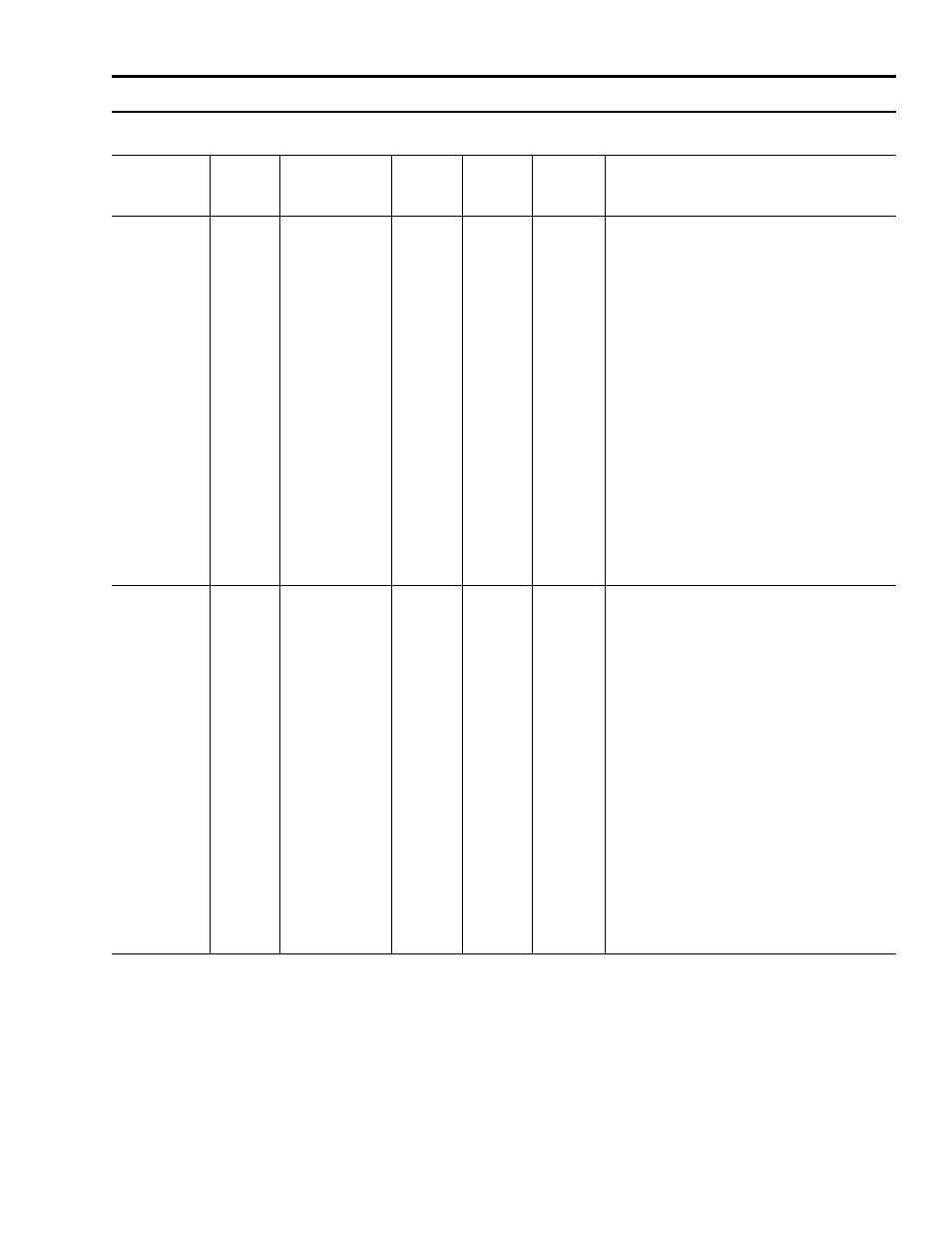
Publication 2098-RM002A-EN-P – October 2001
Programming Reference
4-23
32
Set
Position Positive
Hard Limit
USINT
1
The selected digital input to use to indicate a
positive hard limit violation. The drive will begin
decelerating the axis when the input becomes
active.
0 = Unassigned (default)
1 = Input 1
2 = Input 2
3 = Input 3
4 = Input 4
5 = Input 5
6 = Input 6
7 = Input 7
8 = Input 8
9 = Input 9
10 = Input 10
11 = Input 11
12 = Input 12
13 = Input 13
14 = Input 14
15 = Input 15
16 = Input 16
33
Set
Position Negative
Hard Limit
USINT
1
The selected digital input to use to indicate a
negative hard limit violation. The drive will begin
decelerating the axis when the input becomes
active.
0 = Unassigned (default)
1 = Input 1
2 = Input 2
3 = Input 3
4 = Input 4
5 = Input 5
6 = Input 6
7 = Input 7
8 = Input 8
9 = Input 9
10 = Input 10
11 = Input 11
12 = Input 12
13 = Input 13
14 = Input 14
15 = Input 15
16 = Input 16
Parameter Object,
Instances ID 1- 340
Parameter
Instance
Access
Rule
Parameter
Name
Data
Type
Data
Size
(Bytes)
Units /
Scale
Description
