Rockwell Automation 1768-L45S Compact GuardLogix Controllers User Manual
Page 99
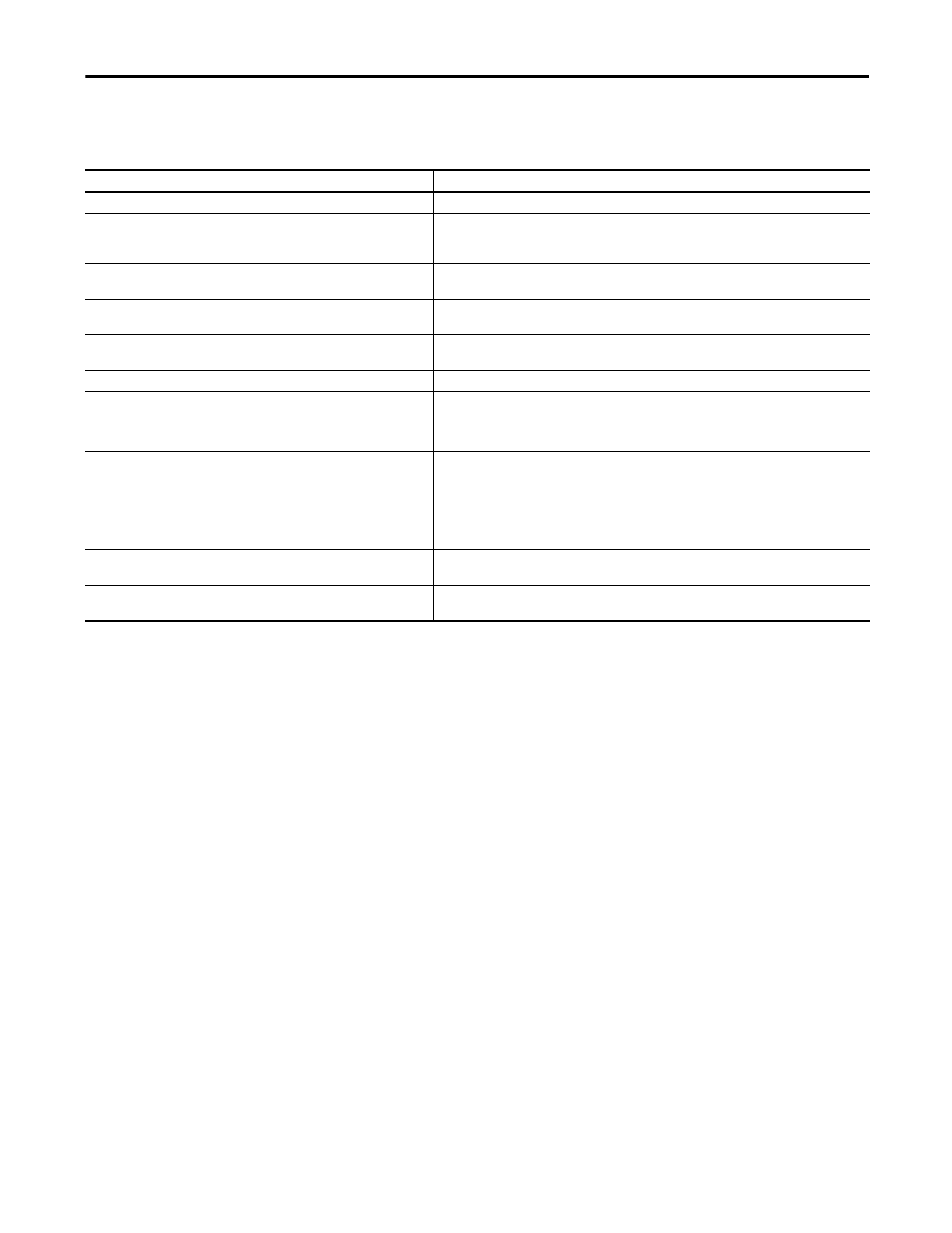
Rockwell Automation Publication 1768-UM002C-EN-P - April 2012
99
Go Online with the Controller
Chapter 7
5.
Follow the directions in this table to complete the download based on the
software’s response.
Following a successful download, the safety-locked status and safety task
signature of the controller match the project that was downloaded. Safety data is
initialized to the values that existed when the safety task signature was created.
If the software indicates
Then
Download to the controller.
Choose Download.
The project downloads to the controller and RSLogix 5000 software goes online.
Unable to download to the controller. Mismatch between the offline project
and the controller serial number. Selected controller may be the wrong
controller.
Connect to the correct controller or verify that this is the correct controller. If it is the correct
controller, select the Update project serial number checkbox to allow the download to proceed. The
project serial number is modified to match the controller serial number.
Unable to download to the controller. The major revision of the offline project
and the controller’s firmware are not compatible.
Choose Update Firmware. Choose the required revision and click Update. Confirm your selection by
clicking Yes.
Unable to download to controller. The internal safety partner hardware has
failed.
Replace the controller.
Unable to download to the controller. The firmware update of the controller is
incomplete.
Choose Update Firmware. Choose the required revision and click Update. Confirm your selection by
clicking Yes.
Unable to download to controller. Safety partnership has not been established. Cancel this download process and attempt a new download.
Unable to download to controller. Incompatible safety task signature cannot be
deleted while the project is safety-locked.
Cancel the download. To download the project, you must safety-unlock the offline project, delete
the safety task signature, and download the project.
IMPORTANT: The safety system requires revalidation.
Cannot download in a manner that preserves the safety task signature.
Controller’s firmware minor revision is not compatible with safety task
signature in offline project.
• If the firmware minor revision is incompatible, to preserve the safety task signature, update the
firmware revision in the controller to exactly match the offline project. Then download the offline
project.
• To proceed with the download despite the safety task signature incompatibility, click Download.
The safety task signature is deleted.
IMPORTANT: The safety system requires revalidation.
Unable to download to controller. Controller is locked. Controller and offline
project safety task signatures do not match.
Choose Unlock. The Safety Unlock for Download dialog box appears. If the Delete Signature
checkbox is selected and you choose Unlock, you must confirm the deletion by selecting Yes.
A nonrecoverable safety fault will occur in the safety controller. No designated
coordinated system time (CST) master exists.
Check Enable Time Synchronization and click Download to proceed.
