Rockwell Automation 1768-L45S Compact GuardLogix Controllers User Manual
Page 5
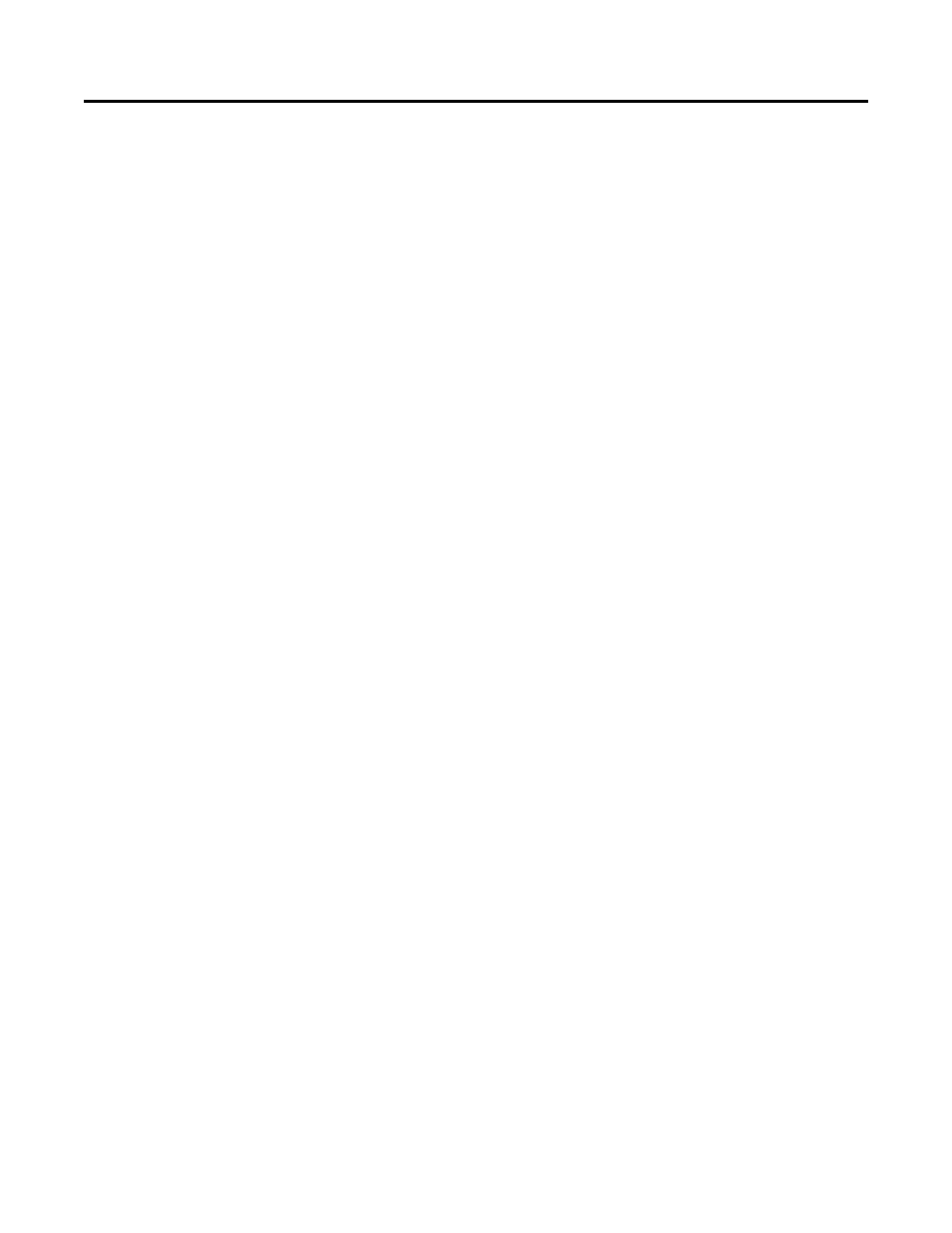
Rockwell Automation Publication 1768-UM002C-EN-P - April 2012
5
Table of Contents
Additional Resources . . . . . . . . . . . . . . . . . . . . . . . . . . . . . . . . . . . . . . . . . . . . . . 9
Understanding Terminology . . . . . . . . . . . . . . . . . . . . . . . . . . . . . . . . . . . . . . 10
Safety Network Number . . . . . . . . . . . . . . . . . . . . . . . . . . . . . . . . . . . . . . 11
Safety Task Signature . . . . . . . . . . . . . . . . . . . . . . . . . . . . . . . . . . . . . . . . . 12
Distinguishing Between Standard and Safety Components . . . . . . . . . . 12
Controller Data Flow Capabilities . . . . . . . . . . . . . . . . . . . . . . . . . . . . . . . . . 13
Selecting System Hardware. . . . . . . . . . . . . . . . . . . . . . . . . . . . . . . . . . . . . . . . 14
Selecting Safety I/O Modules . . . . . . . . . . . . . . . . . . . . . . . . . . . . . . . . . . . . . 14
Selecting Communication Networks. . . . . . . . . . . . . . . . . . . . . . . . . . . . . . . 14
Programming Requirements . . . . . . . . . . . . . . . . . . . . . . . . . . . . . . . . . . . . . . 15
Environment and Enclosure Information . . . . . . . . . . . . . . . . . . . . . . . 17
Programmable Electronic Systems (PES) . . . . . . . . . . . . . . . . . . . . . . . 18
North American Hazardous Location Approval. . . . . . . . . . . . . . . . . 18
European Hazardous Location Approval . . . . . . . . . . . . . . . . . . . . . . . 19
Prevent Electrostatic Discharge . . . . . . . . . . . . . . . . . . . . . . . . . . . . . . . . 19
Required System Components . . . . . . . . . . . . . . . . . . . . . . . . . . . . . . . . . . . . 20
Clearance Requirements . . . . . . . . . . . . . . . . . . . . . . . . . . . . . . . . . . . . . . . . . . 20
Module Placement . . . . . . . . . . . . . . . . . . . . . . . . . . . . . . . . . . . . . . . . . . . . . . . 20
Mount the Controller . . . . . . . . . . . . . . . . . . . . . . . . . . . . . . . . . . . . . . . . . . . . 22
Panel Mount the Controller . . . . . . . . . . . . . . . . . . . . . . . . . . . . . . . . . . . 22
Mount the Controller on a DIN Rail. . . . . . . . . . . . . . . . . . . . . . . . . . . 23
Confirm the Installation . . . . . . . . . . . . . . . . . . . . . . . . . . . . . . . . . . . . . . 25
Insert or Remove a Memory Card . . . . . . . . . . . . . . . . . . . . . . . . . . . . . . . . . 26
Make Communication Connections . . . . . . . . . . . . . . . . . . . . . . . . . . . . . . . 26
Update the Controller . . . . . . . . . . . . . . . . . . . . . . . . . . . . . . . . . . . . . . . . . . . . 28
Install Firmware via ControlFlash Software . . . . . . . . . . . . . . . . . . . . . 28
Install Firmware via AutoFlash Software. . . . . . . . . . . . . . . . . . . . . . . . 29
Install Firmware via a CompactFlash Card. . . . . . . . . . . . . . . . . . . . . . 29
Remove a 1768 or 1769 Module from the DIN Rail . . . . . . . . . . . . . . . . . 30
