Adding cip safety i/o modules, Chapter 5, Configure, monitor, and replace cip safety i/o – Rockwell Automation 1768-L45S Compact GuardLogix Controllers User Manual
Page 55: Chapter
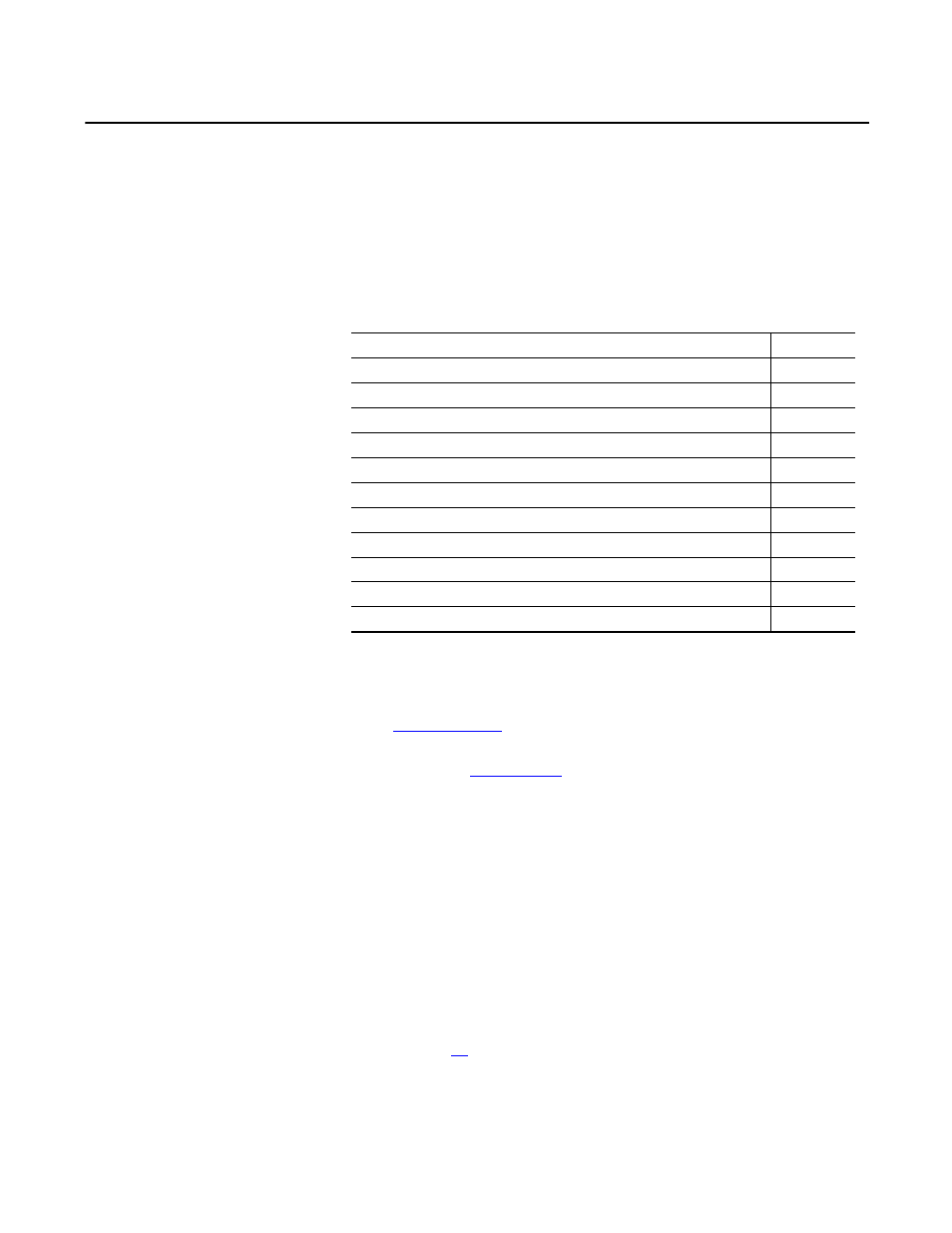
Rockwell Automation Publication 1768-UM002C-EN-P - April 2012
55
Chapter
5
Add, Configure, Monitor, and Replace
CIP Safety I/O
For more information on installation, configuration, and operation of CIP
Safety I/O modules, refer to these resources:
•
Guard I/O EtherNet/IP Safety Modules User Manual, publication
•
POINT Guard I/O™ Safety Modules Installation and User Manual,
publicatio
•
RSLogix 5000 software online help
Adding CIP Safety I/O
Modules
When you add a module to the system, you must define a configuration for the
module, including the following:
•
IP address for EtherNet/IP networks
To set the IP address, you can adjust the rotary switches on the module, use
DHCP software, available from Rockwell Automation, or retrieve the
default address from nonvolatile memory.
•
Safety network number (SNN)
See page
for information on setting the SNN.
Topic
Page
Configure CIP Safety I/O Modules via RSLogix 5000 Software
Setting the Safety Network Number (SNN)
Using Unicast Connections on EtherNet/IP Networks
Setting the Connection Reaction Time Limit
Understanding the Configuration Signature
Reset Safety I/O Module Ownership
Monitor Safety I/O Module Status
