Serial communication – Rockwell Automation 1768-L45S Compact GuardLogix Controllers User Manual
Page 52
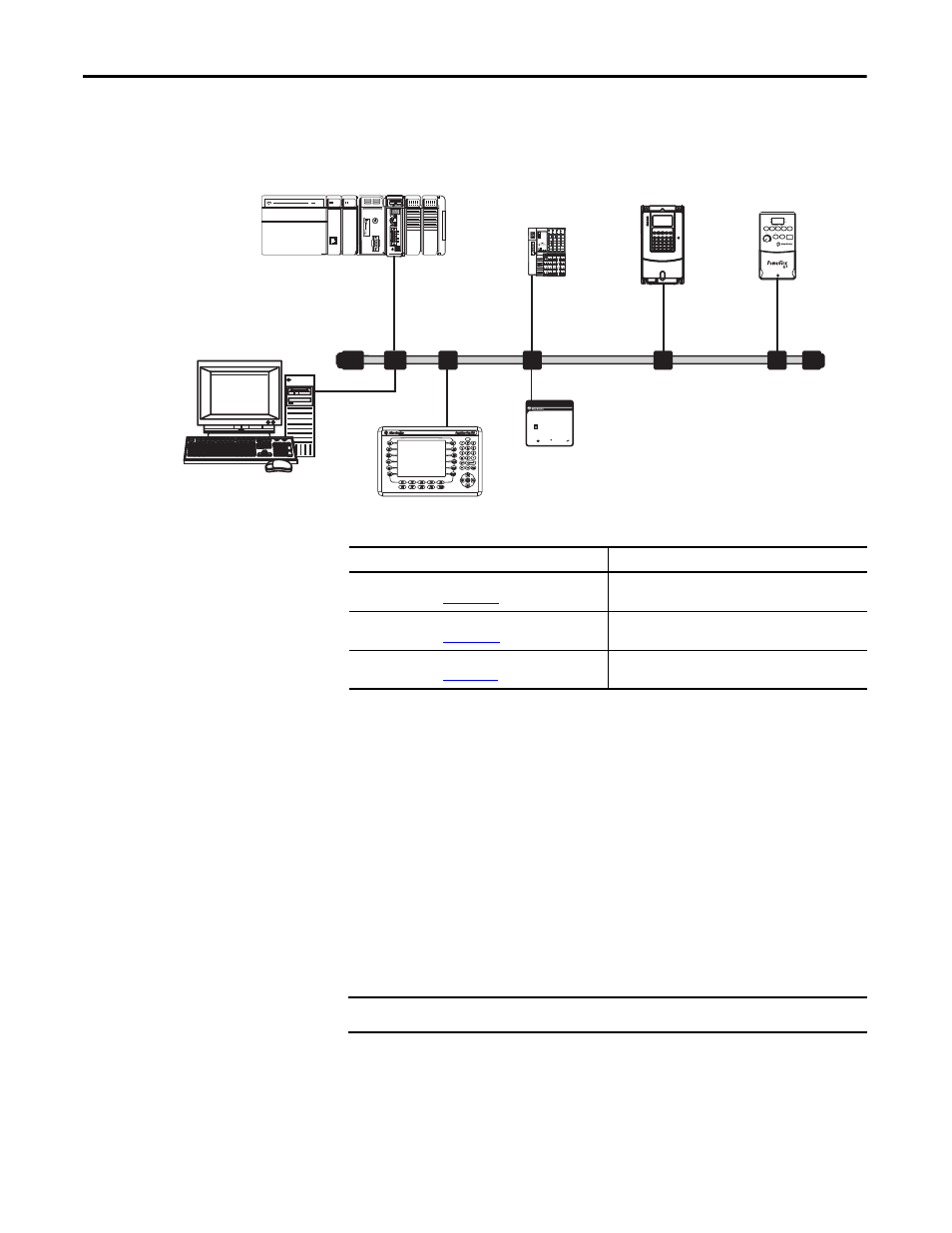
52
Rockwell Automation Publication 1768-UM002C-EN-P - April 2012
Chapter 4
Communicate over Networks
Figure 11 - Standard DeviceNet Communication Example
Serial Communication
To operate the Compact GuardLogix controller on a serial network, you need the
following:
•
A workstation with a serial port
•
RSLinx software to configure the serial communication driver
•
RSLogix 5000 software to configure the serial port of the controller
For the controller to communicate to a workstation or other device over the serial
network, you must follow these steps.
1.
Configure the serial communication driver for the workstation.
2.
Configure the serial port of the controller.
Input
AC 100-120/200-240V
N L
Isolate power before disconnecting
1606-XL
POWER SUPPLY
DC ok
Output
200W Limited Power
DC 24V / 8A
+ –
DC ok
AC 120V
AC 240V
Compact GuardLogix Controller with
1769-SDN Scanner
Workstation with 1784-PCID,
1784-PCIDS, and 1770-KFD DeviceNet
Communication Cards
PanelView Plus Terminal
1606-XLDNET8
DeviceNet Power
Supply
Distributed 1734 POINT
I/O Modules with
1734-ADN Adapter
PowerFlex 70 Drive
with 20-COMM-D
Adapter
PowerFlex 40 Drive
with 22-COMM-D
Adapter
Standard DeviceNet Network
with KwikLink™ and Flat Cable Micro
Connectors
Table 10 - Additional Resources
Resource
Description
Logix5000 Controllers Design Considerations Reference
Manual, publication
Provides information pertinent to the design of Logix5000
systems.
DeviceNet Modules in Logix5000 Control Systems User
Manual, publication
Explains how to use DeviceNet modules with Logix5000
controllers.
Logix5000 Controllers Common Procedures Programming
Manual, publication
Provides guidelines for the development of programs for
Logix5000 controllers.
IMPORTANT
Limit the length of serial (RS-232) cables to 15.2 m (50 ft).
