A - status indicators, Compact guardlogix controller status indicators, Appendix a – Rockwell Automation 1768-L45S Compact GuardLogix Controllers User Manual
Page 117: Status indicators, Appendix
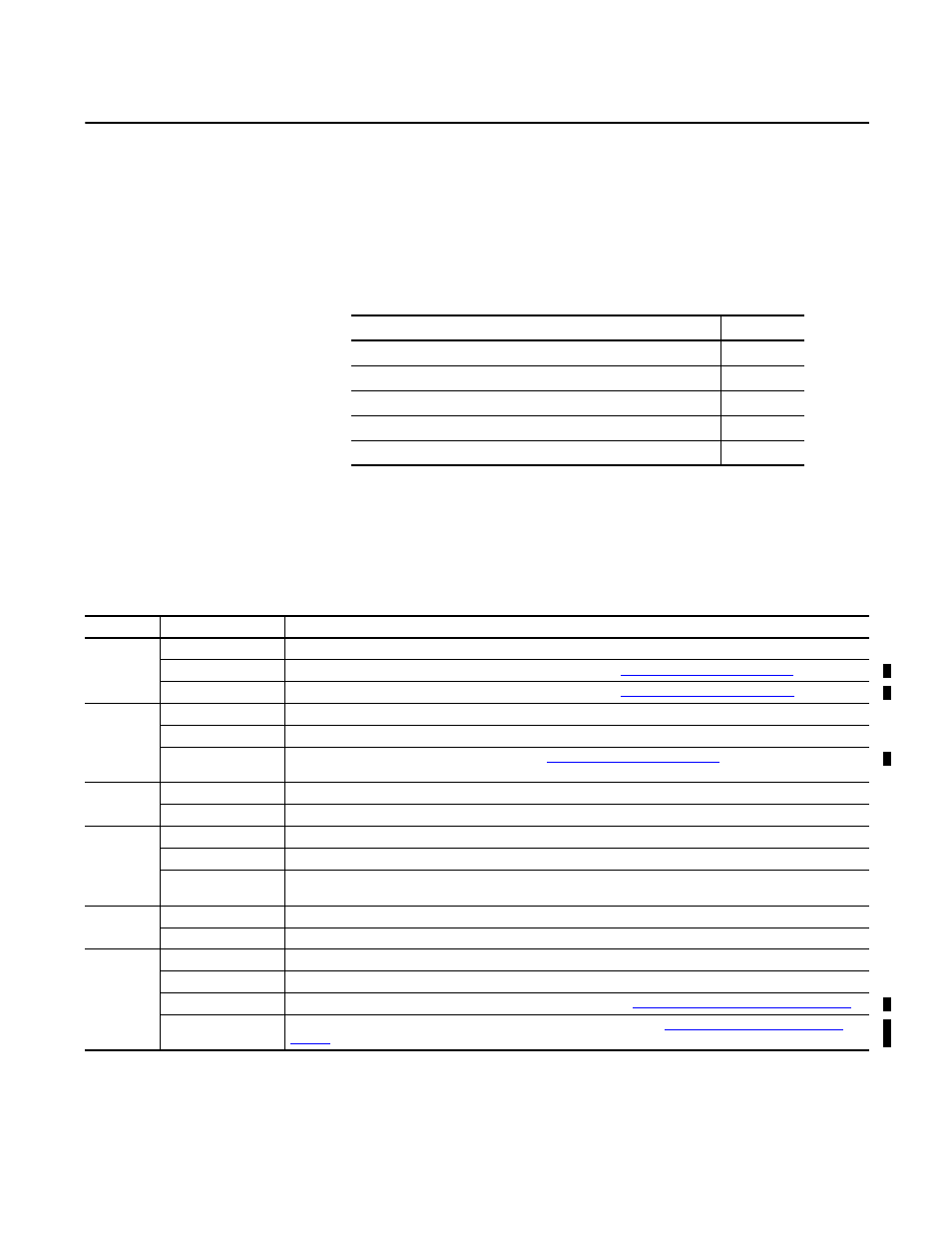
Rockwell Automation Publication 1768-UM002C-EN-P - April 2012
117
Appendix
A
Status Indicators
Compact GuardLogix
Controller Status Indicators
This table describes the controller’s status indicators.
Topic
Page
Compact GuardLogix Controller Status Indicators
Troubleshoot a Nonresponsive Module
Table 35 - Status Indicator Descriptions
Indicator
Status
Description
PWR
Green
The controller is providing power to 1768 modules in the system.
Red
The power supply is not producing valid 24V power to the 1768 modules. See
Troubleshoot System Power on page 120
.
Off
The power supply is turned off, lacks adequate input power, or has failed. See
Troubleshoot System Power on page 120
I/O PWR
Off
Either the controller or the power supply is not operating properly.
Green
The controller is operating properly.
Flashing Red/Green or
Solid Red
An endcap or 1769 I/O module is not properly attached. See
Troubleshoot System Power on page 120
.
RUN
Off
The controller is in Program or Test mode.
Green
The controller is in Run mode.
FORCE
Off
No tags contain I/O force values or I/O forces are inactive (disabled).
Amber
I/O forces are active (enabled). I/O force values may or may not exist.
Flashing Amber
One or more of input or output addresses have been forces to an On or Off state, but the forces have not been enabled. Enable forces or
remove the individual I/O from being forced.
MEM SAVE
Off
The user program and configuration data are not actively being saved to nonvolatile memory.
Green
The use program and configuration data are being saved to nonvolatile memory.
I/O
Off
There are no devices in the I/O configuration of the controller or the controller does not contain a project.
Green
The controller is communicating with all of the devices in its I/O configuration.
Flashing Green
One or more devices in the controller’s I/O configuration are not responding. See
Troubleshoot a Nonresponsive Module on page 119
Flashing Red
The controller is not communicating with any of the devices in its I/O configuration. See
Troubleshoot a Nonresponsive Module on
.
