Create tag mapping pairs – Rockwell Automation 1768-L45S Compact GuardLogix Controllers User Manual
Page 87
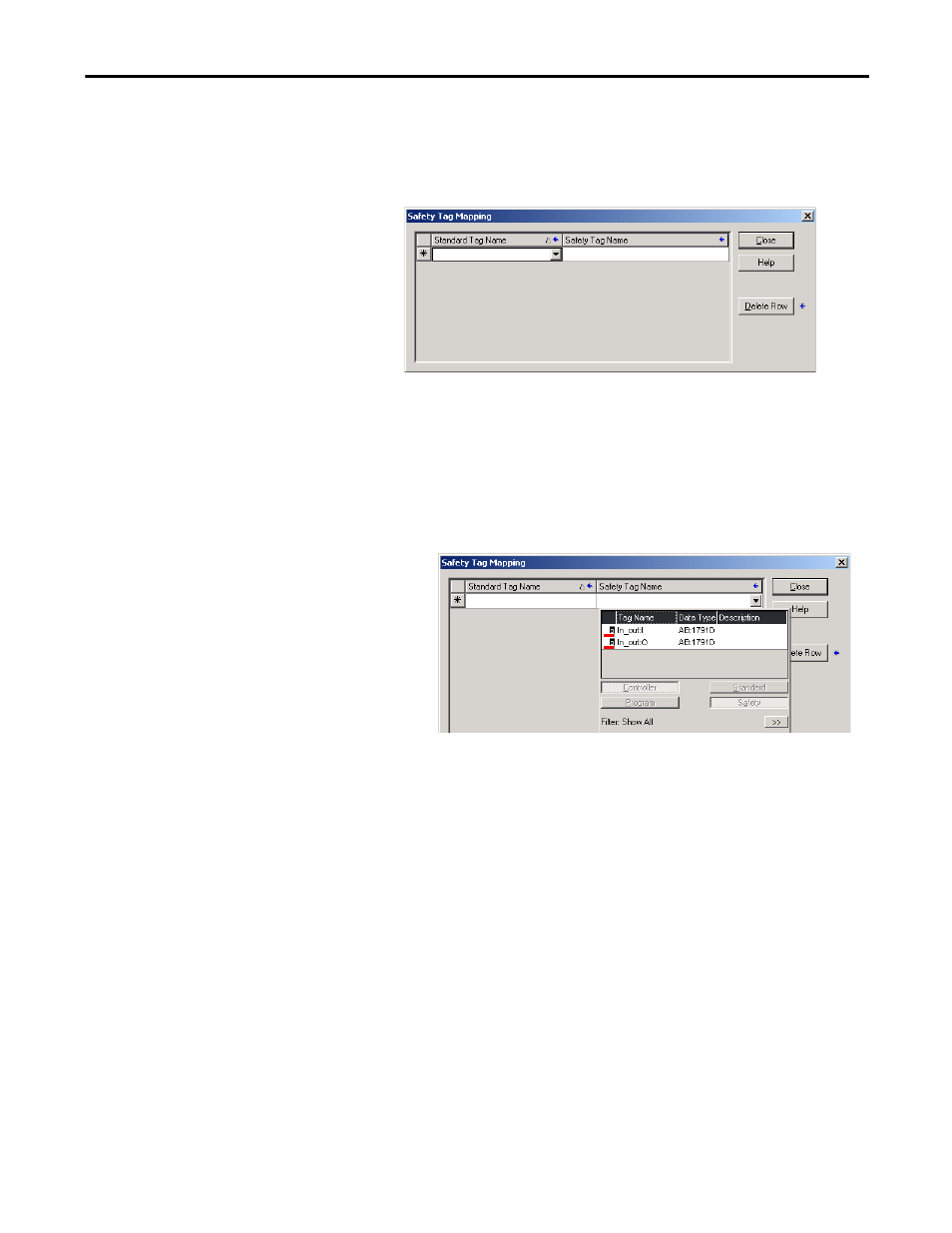
Rockwell Automation Publication 1768-UM002C-EN-P - April 2012
87
Develop Safety Applications
Chapter 6
Create Tag Mapping Pairs
1.
Choose Map Safety Tags from the Logic menu to open the Safety Tag
Mapping dialog box.
2.
Add an existing tag to the Standard Tag Name or Safety Tag Name column
by typing the tag name into the cell or choosing a tag from the pull-down
menu.
Click the arrow to display a filtered tag browser dialog box. If you are in the
Standard Tag Name column, the browser shows only controller-scoped
standard tags. If you are in the Safety Tag Name column, the browser
shows controller-scoped safety tags.
3.
Add a new tag to the Standard Tag Name or Safety Tag Name column by
right-clicking in the empty cell and selecting New Tag and typing the tag
name into the cell.
4.
Right-click in the cell and choose New tagname, where tagname is the text
you entered in the cell.
