Standard devicenet communication – Rockwell Automation 1768-L45S Compact GuardLogix Controllers User Manual
Page 51
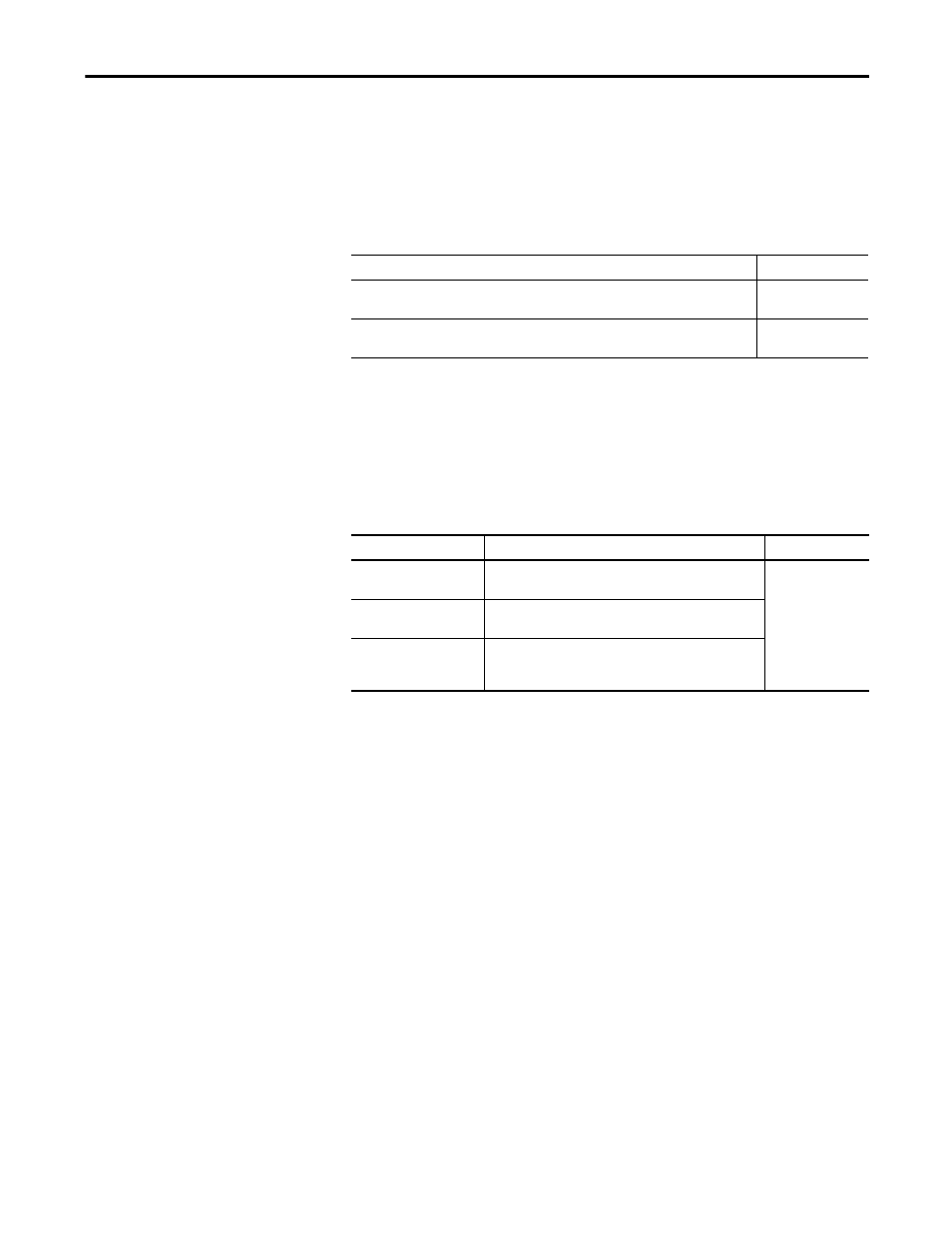
Rockwell Automation Publication 1768-UM002C-EN-P - April 2012
51
Communicate over Networks
Chapter 4
Standard DeviceNet
Communication
The DeviceNet network uses the Common Industrial Protocol (CIP) to provide
the control, configuration, and data collection capabilities for industrial devices.
A DeviceNet network lets you connect devices directly to plant-floor controllers
without having to hardwire each device to an I/O module.
In addition to communication hardware for DeviceNet networks, these software
products are available.
The DeviceNet communication modules provide the following:
•
support messaging to a device, not controller to controller.
•
offer diagnostics for improved data collection and fault detection.
•
require less wiring than traditional, hardwired systems.
Table 8 - DeviceNet Interfaces
Application
Required Interface
• Communicates with other DeviceNet devices
• Uses the controller as a master on a DeviceNet network
1769-SDN DeviceNet
scanner
• Accesses remote Compact I/O™ modules over a DeviceNet network
• Sends remote I/O data for as many as 30 modules back to a scanner or controller
1769-ADN DeviceNet
adapter
(1)
(1) This table specifically describes using the 1769-ADN adapter to access remote Compact I/O modules over the DeviceNet network.
However, CompactLogix controllers can access other Allen-Bradley remote I/O modules over the DeviceNet network. In those cases,
you must select the appropriate interface. For example, if accessing remote POINT I/O modules, you must select the 1734-ADN
adapter.
Table 9 - Required Software for DeviceNet Communication
Software
Functions
Requirement
RSLogix 5000
• Configure CompactLogix projects.
• Define DeviceNet communication.
Yes
RSNetWorx for DeviceNet
• Configure DeviceNet devices.
• Define the scan list for those devices.
RSLinx
• Configure communication devices.
• Provide diagnostics.
• Establish communication between devices.
