Control pin functions and applications – Vicor Micro Family of DC-DC Converter User Manual
Page 10
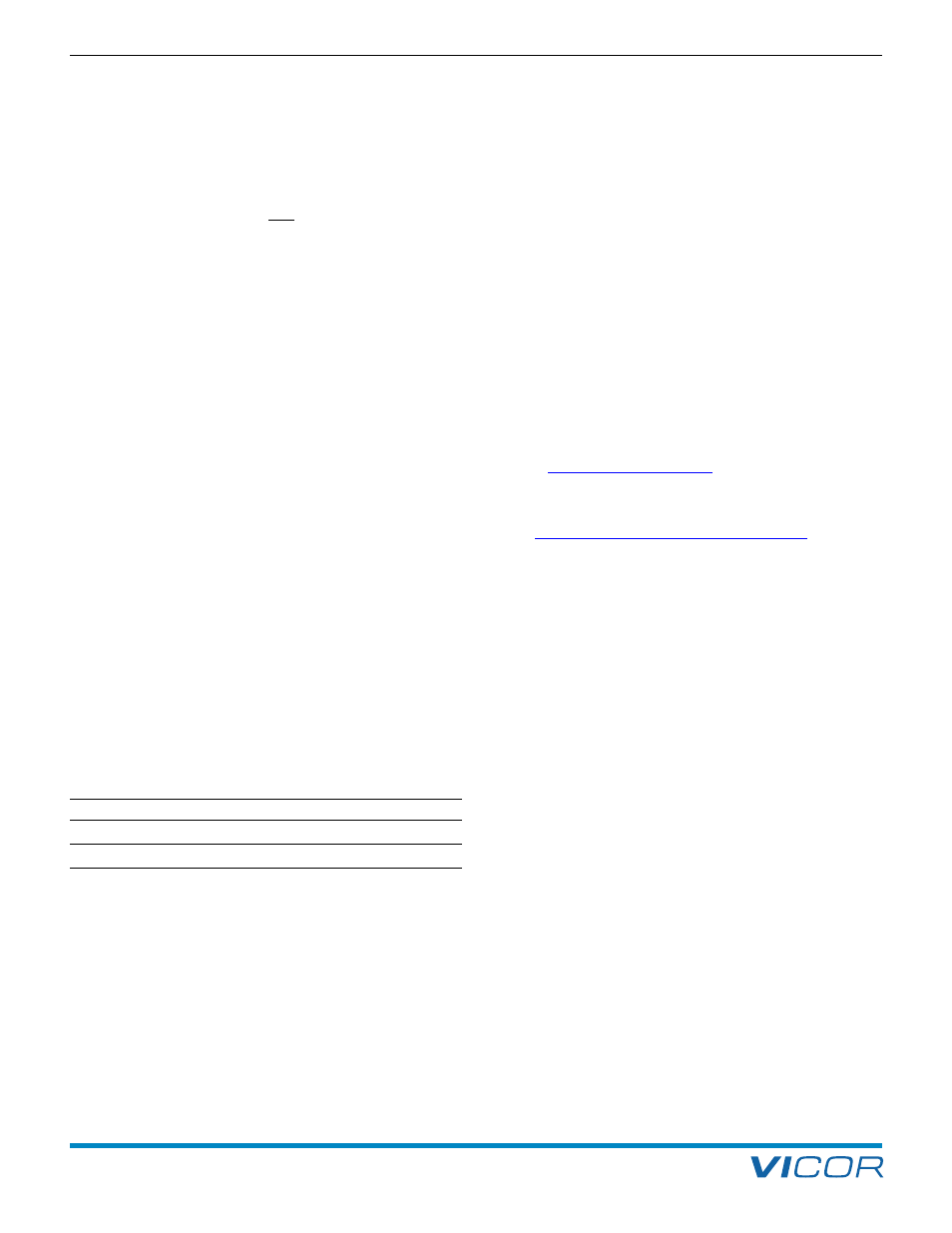
Design Guide & Applications Manual
For Maxi, Mini, Micro Family DC-DC Converters and Configurable Power Supplies
Maxi, Mini, Micro Design Guide
Rev 4.9
vicorpower.com
Page 9 of 88
Apps. Eng. 800 927.9474
800 735.6200
2. Control Pin Functions and Applications
Output Voltage Programming. The output voltage of
the converter can be adjusted or programmed via fixed
resistors, potentiometers or DACs.
Trim Down. The converter is not a constant power
device; it has a constant current limit. Hence, available
output power is reduced by the same percentage that
output voltage is trimmed down. Do not exceed maximum
rated output current. The trim down resistor must be
connected to the –S pin (–Out pin on a Micro). (Figures
2–12a and 2–12b)
Trim Up. The converter is rated for a maximum delivered
power. To ensure that maximum rated power is not
exceeded, reduce maximum output current requirement
in the application by the same percentage increase in
output voltage. The trim up resistor must be connected to
the +S pin (+OUT pin on a Micro.) Do not trim the
converter above maximum trim range (+10%) or the
output over voltage protection circuitry may be activated.
(Figures 2–13a and 2–13b)
SC Pin and Output Voltage Trimming. If no connection
is made to the SC pin, the SC pin voltage will be 1.23 V
referenced to –S (-OUT pin on a Micro) and the output of
the converter will equal the nominal output voltage. When
the SC pin voltage is set by an external source such as a
D/A converter, the % change in SC will be equal the %
change in the output voltage.
For example, an application requires a +10, 0% (nominal),
and a –15% output voltage adjustment for a 48 V output
converter. Referring to the table below, the voltage that
should be applied to the SC pin would be as follows:
Change
V
SC
V
OUT
from
nominal
1.046
40.8
–15%
1.230
48.0
0%
1.353
52.8
+10%
Circuits such as op-amps and D/A converters, which
directly drive the SC pin, should be designed to limit the
applied voltage to the SC pin. It is also important to
consider voltage excursions that may occur during initial-
ization of the external circuitry. The external circuit must
be referenced to the –S pin (–Out on Micro). See Figure
2–14 for remote sense implementation on Micro.
For systems that require an adjustable output voltage, it is
good practice to limit the adjustment range to a value
only slightly greater than that required. This will increase
the adjustment resolution while reducing noise pickup.
It is recommended that the maximum rate of change
applied to the SC pin be limited to 30 Hz, sinusoidal.
Small step-up changes are permissible; however, the
resultant change in the output voltage can create signifi-
cant current demands due to charge requirements of both
the internal and external output capacitance. In no case
should the converter be driven beyond rated continuous
output current. The response to programming a lower
output voltage is limited by the energy stored in both the
internal and external output capacitance and the load.
The converter cannot sink current to lower the output
voltage other than a minimal internal preload.
Contact
if the module’s output is
to be dynamically trimmed.
Trimming resistor calculators are available on Vicor’s web
site at
(Figure
2–16)
Resistor values can be calculated for fixed trim up, fixed
trim down, and for variable trim up or down. In addition
to trimming information, the web also includes design
tips, applications circuits, EMC suggestions, thermal
design guidelines and PDF data sheets for all Vicor
products. Evaluation Boards (Figure 2–15) are available
for the Maxi, Mini and Micro DC-DC converters.
CONTROL FUNCTIONS, SECONDARY CONTROL (SC PIN)
