MTS SWIFT 10 MC Sensor User Manual
Page 69
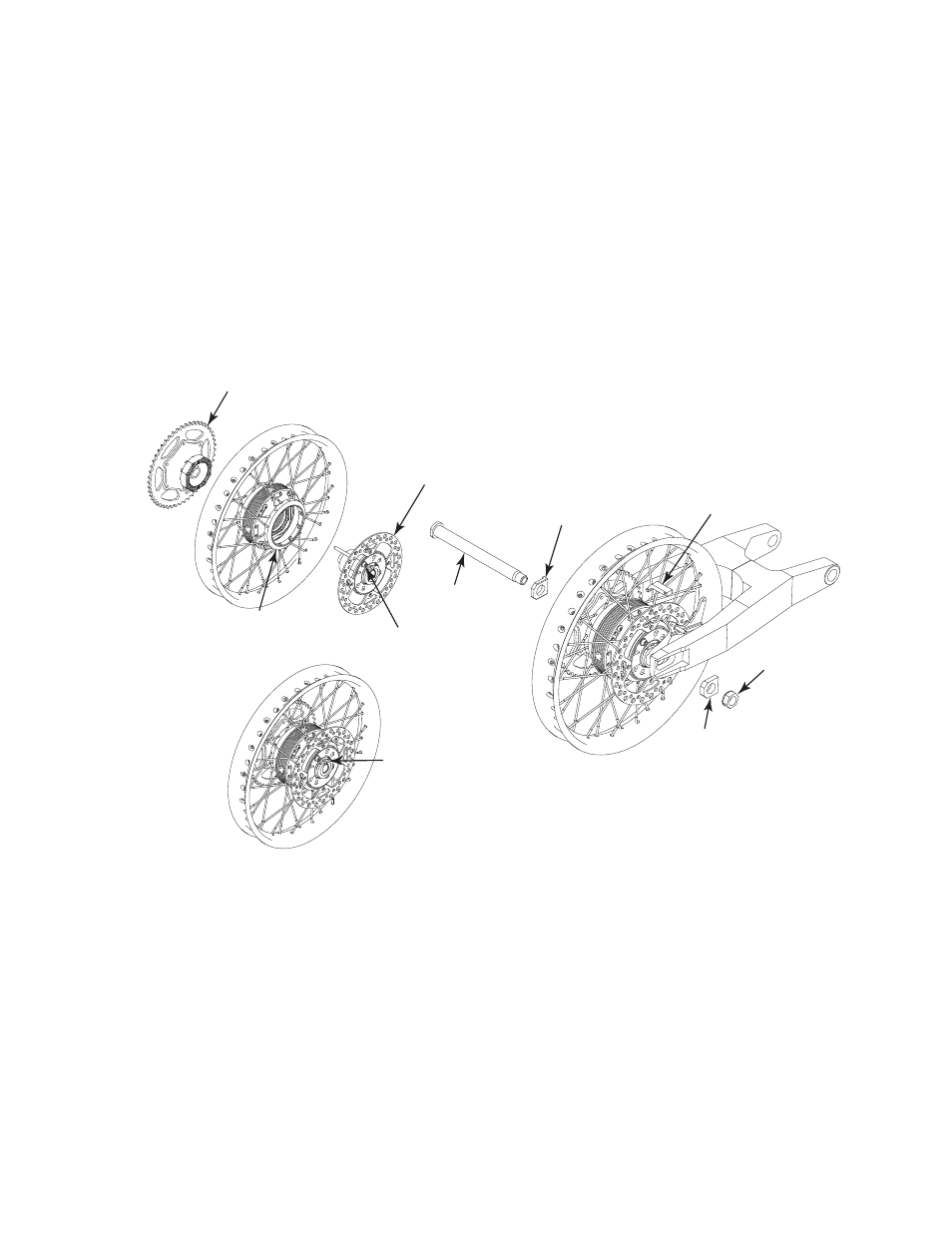
Road and Track Vehicles
SWIFT 10 MC Sensors
Installing the Transducer
69
I.
Bend the slip ring wires 90° and into the slot on the end of the axle
spacer.
J.
Insert the 9-pin connectors into their respective connector bracket on
the side of the hub adapter.
Note the orientation of the dovetail on the Board 1 and Board 2
connectors as shown in the figure on
K. Secure each connector with two 2-56UNC flat head screws.
Apply Locktite 222 Threadlocker to each screw and torque to 0.56
N•m (5 lbf•in).
Typical Wheel Assembly (rear shown)
9. Assemble the wheel as follows:
A. Place the inner hub adapter without the slip ring/encoder on a flat
surface with the hub adapter teeth facing up.
B. Place the wheel assembly, with the non-connector side facing down,
onto the inner hub adapter.
Ensure the teeth in the hub adapter engage the teeth in the transducer.
Align flat on axle spacer
with the top of the swing arm
or the front of the right-hand
fork tube mount
Stock
Axle Nut
Stock
Axle
Anti-rotate
Bracket
Brake Disk (if used) and
Slip-ring/Encoder Side
Inner Hub Adapter Assembly
Sprocket (rear) or Brake Disk (front)
and Inner Hub Adapter Assembly
S10MC-14R
Swing Arm/Rim Assembly
Stock Tension
Adjust/Slide Plate
Stock Tension
Adjust/Slide Plate
M8 Fasteners and
Flat Washers (8)
Wheel Assembly With
Transducer (connectors identify
the right side of the assembly)
