3 freely assignable digital outputs, relay output – Lenze 8615E User Manual
Page 88
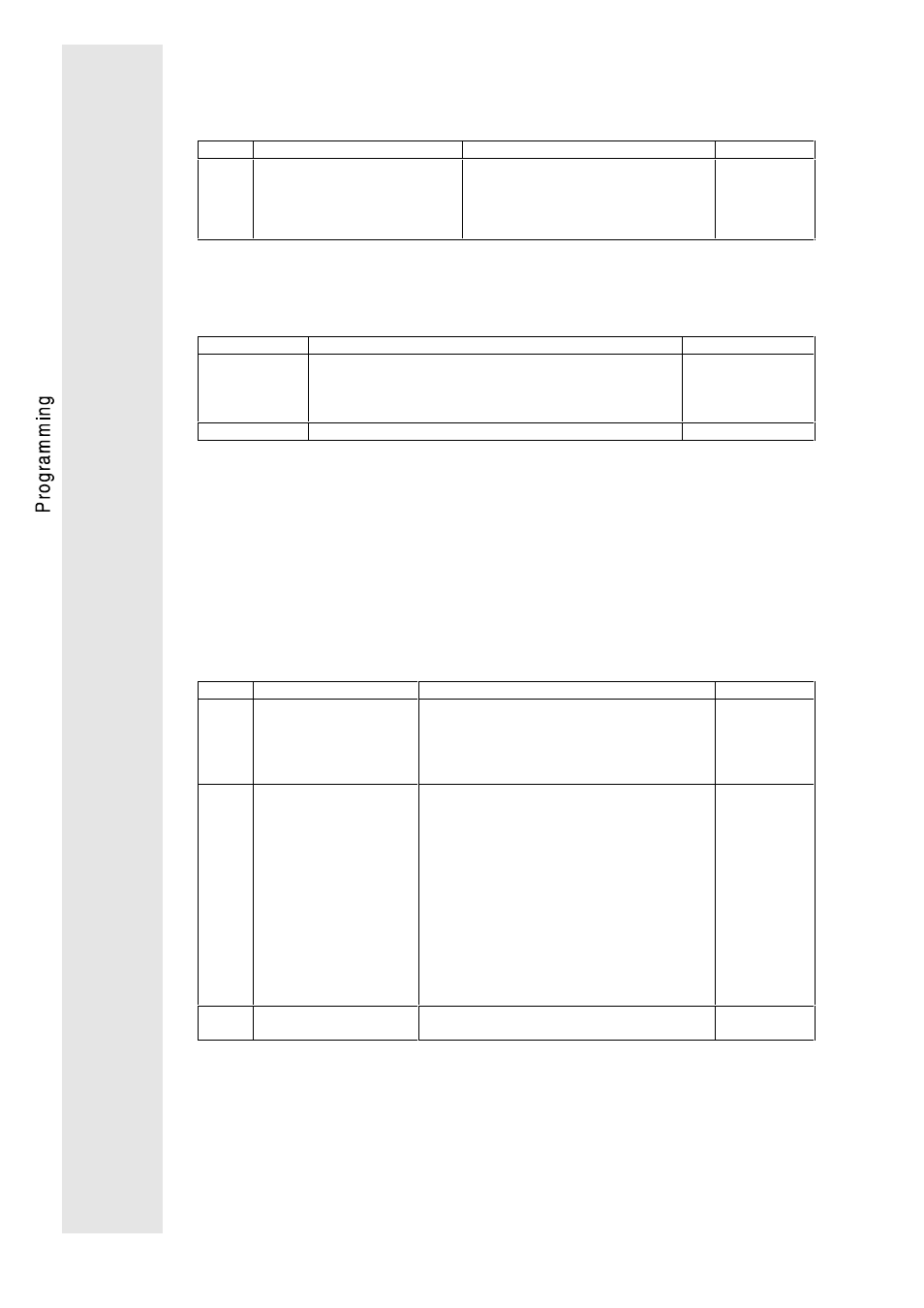
86
With control and programming via keypad or LECOM interfaces
you can start the loading of a parameter set under C002. Under C002
you can also load the factory setting.
Code
Parameter
Meaning
Acceptance
C002
-0-
-1-
-2-
-3-
-4-
Load factory setting
Load parameter set 1
Load parameter set 2
Load parameter set 3
Load parameter set 4
[SH + PRG]
5.3
Freely assignable digital outputs, relay output
Factory setting
Output
Function
Level
A1
A2
A3
A4
Frequency below a certain level
Maximum current reached
Set-value reached
no function *
LOW active
HIGH active
HIGH active
LOW active
K11, K14
Relay output: Fault indication
Contact open
* Terminal A4 is used as frequency output via switch S2 (factory setting).
If you want to use A4 as freely assignable digital output, remove the cover of the
inverter and set the switch as shown on page 32.
Changing the functions
If you want to assign an output with a function, which has not been
assigned yet, proceed as follows:
•
Select the output which you want to assign under code C116.
•
Select the required function under code C117.
•
Determine under code C118 whether the signal is activated at
HIGH or LOW.
Code
Parameter
Meaning
Acceptance
C116
-1-
-2-
-3-
-4-
-5-
Digital output X3/A1
Digital output X4/A2
Digital output X4/A3
Digital output X4/A4
Relay output X3/K11, K14
SH + PRG
C117
-0-
-1-
-3-
-4-
-5-
-6-
-9-
-10-
-11-
-14-
-30-
-31-
...
-38-
No function
Output frequency
min
-threshold
Maximum current reached
Ready
Pulse inhibit
Fault indication
Set-value reached
Feedback = Set-value
Feedback = 0
Flying restart circuit is active
Process control is active
Process step 1 is active
Process step ... is active
Process step 8 is active
SH + PRG
C118
-0-
-1-
Output HIGH active
Output LOW active
SH + PRG
