3basic settings, 1 operating mode – Lenze 8615E User Manual
Page 59
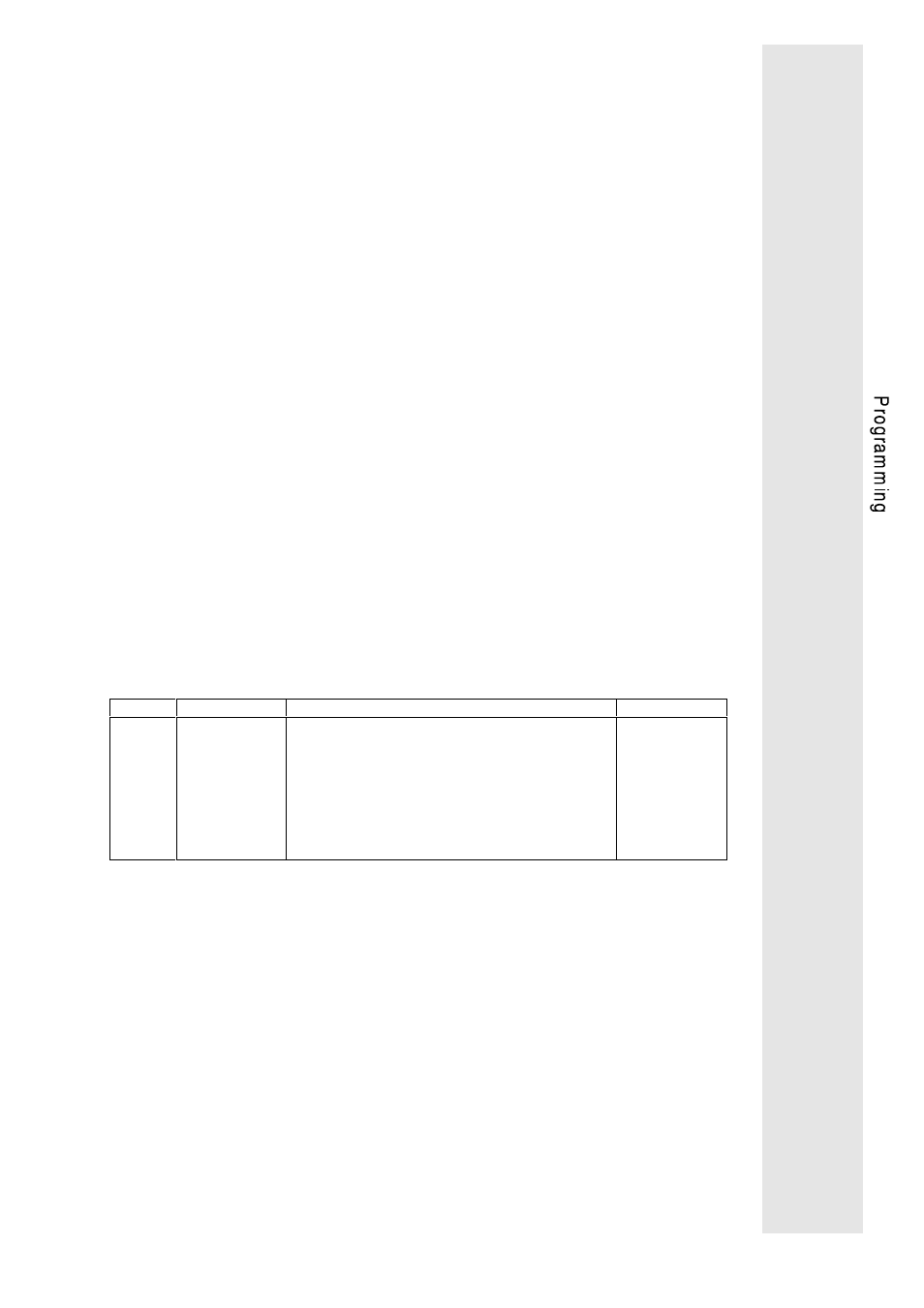
57
3
Basic settings
3.1
Operating mode
The inverters of the 8600 series offer different interfaces. From
these you can select each one for control and programming.
Controller interfaces for control and programming:
Terminals
The terminals are exclusively used to control the
inverter.
Keypad
The five keys and the plain text display can be
used mainly for programming. A control via the
keypad is also possible.
LECOM1
LECOM1 means the connection for LECOM-A/B
(connector X6) which can be used for programming
via a PC or other master systems. The signals are
processed according to the RS232 and RS485
standards. You can connect the inverter to a host
using the X6 connector.
For further information about LECOM1
see page 109.
LECOM2
For more sophisticated applications, you can
control and program the inverter via a field bus
connecting module using LECOM2. Here, the field
bus systems InterBus-S or PROFIBUS with the
DRIVECOM profile are used. For further
information about LECOM2 see page 110.
You can set the desired combination using code C001 "operating
mode":
Code
Parameter
Meaning
Acceptance
C001
Operating mode
˝ -0-
-1-
-2-
-3-
-4-
-5-
-6-
-7-
Control
Parameter setting
˝Terminals
Keypad
Keypad
Keypad
Terminals
LECOM1
LECOM1
LECOM1
Terminals
LECOM2
LECOM2
LECOM2
LECOM2
Keypad
LECOM2
LECOM1
[SH + PRG]
Please note that the functions "controller enable" and "quick stop"
always remain active via the assigned terminals, independently of
the selected operating mode.
