6 ramp generator stop, 7 ramp generator input = 0, 8 integral action component = 0 – Lenze 8615E User Manual
Page 86: 9 process control
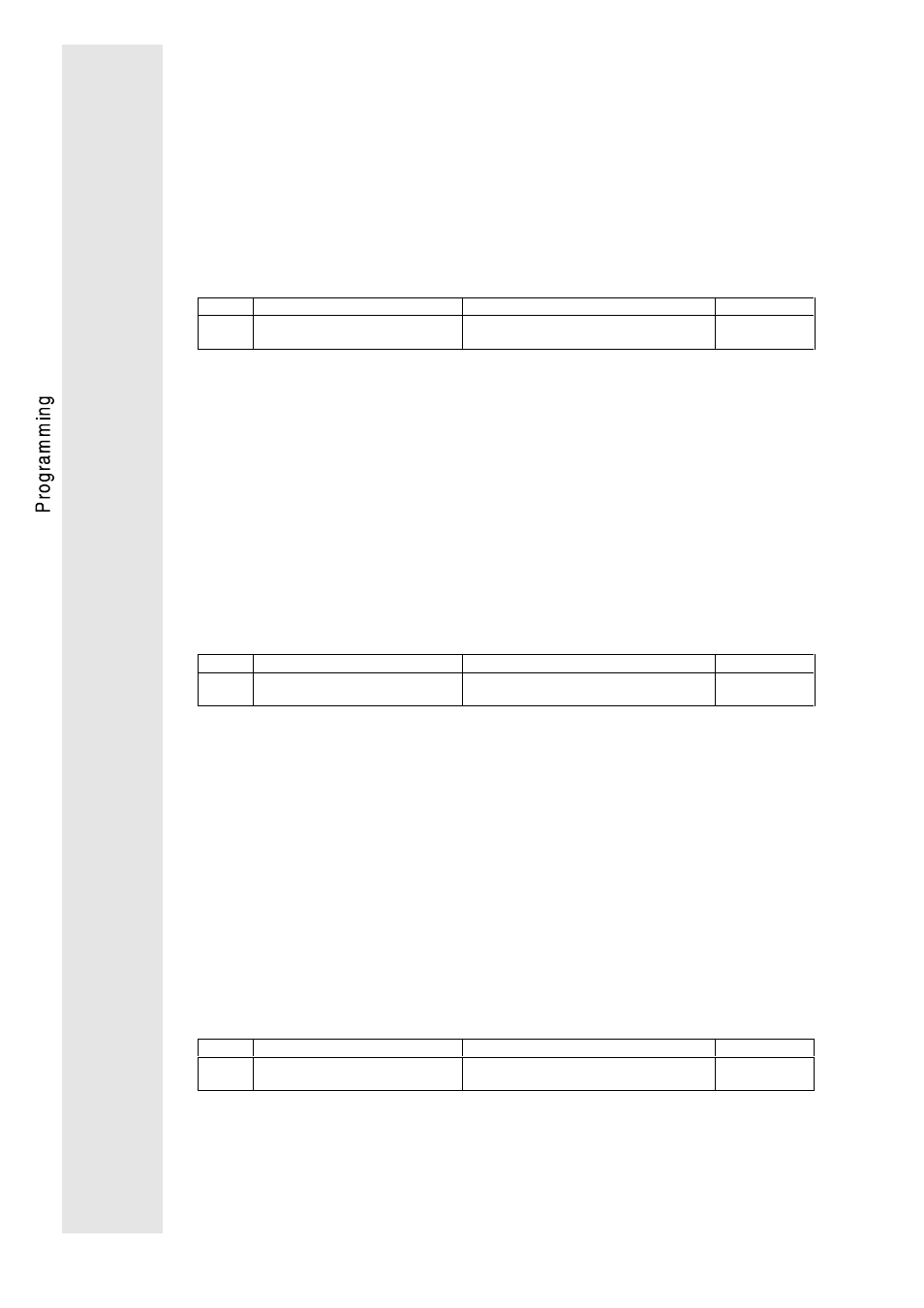
84
5.2.6 Ramp generator stop
While the drive is accelerated via the ramp generator of the main
set-value, you can hold the ramp generator using the assigned
digital input, e.g. to wait for certain actions before accelerating.
With terminal control you can read under C131 whether the ramp
generator is stopped or not.
With control via the keypad or the LECOM interfaces the ramp
generator (main set-value) is stopped and enabled again under
C131.
Code
Parameter
Meaning
Acceptance
C131
-0-
-1-
Enable ramp generator
Stop ramp generator
SH + PRG
5.2.7 Ramp generator input = 0
If you want to stop the drive independently of the main set-value
(set-value 1/JOG frequency) you can switch the ramp generator
input input to zero using the assigned input. This causes the drive
to brake with the set deceleration time. When the function is
deactivated, the main set-value is enabled again and the drive
accelerates normally.
With terminal control C132 serves as display whether the ramp
generator input is set to zero or not.
With control via keypad or LECOM interfaces you can set the ramp
generator to zero and enable it again under C132.
Code
Parameter
Meaning
Acceptance
C132
-0-
-1-
Enable ramp generator input
Set ramp generator to zero
SH + PRG
5.2.8 Integral action component = 0
In configurations with PI controller you can set the integral action
component of the controller to zero using the assigned input. See
page 77.
5.2.9 Process control
With terminal control you can enable the process control under the
assigned input. Under C044 you can read whether the process
control is enabled or inhibited.
With control via keypad or the LEOCM interfaces the process
control is started or finished via C044.
Code
Parameter
Meaning
Acceptance
C044
-0-
-1-
Finish process control
Start process control
SH + PRG
For further information about the process control see page 94.
