2 reset trip, 3 dc injection braking – Lenze 8615E User Manual
Page 81
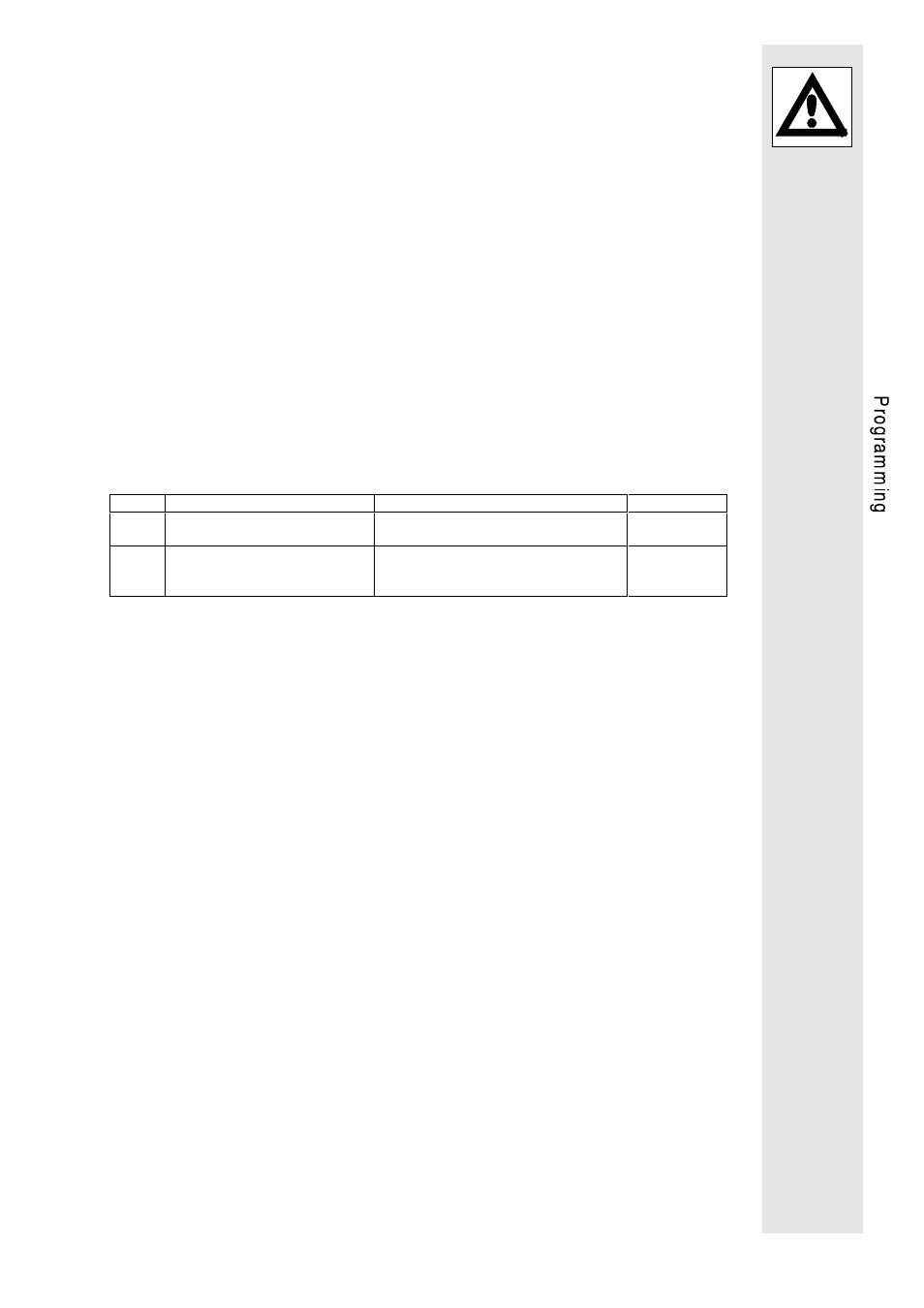
79
Except for the functions "Enable JOG frequencies", "Enable additional
acceleration and decleration times" and "Select parameter set", every
function can only be assigned to one terminal. If you want to re-assign
an input, the previous programming is lost.
A function can only be assigned to one input. A double assignment is
not possible.
5.2
Functions of the freely assignable digital inputs
5.2.1 Set TRIP
The inverter receives a TRIP message via the assigned input.
Using the code C119 and C120, you can program the monitoring
of the input such that in case of fault indications
•
these indications are ignored,
•
TRIP is activated or
•
a warning is activated.
Select the TRIP set input by entering C119 = -0- and program the
function via C120 (see page 97).
Code
Parameter
Meaning
Acceptance
C119
-1-
...
TRIP set input
SH + PRG
C120
-0-
-1-
-2-
Monitoring is not active
Monitoring is active, TRIP
Monitoring is active, warning
SH + PRG
5.2.2 Reset TRIP
A fault which causes a TRIP is automatically displayed under C067
and is indicated e.g. via the relay output. To reset the TRIP
memory, you can use the input which is assigned to the TRIP reset
function or press the keys SH + PRG.
5.2.3 DC injection braking
If you want to brake the drive fast, but do not want to use a brake
chopper, you can activate the DC injection braking via the suitable
input. Please note that the braking time may vary each time.
Before you can use the DC injection braking, set the brake voltage
under C036. The brake voltage also determines the brake current
and therefore the brake torque. If the current limitation is activated
by the brake current, reduce the brake voltage.
To limit the time of the DC injection braking, you can program a
holding time under C107. After the holding time has elapsed, the
inverter switches the output voltage to zero. With a holding time of
999s the braking time is unlimited.
