9 executing manual control, Executing manual control, Executing manual control ( 65) – Lenze EtherCAT Controller-based Automation User Manual
Page 65: 7commissioning of the system
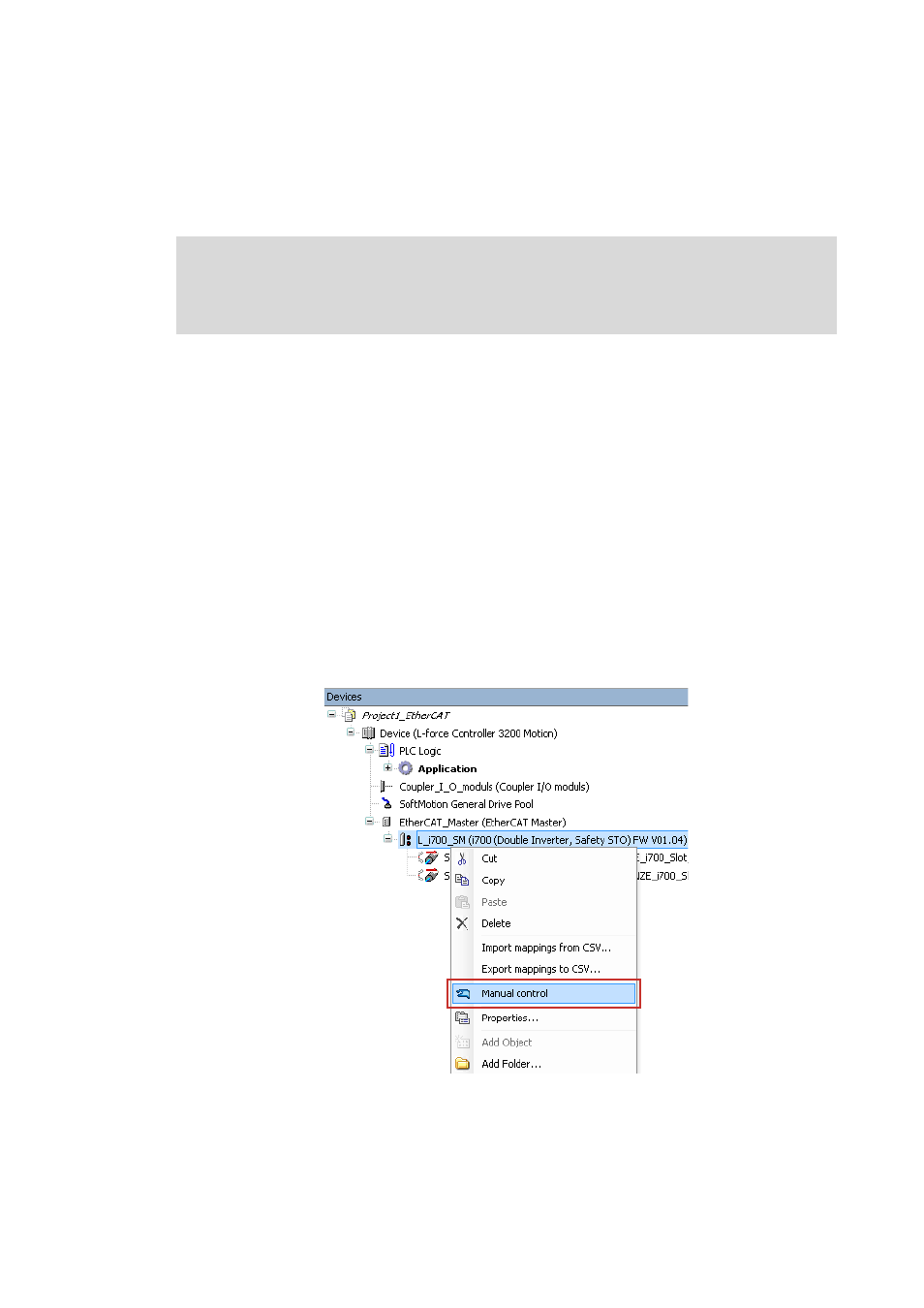
Lenze · Controller-based Automation · EtherCAT® Communication Manual · DMS 6.4 EN · 04/2014 · TD17
65
7
Commissioning of the system
7.3
Detailed description of the commissioning steps
_ _ _ _ _ _ _ _ _ _ _ _ _ _ _ _ _ _ _ _ _ _ _ _ _ _ _ _ _ _ _ _ _ _ _ _ _ _ _ _ _ _ _ _ _ _ _ _ _ _ _ _ _ _ _ _ _ _ _ _ _ _ _ _
7.3.4.9
Executing manual control
The purpose of manual control is to check the wiring (test mode) and to carry out a traversing
movement.
Preconditions for manual control
• No faults are active.
• The mains voltage has been switched on.
• The STO function (Safe Torque Off) is not active.
• The inverter drive has been inhibited by means of the software.
How to activate manual control
1. Use the menu command Online Login, or log in on the Lenze Controller with
• For this, the PLC program must be error-free.
• By means of the log-in, the PLC program is loaded into the controller. In doing so, any
existing program is overwritten.
2. If the inverter has been enabled, inhibit it via »PLC Designer«.
3. Open the context menu of the Servo-Inverter i700 to be traversed and execute the
command Manual control.
Note!
For problem-free manual control, the machine parameters – at least the gearbox factor
and feed constant – must be set correctly.
