8 shafts do not rotate, 12 diagnostics – Lenze EtherCAT Controller-based Automation User Manual
Page 182
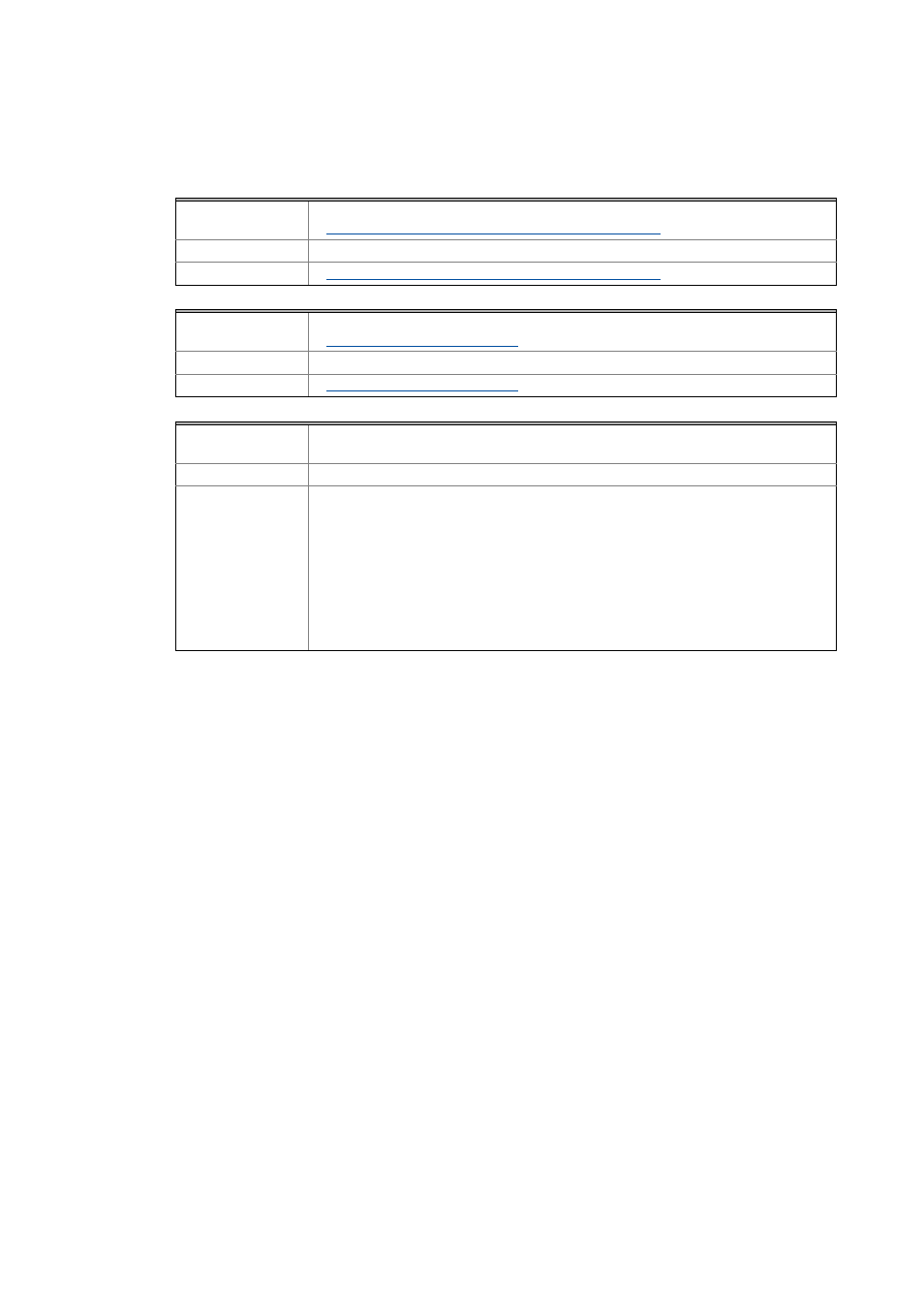
12
Diagnostics
12.5
Error scenarios
182
Lenze · Controller-based Automation · EtherCAT® Communication Manual · DMS 6.4 EN · 04/2014 · TD17
_ _ _ _ _ _ _ _ _ _ _ _ _ _ _ _ _ _ _ _ _ _ _ _ _ _ _ _ _ _ _ _ _ _ _ _ _ _ _ _ _ _ _ _ _ _ _ _ _ _ _ _ _ _ _ _ _ _ _ _ _ _ _ _
12.5.8
Shafts do not rotate
Cause
The EtherCAT bus could not be set to the "Operational" state
The EtherCAT bus does not assume the "Operational" state ( 176)
Error message
-
Remedies
The EtherCAT bus does not assume the "Operational" state ( 176)
Cause
Clicking noise of the shafts after "out-of-sync"
Error during process data transfer ( 178)
Error message
-
Remedies
Error during process data transfer ( 178)
Cause
Faulty SoftMotion scaling/mapping
With SoftMotion scaling/mapping, the increments per revolution are not set.
Error message
-
Remedies
Check the following settings and correct them if required:
• Gearbox ratio in the »PLC Designer« application
• Mapping settings in the master configuration
When the Lenze Controller is started, the complete configuration/PDO mapping is written
into the EtherCAT slaves. When this is done, mapping entries, e.g. from the »Engineer« are
overwritten.
Tip: In the case of the Servo Drive 9400 HighLine Cia402, 65536 increments per revolution
are correct.
