12 diagnostics – Lenze EtherCAT Controller-based Automation User Manual
Page 179
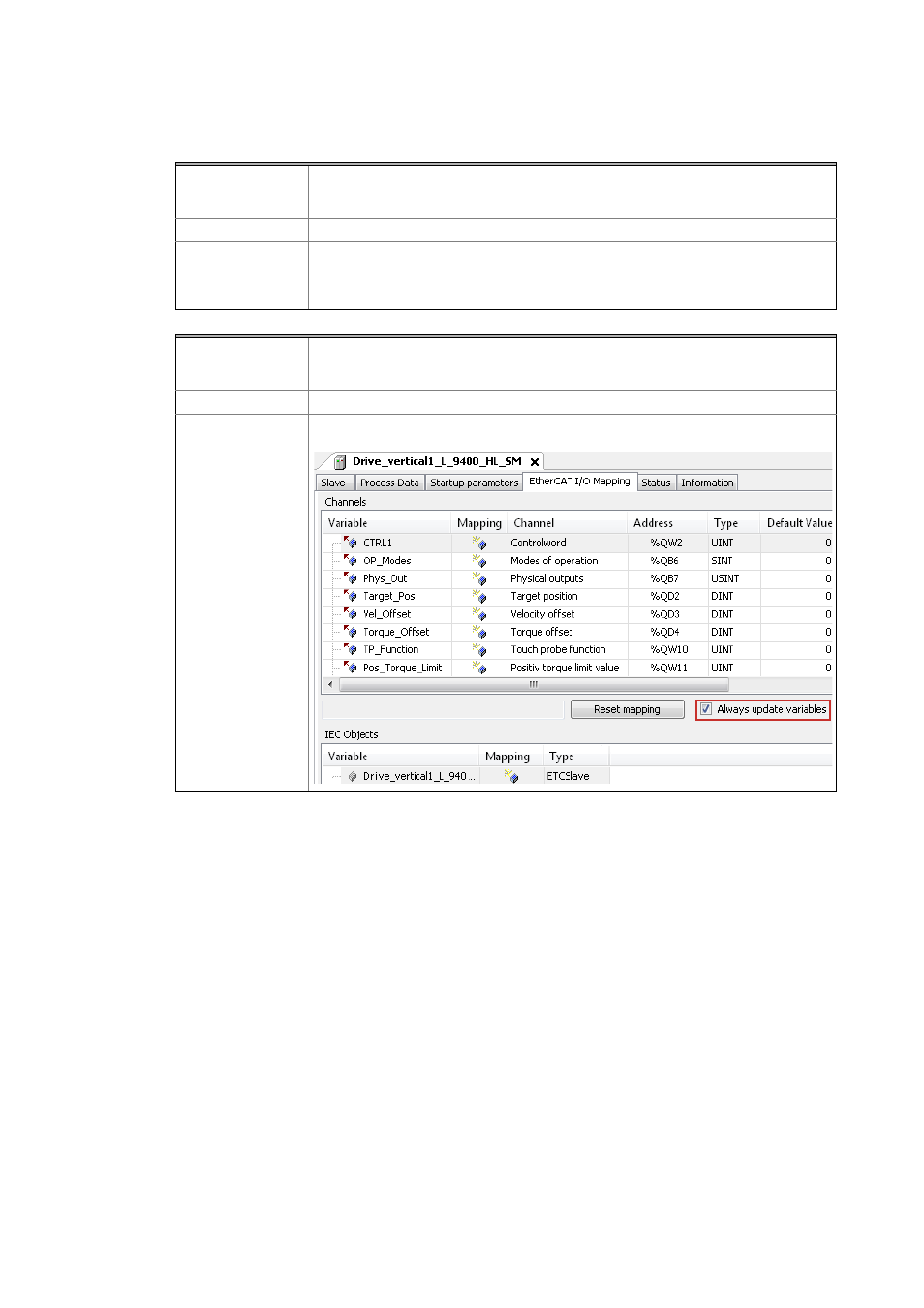
Lenze · Controller-based Automation · EtherCAT® Communication Manual · DMS 6.4 EN · 04/2014 · TD17
179
12
Diagnostics
12.5
Error scenarios
_ _ _ _ _ _ _ _ _ _ _ _ _ _ _ _ _ _ _ _ _ _ _ _ _ _ _ _ _ _ _ _ _ _ _ _ _ _ _ _ _ _ _ _ _ _ _ _ _ _ _ _ _ _ _ _ _ _ _ _ _ _ _ _
Cause
Missing or incorrect I/O mapping
In the case of Servo Drives 9400 and Inverter Drives 8400, the ports in the »Engineer« are
displayed incorrectly or not at all.
Error message
-
Remedies
Check and correct the mapping settings in the control configuration and in the inverter.
When the Lenze Controller is started, the complete configuration/PDO mapping is written
into the EtherCAT slaves. When this is done, mapping entries, e.g. from the »Engineer« are
overwritten.
Cause
Variables are not used in the »PLC Designer« application.
I/O variables that are not used in the »PLC Designer« application are not copied into the
process image (and vice versa) so that they are not updated by the peripherals.
Error message
-
Remedies
With the slave, go to the EtherCAT I/O Mapping tab and set a checkmark at Always update
variables:
