8 ini file parameters, Ini file - see, Section 3.8 – INFICON SQM-242 Thin Film Deposition Controller Card Software Operating Manual User Manual
Page 67: In the sqs242.ini file (see
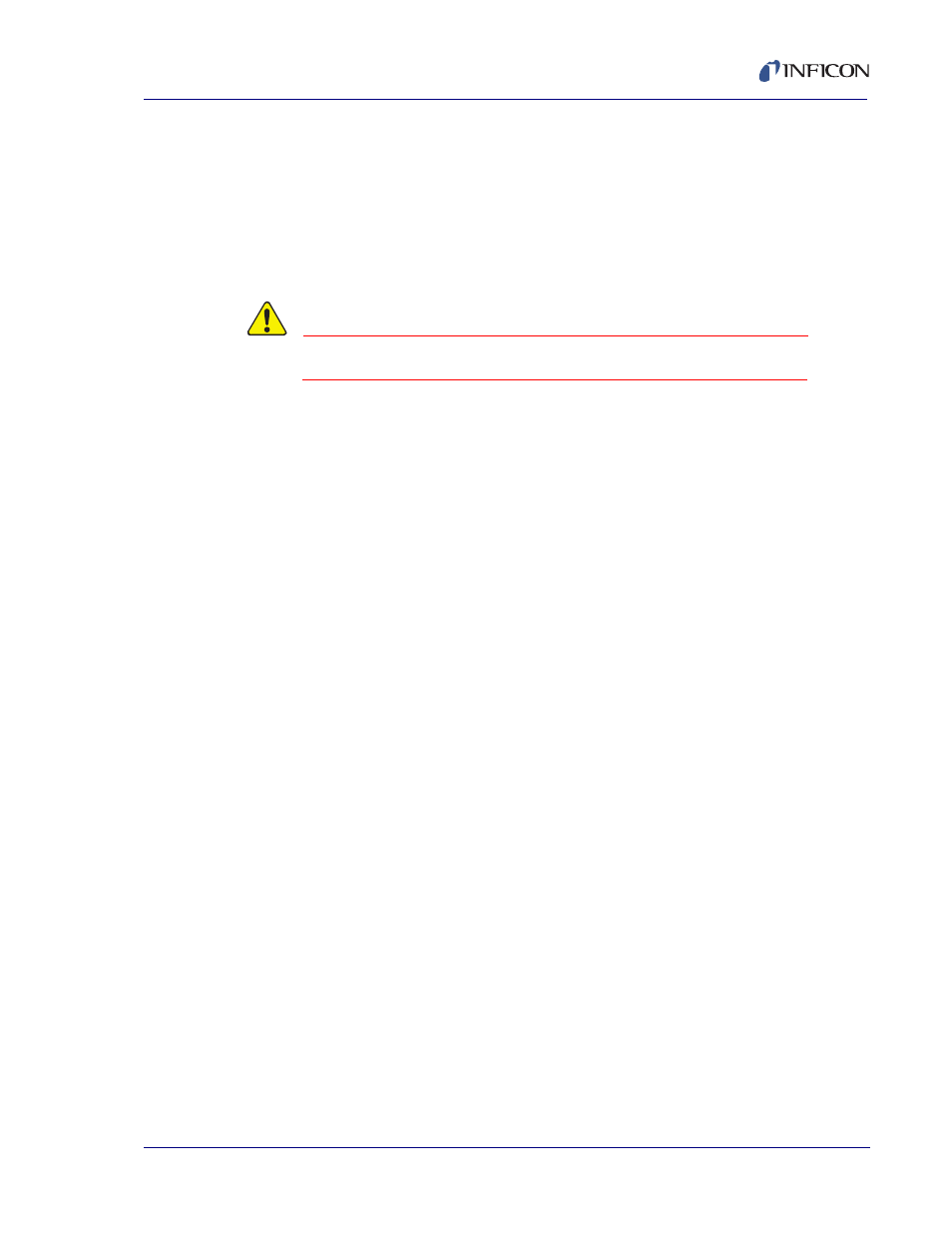
3 - 37
IP
N 07
4-
55
1-
P1
A
SQS-242 Operating Manual
3.8 INI File Parameters
Parameters that control operation of the SQS-242 program are stored in the
SQS242.INI file. Most of these are easily altered within the program and updated
automatically.
However, a few of the parameters cannot be changed within the program. Use a
text editor to alter the parameters listed below.
CAUTION
Always make a backup of the INI file before editing!
MDISize = Left, Top, Width, Height (Screen size and location (in pixels))
Debug = True or False (Show SQM-242 card error messages)
Show = True or False (True loops continuously through a process)
KillErrLog = True or False (True clears error log each time application)
NumberFormat = 0 or 1 (0 uses Windows setting for number format)
(1 uses the U.S. format (i.e., 1,000.00))
BackColor = Color (Default is BLACK)
ForeColor = Color (Default is LIGHTGRAY)
HighLightColor = Color (Default is WHITE)
The next four parameters control setup of the 4 indexer values where:
Name is the Indexer label on the Process form
Start is the first index number, typically 0 or 1
End is the last index number, typically 15 or 16
First is the text displayed for the Start index number
SourceIndex = Name, Start, End, First
LayerIndex1= Name, Start, End, First
LayerIndex2= Name, Start, End, First
LayerIndex3= Name, Start, End, First
