INFICON SQM-242 Thin Film Deposition Controller Card Software Operating Manual User Manual
Page 39
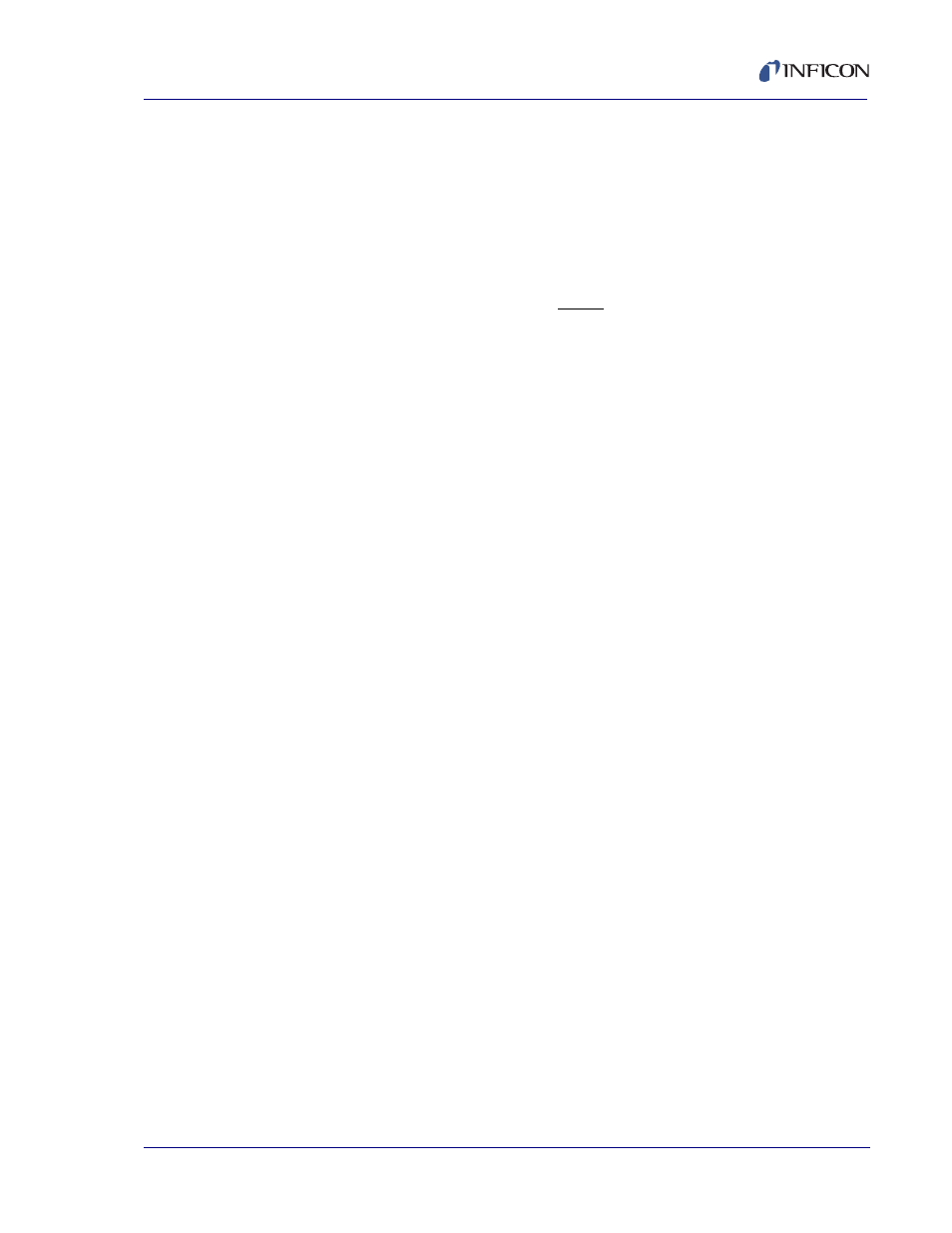
3 - 9
IP
N 07
4-
55
1-
P1
A
SQS-242 Operating Manual
Layers List: To select a process layer, click on it in the Layers list.
Cut/Copy/Paste the selected layer as described below:
Cut Layer: Removes the selected layer from the process and places the layer on
the clipboard.
Copy Layer: Places the layer selected in the Layers list box on the clipboard,
without removing it from the process.
Paste Layer: Inserts the clipboard layer above the currently selected layer in the
Layers list box. Existing layers are shifted down.
Paste CoDep: Pastes the clipboard layer as a CoDeposition layer at the currently
selected layer number. Attempting to paste a layer that uses an output already
assigned to the selected layer generates an error message.
HINT: To add layers to a process, it is easiest to select an existing layer in the
layers list, then click Copy. Click Paste repeatedly to insert several
temporary layers. Next, assign the proper film and layers parameters to
each of these temporary layers.
To change one of the temporary layers to a CoDep layer, highlight the temporary
layer and click Cut Layer. Next click the layer desired for CoDep and click Paste
CoDep to assign the selected layer.
Controls in the tabbed control apply to the layer selected above, in the Layers list.
The Layer and Rate Ramp tabs assign layer-specific parameters to the selected
layer. Note that captions on the Layer tab may change, depending on the input and
output selections. The remaining tabs provide access to the film assigned to the
selected layer.
NOTE: Edits to the Deposition, Condition, Source/Sensor, and Error tabs will
affect all processes and layers that use the selected film!
