6 view menu – INFICON SQM-242 Thin Film Deposition Controller Card Software Operating Manual User Manual
Page 62
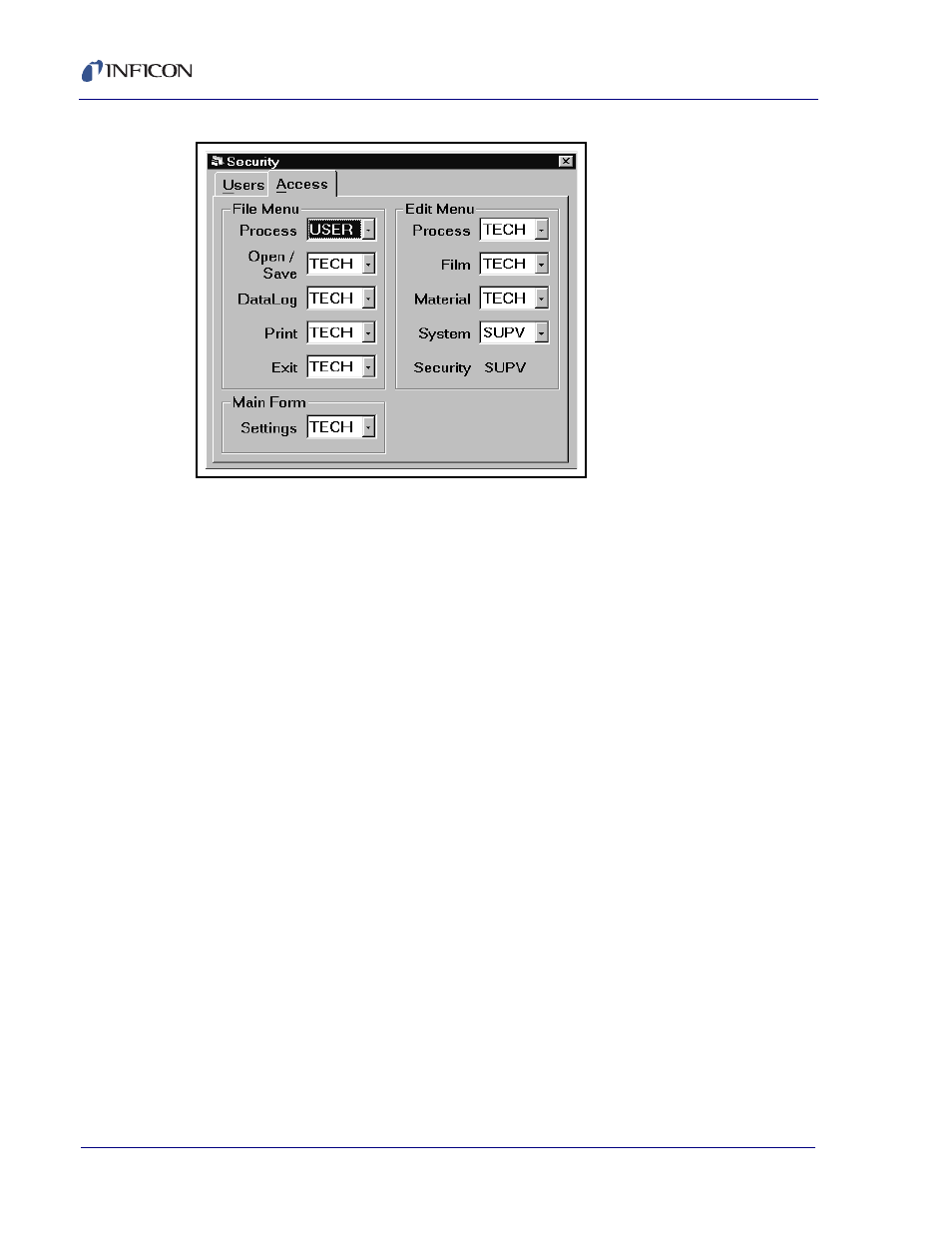
3 - 32
IP
N 07
4-
55
1-
P1
A
SQS-242 Operating Manual
Figure 3-26 Access tab
3.6 View Menu
The View menu controls the appearance of the main display.
Film Settings: Displays/hides a ribbon of commonly accessed process settings
along the right of the dialog box. Additional process parameters are available in the
Edit menu. When displayed, the settings ribbon allows the user to easily modify
process settings during deposition without leaving the main dialog box. Changes
are made to the current process and the process database immediately. In
CoDeposition, first click on the desired film to display its parameters.
Film Readings: Displays/hides film deposition readings along the bottom of the
dialog box. Readouts of Film, Rate, Deviation, Thickness, and Power are displayed
simultaneously for each of the active outputs. The rate, deviation, and thickness
readings displayed represent an average of the quartz sensors assigned to each
film.
Sensor Readings: Displays/hides a pop-up window of sensor rate, thickness,
remaining life, and frequency readings. Unlike the main dialog box’s Film
Readings, this display is the raw data coming from each sensor. In addition, the
output (i.e., PID control loop) that each sensor is assigned to is displayed. Sensor
assignments are established on the Sensor tab of System dialog box.
A (P) in the Control column indicates the sensor is the primary sensor of a dual
sensor pair. (S) indicates a secondary sensor. An (R) in the Control column
indicates that the sensor is being used only for rate control. A (T) indicates the
sensor is used only for Final Thickness endpoint detection. An (M) indicates the
sensor is being used to monitor, but not control, the output. These options are
selected on the Sensor tab of System dialog box
