4 menu, 1 file: process – INFICON SQM-242 Thin Film Deposition Controller Card Software Operating Manual User Manual
Page 34
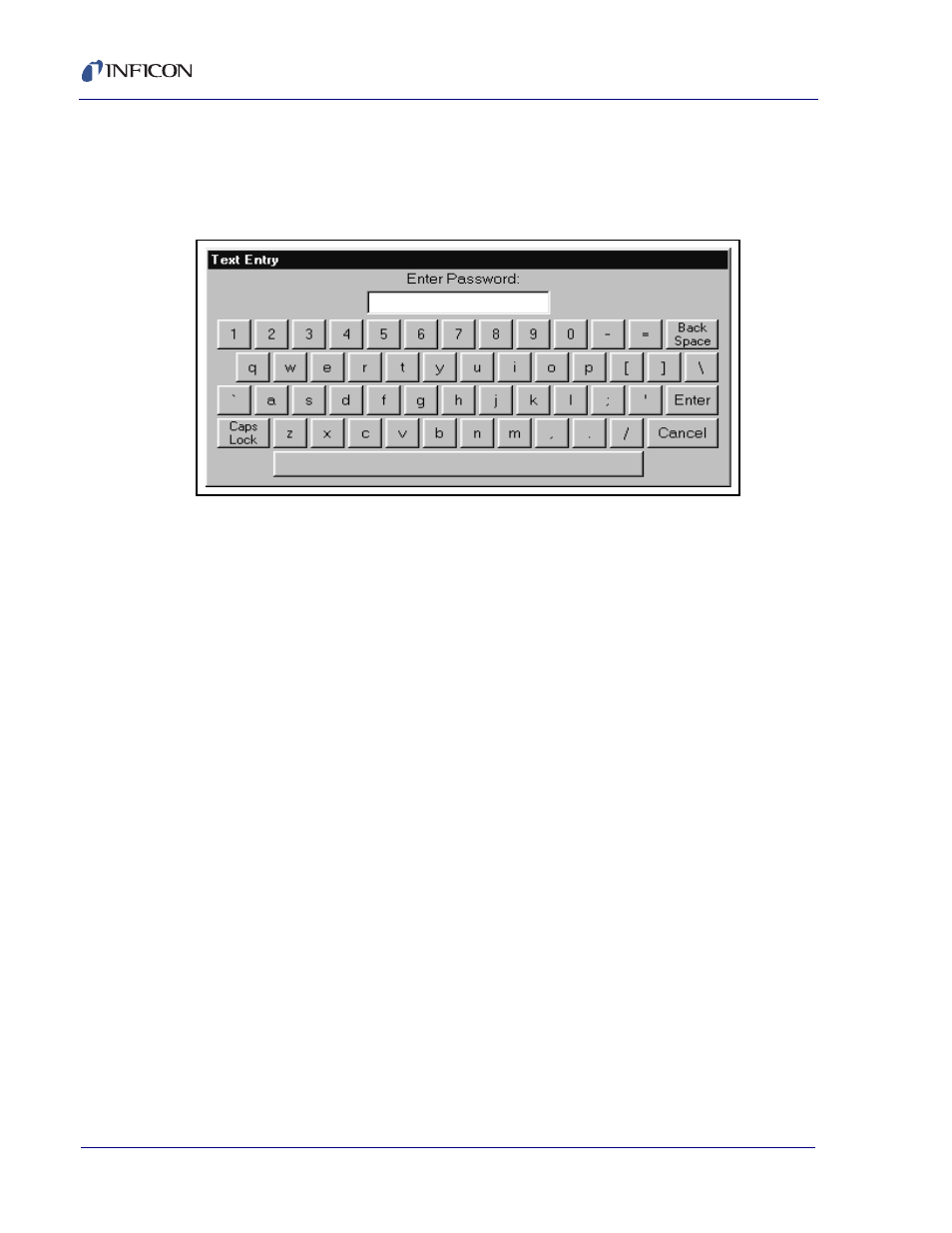
3 - 4
IP
N 07
4-
55
1-
P1
A
SQS-242 Operating Manual
If your software is configured for keyboardless operation, an on-screen keyboard
will appear as shown below. You can use your normal keyboard or mouse to “type”
the password, then click Enter. See System Setup, SQM-242 Setup later in this
chapter to enable or disable the on-screen keyboard (see
).
Figure 3-5 On-screen Keyboard
An Access Level is associated with each User Name. The Access Level controls
which software functions are available to each user. For example, only users with
an Access Level of Supervisor can add new users. See the Security section of this
chapter for information on setting up users.
The remainder of this chapter covers the purpose and operation of each software
function, arranged by menu selections. For a more “operational” approach, consult
the previous Quick Start chapter.
Menus: The menus along the top of the main dialog box provide access to
functions for building deposition processes, configuring the hardware for your
vacuum system, and data display.
SoftKeys: The six switches to the left of the display are used for the normal
operation of the instrument, and to navigate the setup programs (see below for the
individual switch functions). Just move the cursor over the key label on dialog box
and single click the mouse. You can also use the keyboard F1 to F6 function keys
to simulate the front panel function switches. The SoftKeys change during
operation to address different user input requirements.
3.4 Menu
NOTE: The current process must be stopped for the File menu to be available.
3.4.1 File: Process
Used to select a process from a list of all processes in the current database. If the
process selected is different than the current process, you are prompted to confirm
the change.
