INFICON SQM-242 Thin Film Deposition Controller Card Software Operating Manual User Manual
Page 41
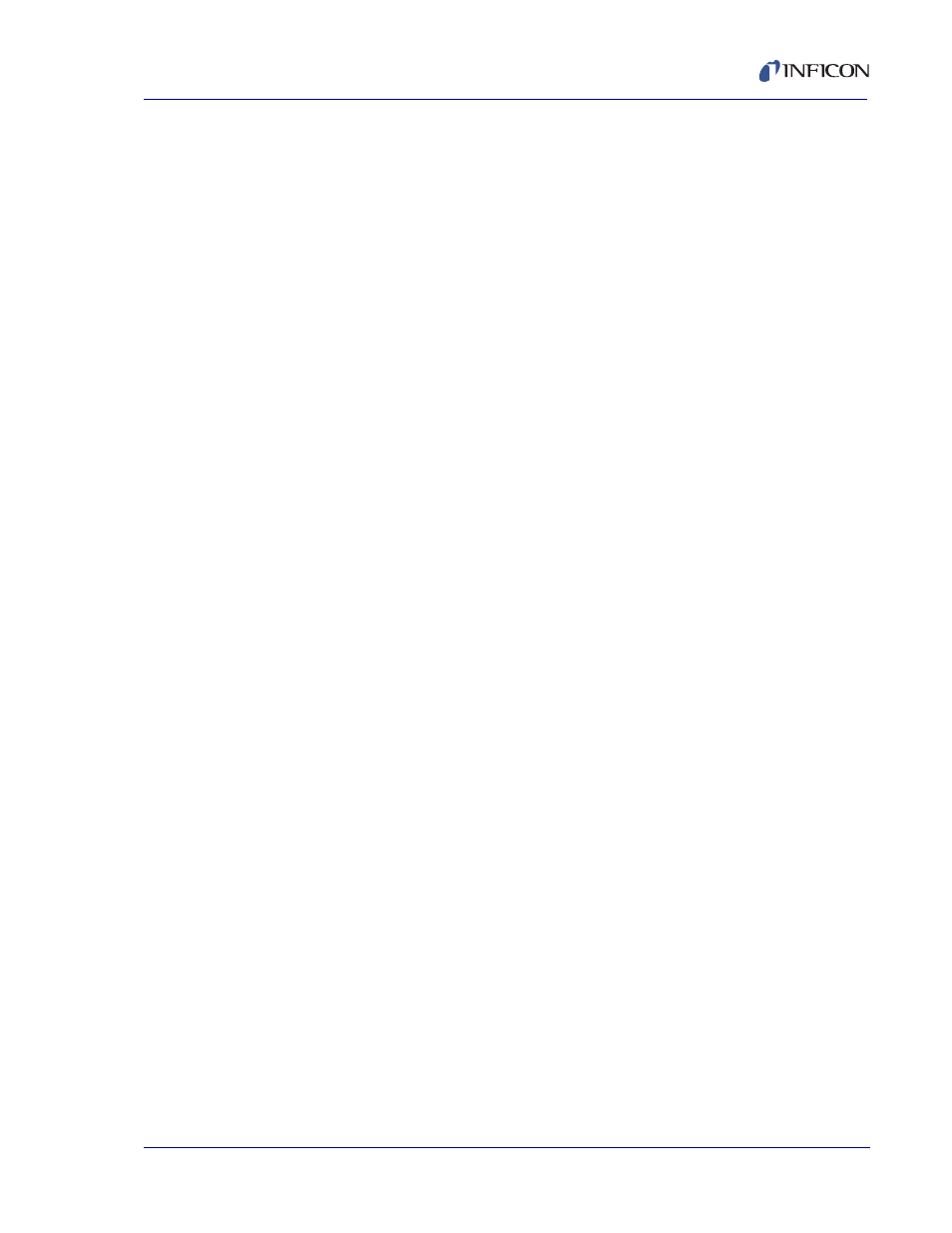
3 - 11
IP
N 07
4-
55
1-
P1
A
SQS-242 Operating Manual
SetPt: The function of the setpoint parameter depends on the Input dropdown. If
Sensor(s) are used as the input, the setpoint is Rate (in Å/s). This sets the initial
Rate setpoint for the selected layer. Rate is controlled by the PID parameters for
the film assigned to the layer. If no rate ramps are defined for the layer, this is the
rate setpoint for the entire layer.
If the Input selected is Timed Power, the setpoint is shown as % Power. This sets
a fixed % output Power during deposition. In Timed Power the Time Endpoint
establishes the length of time for the deposition cycle. The layer will end when
either the time endpoint is reached, or when the Final Thickness is reached,
whichever occurs first.
If one of the SAM-242 analog inputs are selected, the setpoint is in volts (or the
analog input’s corresponding user-defined units). The layer will end when either
Time Endpoint or Final Thickness is reached, whichever occurs first. See the
Analog Inputs section later in this chapter for a discussion of programming for
analog inputs.
Final Thickness: Sets the endpoint thickness for the layer. When final thickness is
reached, deposition is stopped for that layer and the feed/hold phase is entered.
Time EndPoint: Sets an arbitrary time, after deposition begins, when the time
setpoint relay is activated. During % Power and Analog Input deposition, it also sets
the length of the deposition cycle.
Thickness EndPoint: Sets an arbitrary thickness that activates the thickness limit
relay.
Auto/Manual/Continuous Start: Auto Start begins the next layer automatically
upon completion of the previous layer. Continuous ignores Conditioning phases
and controls continuously at rate setpoint (see Analog Inputs). If Manual Start is
selected, the previous layer ends at its idle power and waits for the user to push
the Start Layer switch. An optional User prompt can be entered for Manual Start
layers. (This feature can be disabled by editing ShowPrompts in the SQS242.INI
file).
NOTE: The following parameters are common to all of the films in a layer. In the
previous dialog box shot for this section, both layer 1.1 and 1.2 would
share common values for the following parameters. Layer 2.1 could have
different values.
System Setup: System setup assigns outputs to their controlling sensors (called
sensor mapping). It also determines which physical sensor and output connections
are displayed on the main dialog box. See
Edit: System for detailed
system setup information.
Source Index: Assigns each film to a specific source indexer pocket (one of 16
values). Each of the six possible outputs is associated with a unique source
indexer. These values are sent to the digital I/O (PLC) at the beginning of each
layer.
