INFICON SQM-242 Thin Film Deposition Controller Card Software Operating Manual User Manual
Page 57
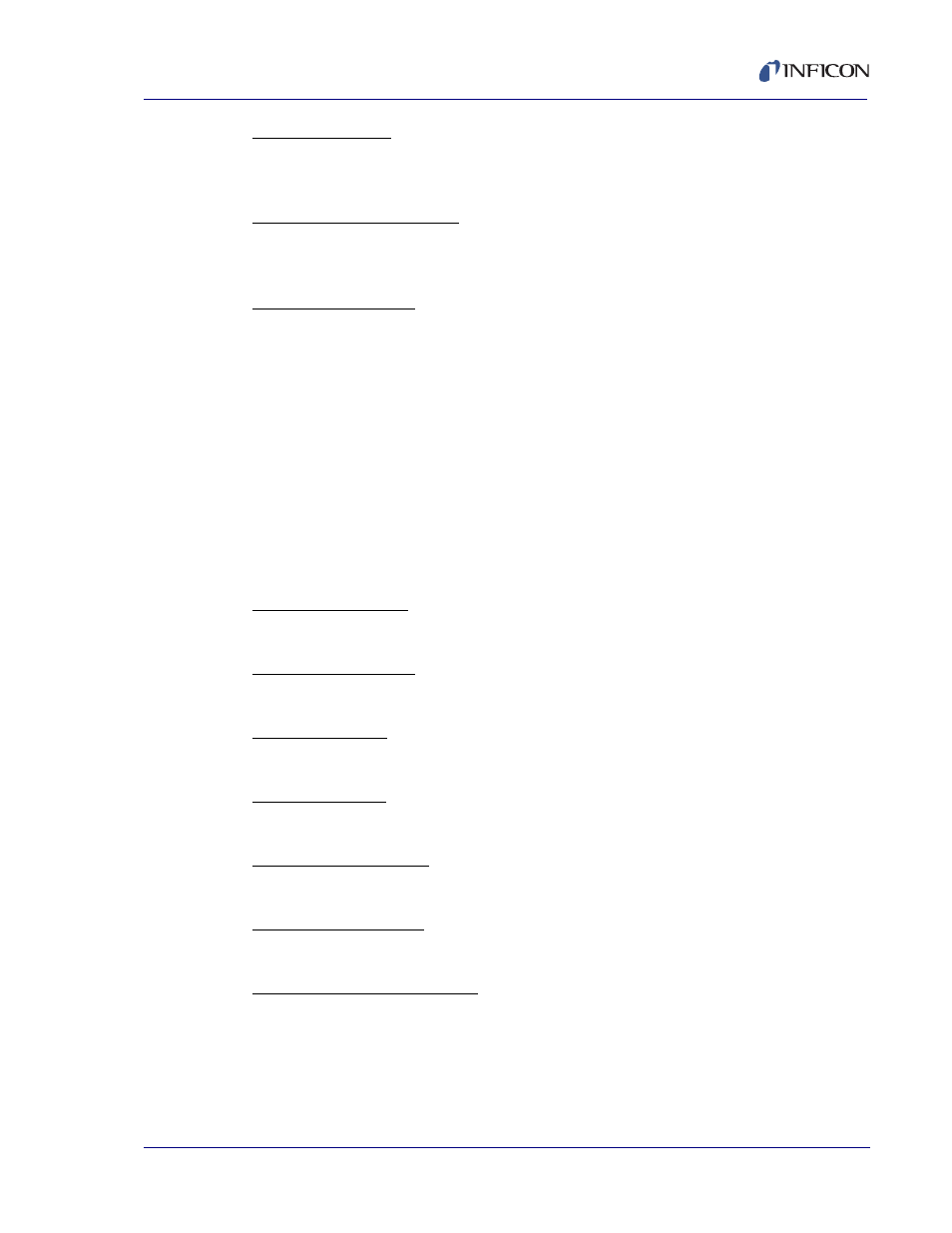
3 - 27
IP
N 07
4-
55
1-
P1
A
SQS-242 Operating Manual
Max Power Relay
Closes when any control voltage output is at the programmed maximum power
level.
Thickness Setpoint Relay
This relay will become active when the Thickness Setpoint is reached. This is
a programmable process parameter.
Time Setpoint Relay
This relay will become active when the Time Setpoint has been reached. This
is measured from the beginning of the deposit phase, and is a programmable
parameter.
Test: The Test section provides a simple means of testing I/O wiring. To close a
relay, select the desired relay button, then click Set. Click Clear to open the relay
contacts.
Input Events: The input events dropdown box lists the deposition events that can
be caused by an external digital input. To assign a deposition event to an input,
click the Input #, then select the desired event from the dropdown box. As you click
each Input #, the dropdown will change to show its currently assigned event. A brief
description of each input event follows:
Start Process Input
Triggering this input is the same as pushing the Start Process button.
Abort Process Input
Triggering this input will abort the process.
Start Layer Input
Triggering this input will start or restart the current layer.
Stop Layer Input
Triggering this input will stop the current layer.
Start Next Layer Input
Triggering this input will skip the current layer and start the next layer.
Zero Thickness Input
This will zero the thickness. It is identical to pressing the Zero button.
Force Final Thickness Input
Triggering this input has the same effect as reaching Final Thickness setpoint.
Comm Port: Selects the serial port used to communicate with the PLC. The Comm
Port dropdown lists available ports. However, some ports may be used by other
devices (modem, mouse, etc.). Select Disabled to prevent I/O from using the PLC.
