4 edit: system – INFICON SQM-242 Thin Film Deposition Controller Card Software Operating Manual User Manual
Page 50
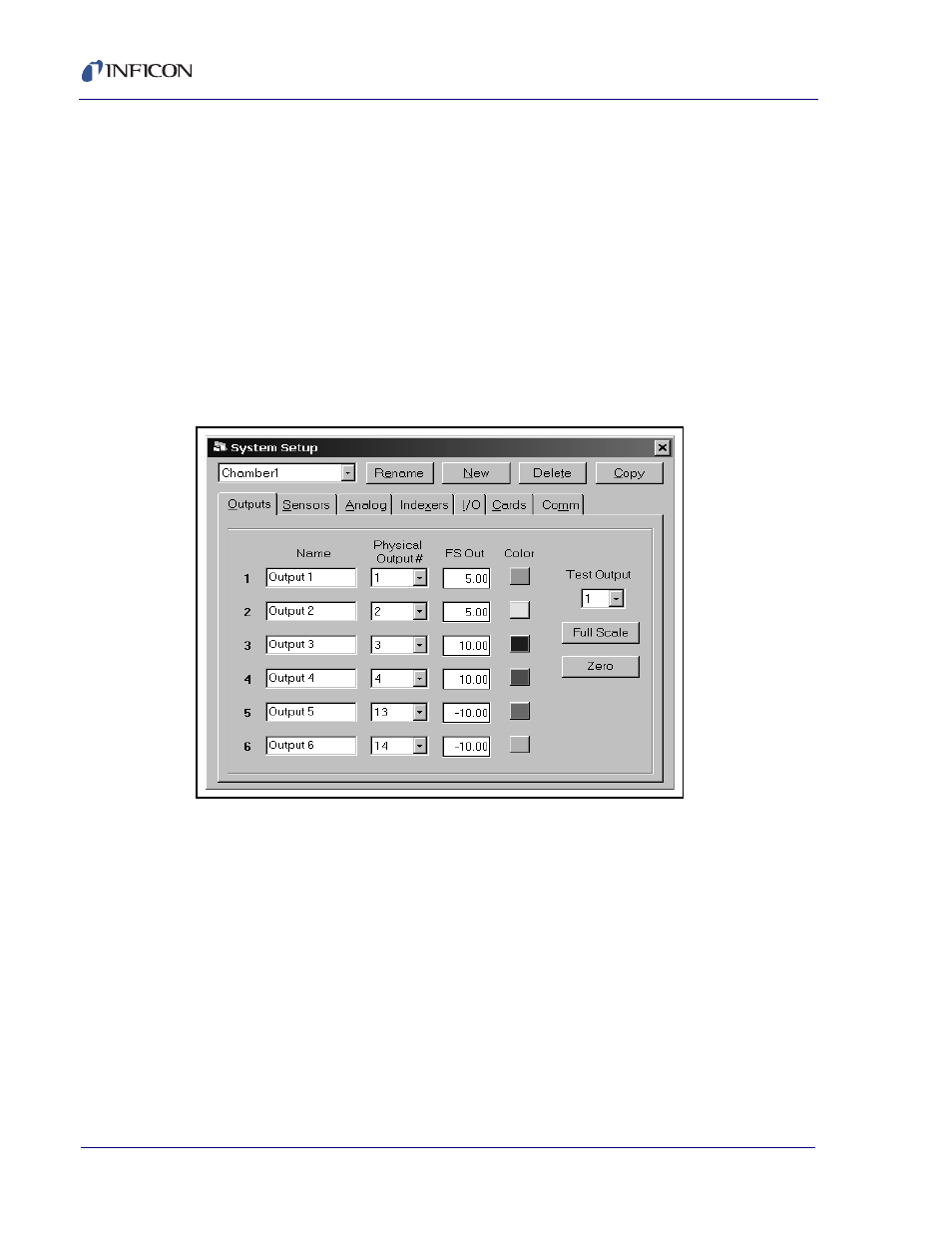
3 - 20
IP
N 07
4-
55
1-
P1
A
SQS-242 Operating Manual
3.5.4 Edit: System
, configures the SQS-242 software to the
physical setup of your deposition system. Several settings that control the overall
operation of the program are also accessed in System Setup.
The combination of sensor input and control output assignments, known as a
System Setup, are stored in the SQS-242 database. Most systems will have a
single setup that applies to all processes. However, complex systems may use
several different system setups within a single process.
NOTE: Settings on the Outputs, Sensors, Analog, and Cards tabs are unique for
each System Setup. Settings on the Indexers, I/O, and Comm tabs apply
to all System Setups. Output colors are also common to all setups.
Figure 3-17 System Setup dialog
Controls along the top of the System Setup dialog box apply to the selected system
setup:
System Setup: A dropdown box that selects the setup to be edited. Defaults to the
current setup.
Rename: Edits the name of the selected setup.
New: Creates a new system setup, based on the existing default setup.
Delete: Deletes the currently selected setup from the database. If the setup is used
in a process, an error message is displayed.
Copy: Creates a duplicate of the currently selected system setup.
