Figure 3-7 – INFICON SQM-242 Thin Film Deposition Controller Card Software Operating Manual User Manual
Page 36
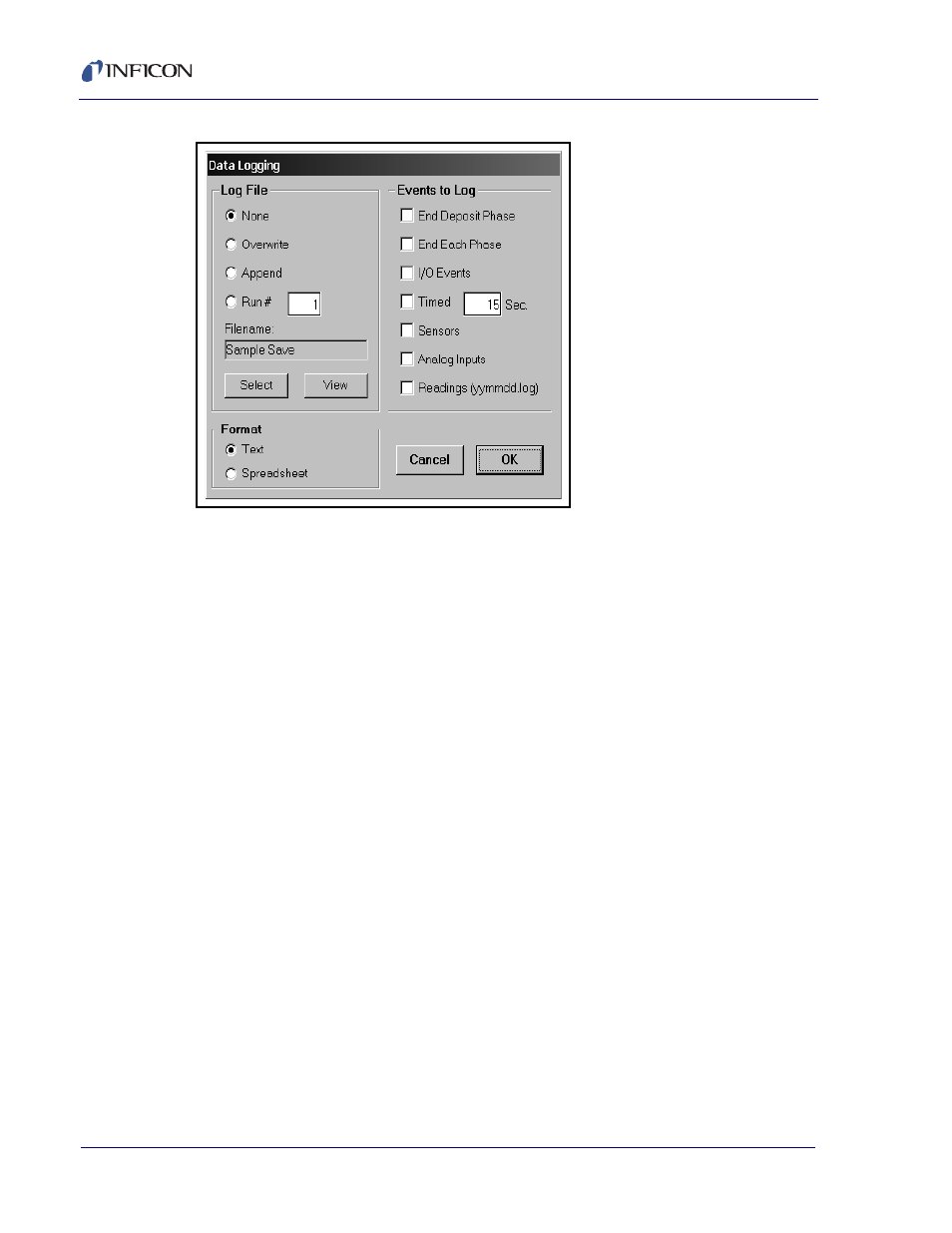
3 - 6
IP
N 07
4-
55
1-
P1
A
SQS-242 Operating Manual
Figure 3-7 Data Logging
Normally, the log file is saved to the folder where the program is installed. If desired,
you can click Select and navigate to a different folder. Log files can be viewed in
Notepad by clicking the View button.
NOTE: To avoid delays in data acquisition DO NOT log data to a floppy disk file.
Instead, save to the hard disk, and transfer the files to a floppy disk later.
Events to Log: A number of “events” can trigger a data entry in the log file. End
Deposit Phase records process data (rate, thickness, time, etc.) at the end of each
layer’s deposit phase. Similarly, End Each Phase logs data at the end of each
phase (conditioning, depositing, etc.). I/O Events logs data each time an external
digital input or output changes.
Timed logging records data at the selected time intervals throughout the process.
Click the Sensors box to include individual sensor data in addition to the normal film
based data. Click Analog Inputs to also log that data.
Finally, click Readings to log every reading from the SQM-242 card(s). The file will
be saved in the application directory with a name in yymmdd.log format. That is,
readings logged on January 15, 2011 will be saved as 110115.log.
NOTE: This file can grow quite large and cause Windows to slow significantly.
Typically, the Timed option is a better choice unless you must record every
reading. When Readings is selected, a reminder dialog box appears each
time the SQS-242 program is started.
