1 main tab, 1 main setup pane, Section 4.3.1 – INFICON STM-2XM 2-Channel Rate/Thickness Monitor User Manual
Page 65
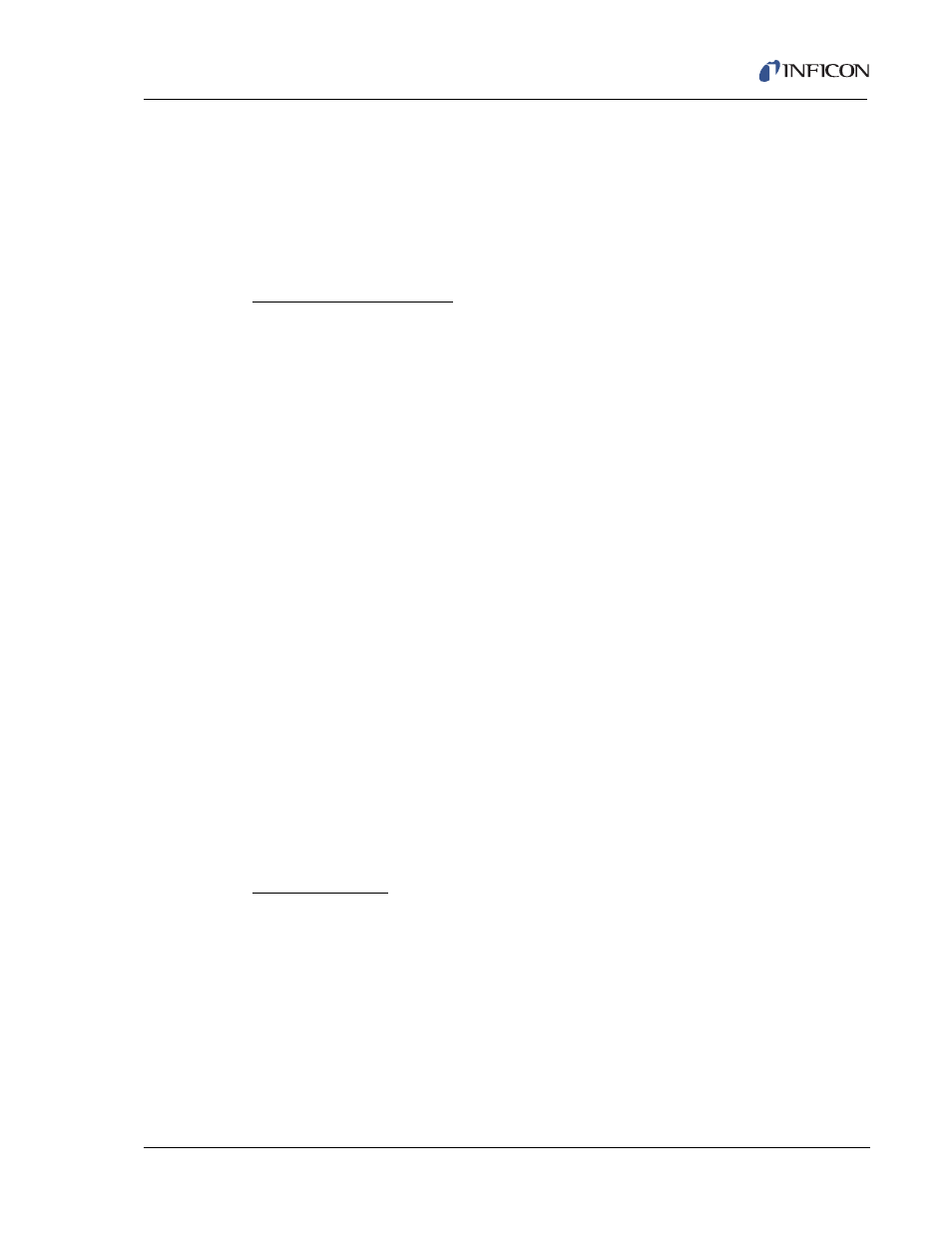
4 - 5
PN
07
4-
61
4-
P1
A
STM-2XM Operating Manual
4.3.1 Main Tab
Communication and utilities are accessed on the Main tab. (Refer to
NOTE: Right-clicking on a value or parameter and then clicking Description and
Tip will display additional information about that value or parameter.
4.3.1.1 Main Setup Pane
Communication Settings
Com Port# . . . . . . . . . . . . . . . . . . . . 1 to 255
Sets the communications port that STM-2XM
is communicating through.
Protocol. . . . . . . . . . . . . . . . . . . . . . Sycon @ 9.6 Kbps, SMDP L (9.6 Kbps),
SMDP M (38.4 Kbps), SMDP H (115.2 Kbps).
Adjustable baud rate.
NOTE: This value must match the Comm
Protocol setting in the System
Settings menu on STM-2XM (refer to
Slave Address. . . . . . . . . . . . . . . . . 16 to 255
SMDP address the software will use for serial
communication with STM-2XM.
NOTE: This value must match the SMDP
Address setting in the System
Settings menu on STM-2XM (refer to
Timeout(ms) . . . . . . . . . . . . . . . . . . 150 to 20000
The amount of time in microseconds that the
software will wait for a response before
issuing an error.
Program Control
Exit Program . . . . . . . . . . . . . . . . . . Click to safely stop communications and exit
the software program.
Purge/Re-Init all edit controls . . . . Returns all parameters edited using the
software to default values.
