Adding narration and other audio – Apple Keynote 2 User Manual
Page 53
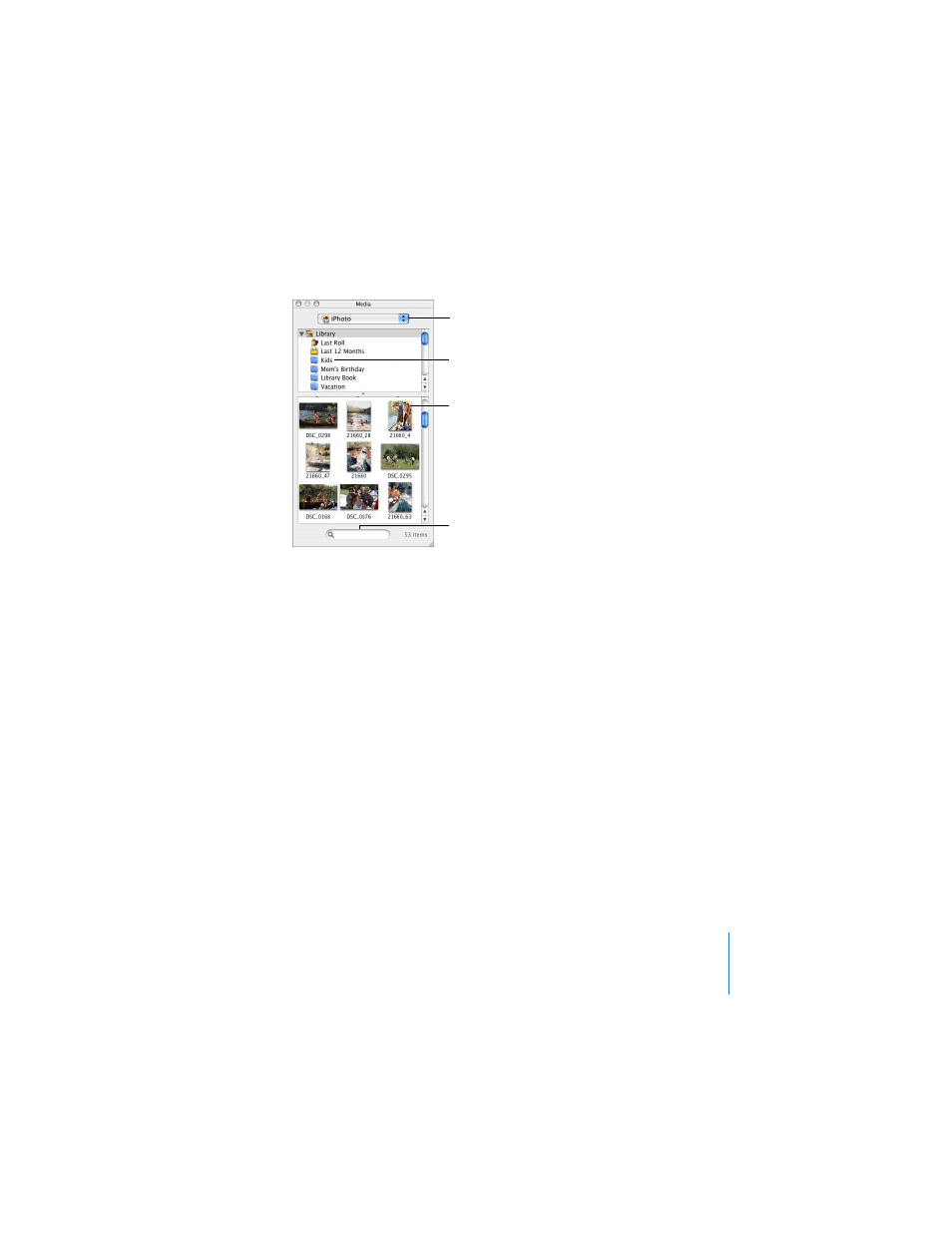
Chapter 3
Working With Text, Graphics, and Other Media
53
To open the Media Browser:
m
Choose View > Show Media Browser (or click Media in the toolbar).
Adding Narration and Other Audio
You can add music—a file or playlist from your iTunes music library, or any other
sound file—to a Keynote document. You can add sound as a soundtrack for the entire
slideshow, or you can add sound to a single slide.
If you add a soundtrack, the music starts playing when the slideshow starts. You can
specify whether to play the audio once or repeatedly (or you can turn it off ).
If you add a sound file to an individual slide, the sound plays when the slide appears
and stops when you move to the next slide. You could, for example, record narration
for each slide as an MP3 file; this technique is especially useful if you plan to export
the slideshow as a self-playing QuickTime movie. (For more information, see
Note: To ensure that the audio plays on other computers, select “Copy audio and
movies into document” in the expanded Save dialog. For more information, see
“Including Sound and Other Media” on page 52.
Choose iTunes, iPhoto,
or Movies.
Drag a thumbnail to a slide
or to an image well in one
of the inspectors.
Search for a file by name.
Select an album.
