Onscreen help, Keynote quick reference, Web resources – Apple Keynote 2 User Manual
Page 14: Technical support
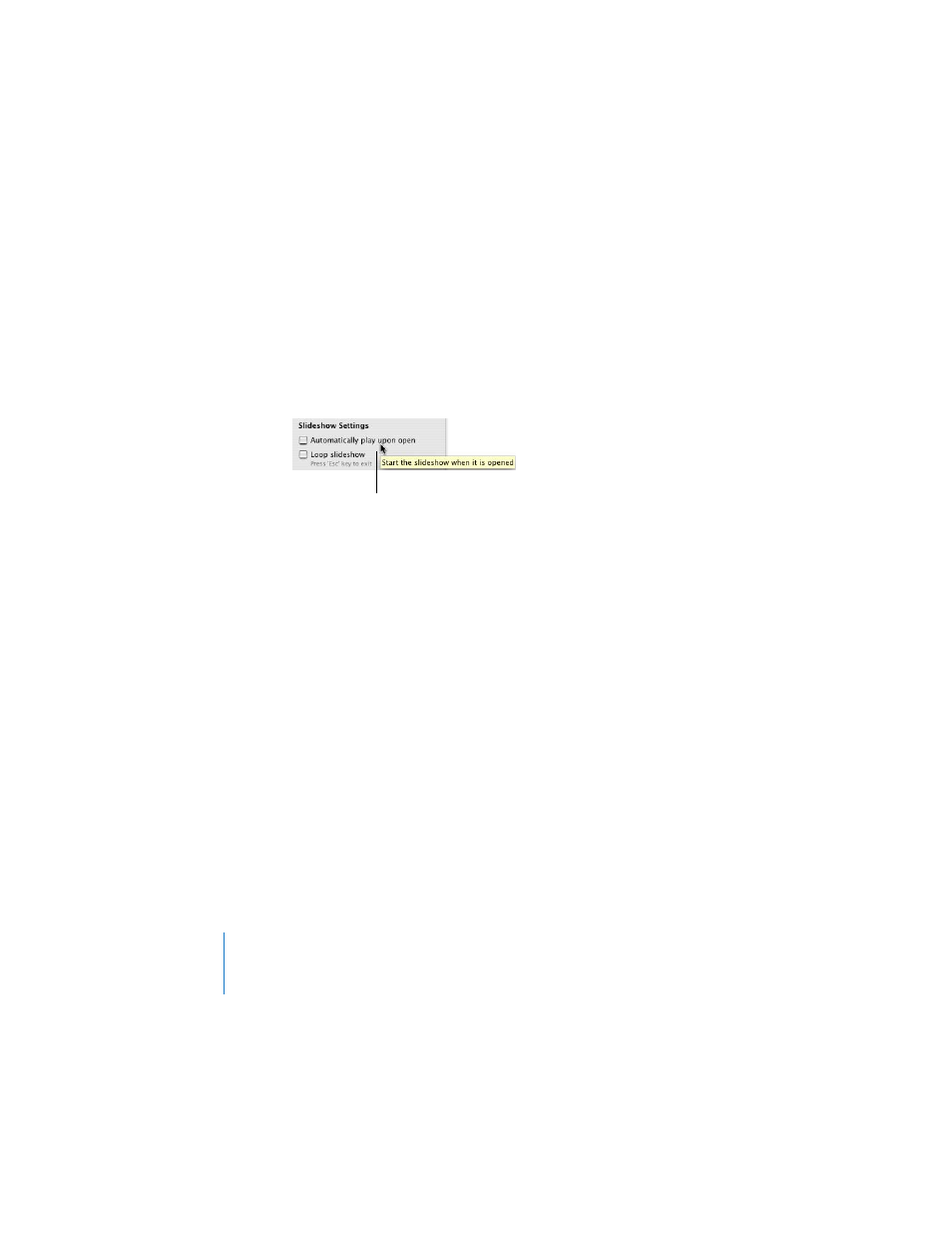
14
Preface
Welcome to Keynote 2
Onscreen Help
To see the help, open Keynote and choose Help > Keynote Help. You can browse
through the table of contents to find a specific topic, or enter a question in the search
field to find an answer about how to accomplish a task.
Help tags are also available for many onscreen items. To see a help tag, let the pointer
rest over an item for a few seconds.
Keynote Quick Reference
The quick reference card lists many of the keyboard shortcuts for Keynote. (To see a
complete list of shortcuts, choose Help > Keynote Keyboard Shortcuts or search for
“keyboard shortcuts” in the onscreen help.)
Web Resources
Go to www.apple.com/keynote to get the latest software updates and information.
You can also purchase Keynote products on the web.
To find out about Keynote products and get up-to-date information:
m
Choose Help > Keynote on the Web.
Technical Support
A variety of support options are available to Keynote users. For more information, see
the AppleCare Software Service and Support Guide that comes with your Keynote
documentation or choose Help > Keynote Support.
To display a help tag, rest
the pointer over an item.
