Apple Keynote 2 User Manual
Page 148
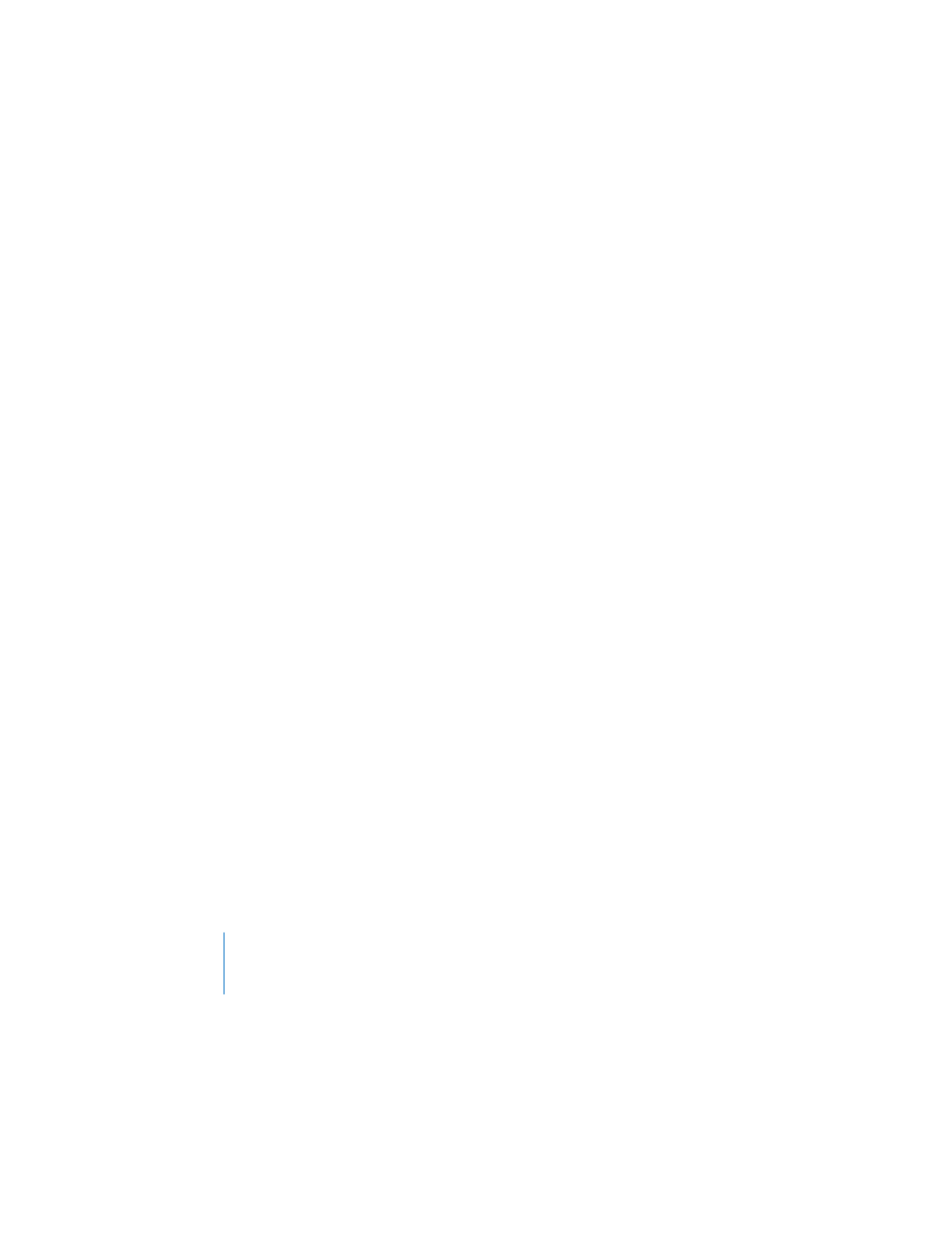
148
Index
copying
cropping. See masking
Crossbow Tour 13
cutouts 50
D
data series and sets 89–91
defaults
defaults, changing
for charts 136
for new documents 26
for tables 135
for text 135
for transitions 134
deleting slides 19
Delivery pop-up menu 111
displays (monitors)
drawing
lines 69
objects 45
tables 77, 92
E
Edit Presenter Layout 119
effects. See transitions,
object builds
endpoints 70
Excel
Exit Slideshow 60
exporting Keynote
F
fill color 67
fitting slides onscreen. See
clipping
Flash documents 124
Font panel 24
fonts
formatting
charts 94
chart text 95
table cell borders 85
tables 80
G
Go To command 33
gradient colors 67
Graphic Inspector 66–72,
graphics
adding 30, 46
adding to objects 68
adding to table cells 86
file formats 44
using PDF files as 46
graphs. See charts
grouping objects 50
H
handouts
help 13–14
hiding slides 19
Hyperlink Inspector 57–60
hyperlinks 56–61
hyperlinks-only
I
image fills 68
importing
graphics files 46
movies 55
PowerPoint or
indenting
inserting
charts 92
graphics 30, 46
tables 77
