3 min/max – BNC 1201 - 6 1/2 Digit Digital Multimeter User Manual
Page 80
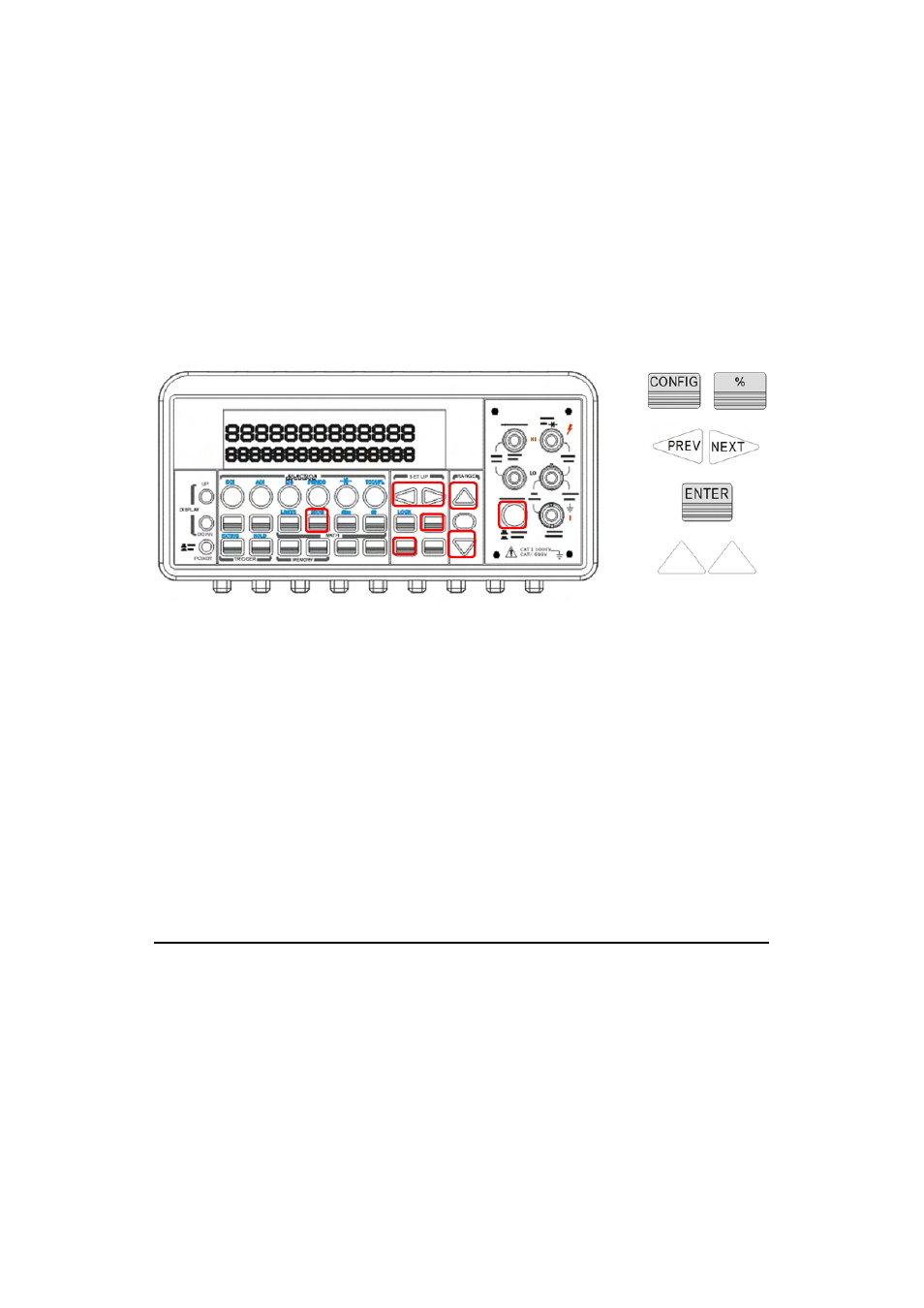
81
and △ and ▽ buttons to increase or decrease the numbers to a desired
target value. Press ENTER to set the value. Press % to activate this
function. And then observe the calculated percent value on the display as
shown as Figure 4-15.
※ Note: Press % again to disable this function. The “MATH” annunciator
on the display indicates the state of a mathematical feature.
Figure 4-15
Remote Interface Operation
Use the following commands to enable and configure Percent function:
CALCulate:FUNCtion PERCent
CALCulate:STATe {OFF|ON}
CALCulate:STATe?
CALCulate:PERCent:TARGet {<value>|MINimum|MAXimum}
CALCulate:PERCent:TARGet? [MINimum|MAXimum]
4.3.3 Min/Max
Definition
When the Min/Max function is enabled, the multimeter takes in a series
of readings from the measurements, stores the minimum and maximum
readings in the memory, and then calculates the average value of all
readings. The number of readings taken since Min/Max operation is
enabled is recorded as well. These data are stored in a volatile memory
