2 toconnect the power, 1 to convert the voltage, 2 to connect the power – BNC 1201 - 6 1/2 Digit Digital Multimeter User Manual
Page 16
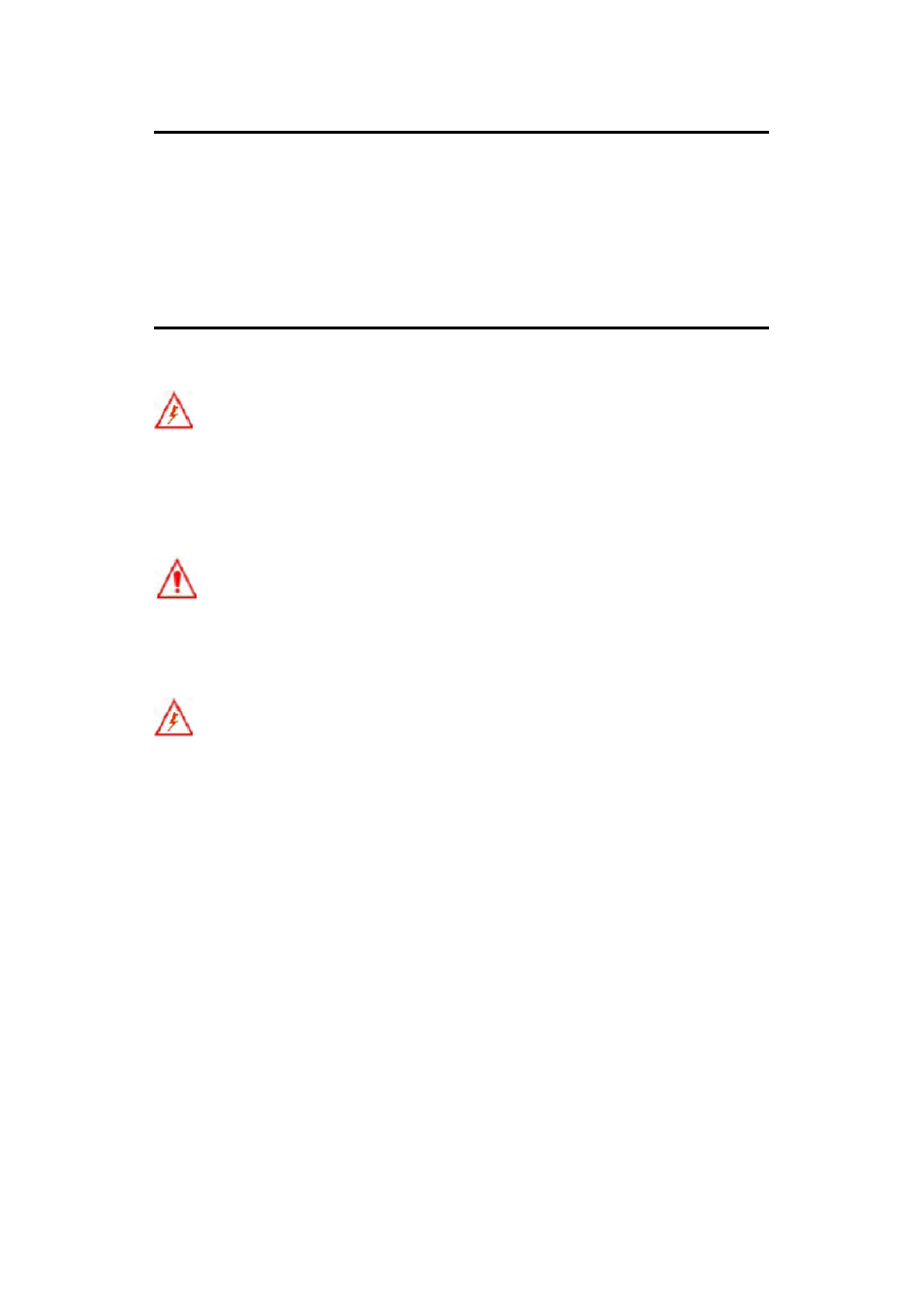
17
2.1.2 To connect the power
Check the power-line voltage on the rear panel to see if voltage setting is
correct for your area. Change the setting if it is not correct or the fuse is
broken. Please follow the steps below.
2.1.2.1 To convert the voltage
Warning! In some areas, the power supplied voltage is 240V or
120V; in others, the power supplied voltage is 220 V or 100 V. Please
refer to your local power supplied voltage to see if you have the right
setting.
Warning! Before changing the setting, make sure the multimeter is
disconnected from the AC power. An incorrect voltage setting may cause
severe damage to your instrument.
Warning! The power cord supplied with 1201 contains a separate
ground wire for use with grounded outlets. When proper connections are
made, instrument chassis is connected to power line ground through the
ground wire in the power cord. Failure to use a grounded outlet may
result in personal injury or death due to electric shock.
Suppose your condition is in AC 100V and you want to convert the
voltage to the 220V. Follow these steps to change the voltage setting.
【Step 1】
Verify that the meter is disconnected as shown in Figure 2-1.
