2 setting up for remote interface – BNC 1201 - 6 1/2 Digit Digital Multimeter User Manual
Page 112
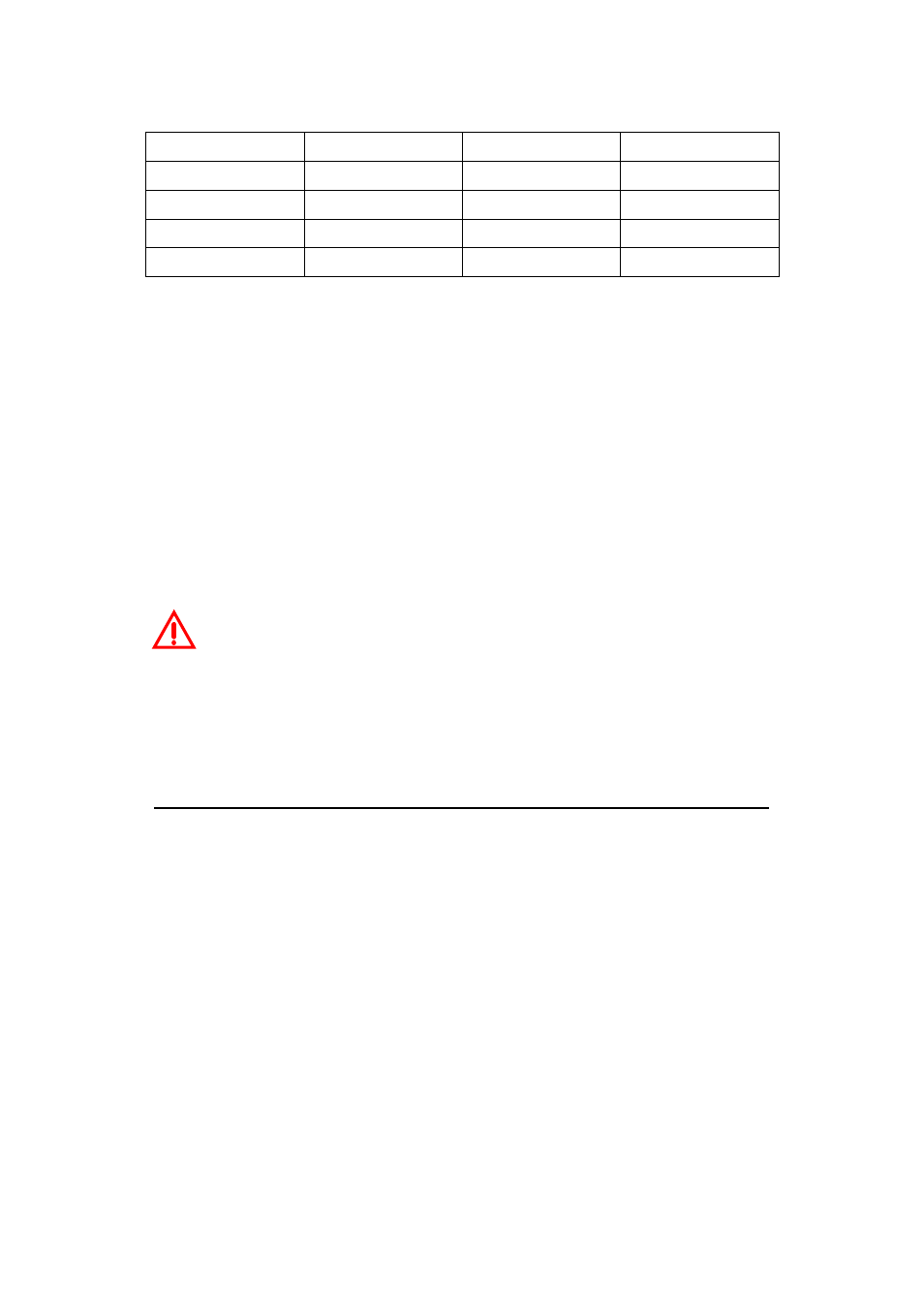
113
Number
Assignment
1
VBUS
Red
Floating
2
D-
White
Limit Test Pass
3
D+
Green
Limit Test Fail
4
GND
Black
GND
Table 5-1
If you disable the USB interface, the Pass/Fail output function will enable
automatically. Please follow the procedure below to enable/disable this
function.
Procedure: MENU
INTERFACE
USB
ENABLE/DISABLE
Or you can do this by the other way:
Procedure:
CONFIG+SHIFT+RATIO
OUTPUT
ENALBLE/DISABLE
Warning! You can’t use the USB interface if you want to enable the
Pass/Fail signal output. You must use the GPIB interface for remote
control. Please disconnect the USB cable from you multimeter. The signal
from the USB cable may make the Pass/Fail signal output abnormal.
5.2 Setting Up For Remote Interface
User may use the 1201 application developed by BERKELEY
NUCLEONICS CORPORATION to remotely control the multimeter through
either USB or GBIP interface.
How to set up for USB interface
The USB cord should be connected well between 1201 and your PC.
Install the 1201 application in your PC and execute the program. Click
Tool tab for Command Control, then type in your command. The icons
and buttons are shown with red rectangle frames in Figures 5-1, 5-2
and 5-3.
