7 rate (integration time) – BNC 1201 - 6 1/2 Digit Digital Multimeter User Manual
Page 62
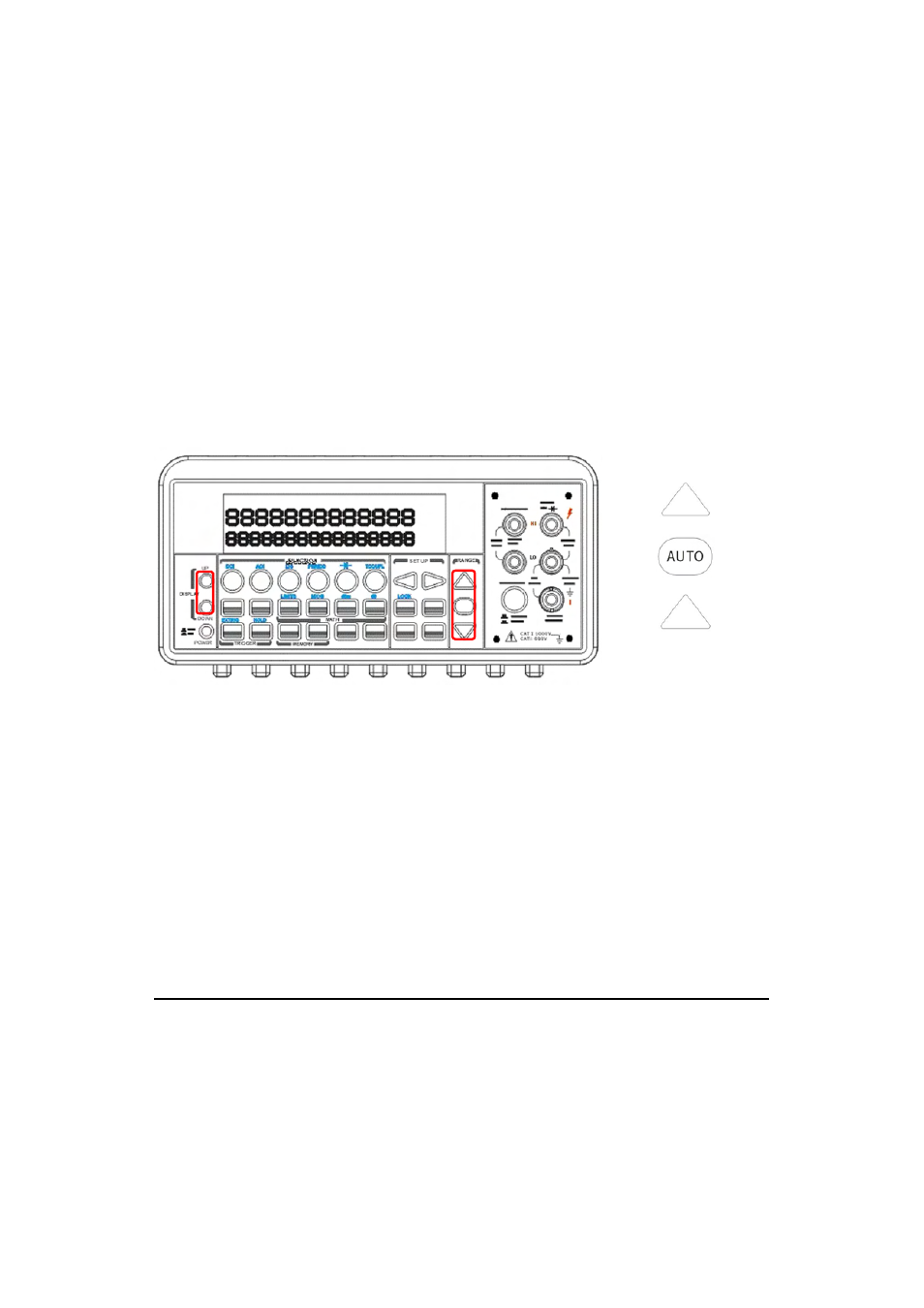
63
How to set the auto / manual range:
You can set the auto / manual range either through the front panel
operation or through the remote interface operation.
Front Panel Operation
First choose a measurement function on the front panel, then press
“AUTO” button to select auto-range feature. Or use △ and ▽ buttons
to manually select a range. If selected range is not shown on the
bottom of the display, press round PREV or NEXT buttons until the range
information appears. The locations of these buttons are shown with a
red rectangle frame in Figure 4-6.
Figure 4-6
Remote Interface Operation
Use the following commands from your PC terminal to set the range:
CONFigure:
MEASure:
SENSe:
SENSe:
4.1.7 Rate (Integration Time)
Definition
Integration time is the period of time the analog-to-digital (A/D)
converter takes to sample the input signal. The integration time feature
allows user to optimize either the speed or the resolution, as well as the
