8 language – BNC 1201 - 6 1/2 Digit Digital Multimeter User Manual
Page 103
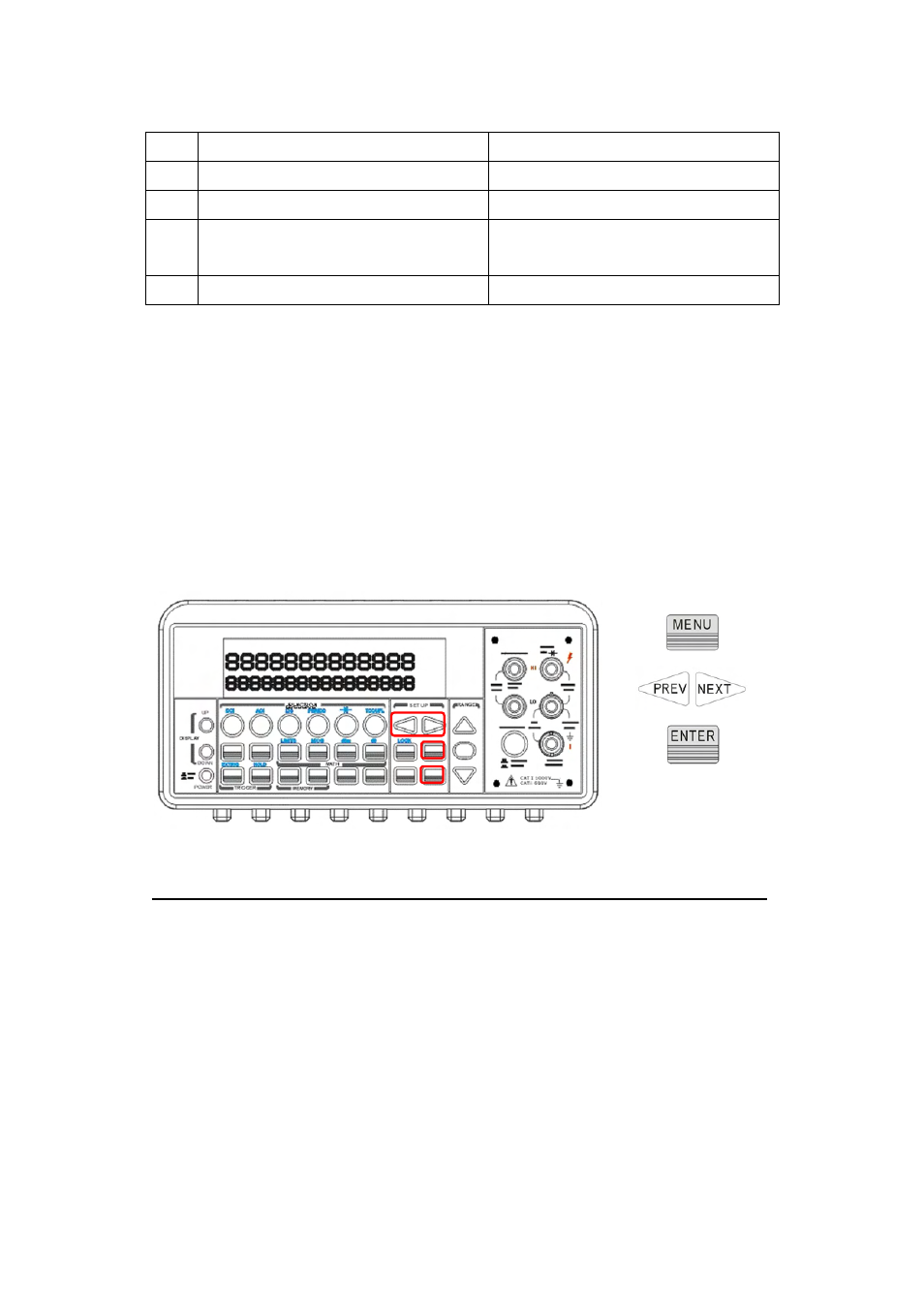
104
7
MX+B
Values: M, B
8
Reading Hold
Sensitivity Band
9
Input R
DC Input Resistance
10
Interface
USB、GPIB ADDR、RS232 baud &
parity
11
System
Language、Beep、IDN string
Table 4-5
How to save the settings
Press MENU and then use ◁ and ▷ to locate “SYSTEM” submenu. Press
ENTER to select it. Again use ◁ and ▷ to locate “INIT MODE” submenu,
and then press ENTER to select it. Use ◁ and ▷ to switch from “SAVE
DATA” and “DEFAULT”. Press ENTER on “SAVE DATA” to save your
current setting, or press ENTER on “DEFAULT” to return to default setting.
The locations of the buttons are shown with red rectangle frames in
Figure 4-33.
Figure 4-33
4.4.8 Language
1201 supports two languages: DEFAULT (1201) and COMPATIBLE.
How to set up the language
Press MENU and then use ◁ and ▷ to locate “SYSTEM” submenu. Press
ENTER to select it. Again use ◁ and ▷ to locate “LANGUAGE” submenu.
Press ENTER to select it. Use ◁ and ▷ to switch from DEFAULT (1201)
and COMPATIBLE. Press ENTER on your selection. The locations of the
buttons are shown with red rectangle frames in Figure 4-34.
