Ransburg DynaFlow User Manual User Manual
Page 39
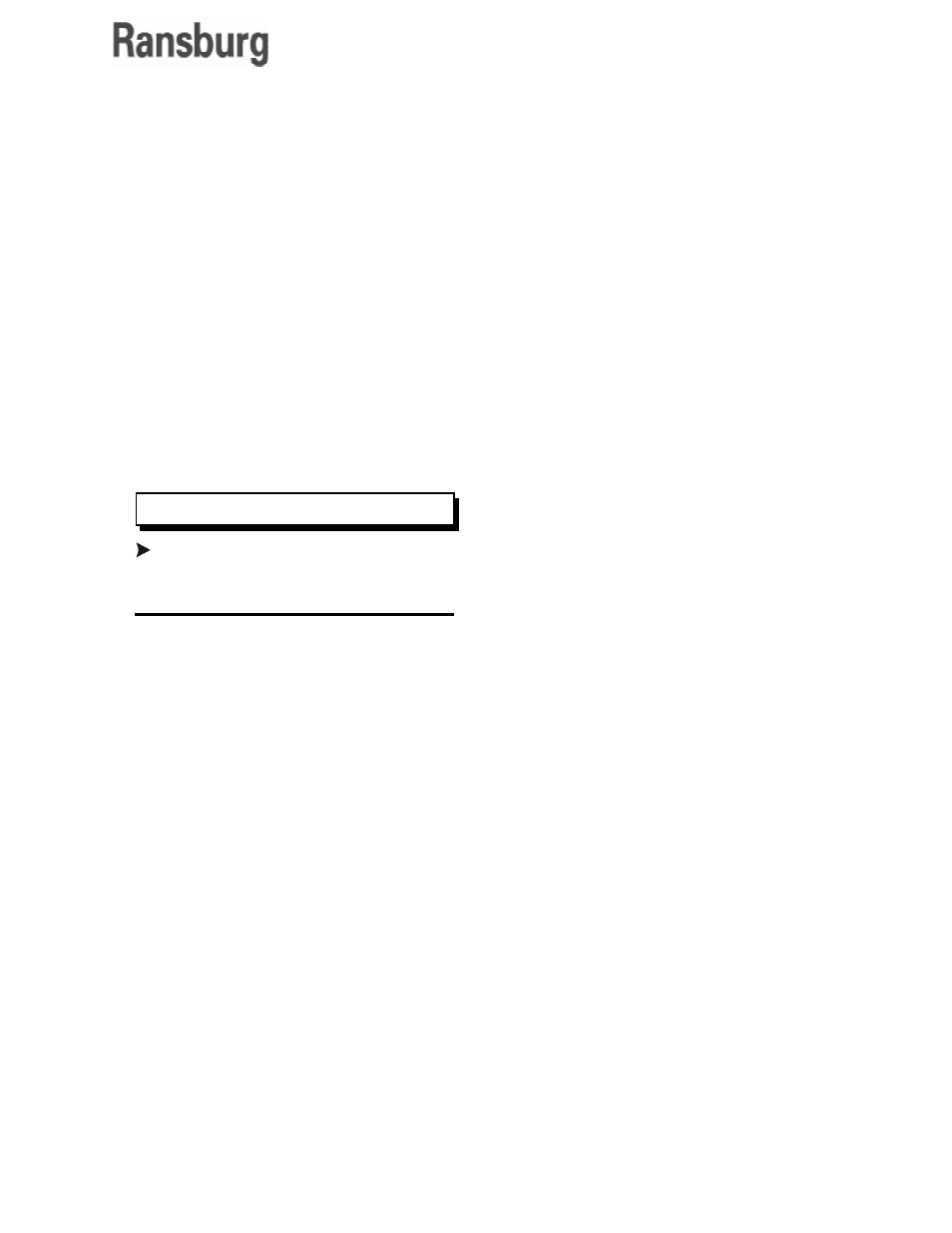
LN-9400-00.9
- Automatic Mode with Analog Control (Dy-
namic Control)
If the GUN is configured as an automatic GUN
and external analog control of the flow rate is
being used, the setpoint value is only active if
there is no analog signal. Analog control is ac-
tive anytime that the input signal is greater than
0.25 VDC (4.63 ma).
- Automatic Mode with RIO Control
(Dynamic Control)
If the GUN is configured as an automatic GUN and
RIO control of the flow rate is being used, the set
point value has no meaning unless the RIO com-
manded set point is zero. In that case, the JOB
set point is used as the GUN flow rate set point.
Maximum Flow Rate
This parameter has 2 possible meanings, depen-
dent upon how the GUN is configured.
- Manual Gun
This parameter is an alarm set point. If the total
flow rate of the mixed material to the spray GUN
exceeds the amount specified by this parameter,
the GUN will shut OFF as the result of a FLOW
OUT OF RANGE FAULT.
- Automatic Gun
This parameter is used to scale the flow rate output
for the GUN's CHANNEL(s) to specify the desired
flow rate when a 10 VDC (or 20 ma) signal is ap-
plied to the analog set point input.
Minimum Flow Rate
This parameter has 2 possible meanings, depen-
dent upon how the GUN is configured.
When operating in 2K mode, this pa-
rameter relates to the total mixed material
delivered through the GUN.
NOTE
- Manual GUN
This parameter is an alarm set point. If the total
flow rate of the mixed material to the spray GUN
falls below the amount specified by this parameter,
the GUN will shut OFF as the result of a FLOW
OUT OF RANGE FAULT. If no alarm is desired,
set this parameter to zero (0) and the feature will
be disabled.
- Automatic GUN
This parameter is used to scale the flow rate
output for the GUN's CHANNEL(s) to specify the
desired flow rate when a 0 VDC (or 4.0ma) signal
is applied to the analog set point input.
Pot-Life Time
The time, in seconds, required for the mixed
material being used to set up or harden. This in-
formation is obtainable from the manufacturer of
the material. The controller will determine if any
mixed material is in the paint lines for longer than
the Pot-Life Time setting. It is recommended that
this time be somewhat less than the actual set up
time to allow time to clean the system in the event
that the Pot-Life timer expires. If the specified time
expires, a Pot-Life alarm is issued, warning the
operator that this problem exists. The Pot-Life
alarm
does not shut off the GUN, as this would
prevent the operator from triggering and expelling
the mixed fluid. The Pot-Life alarm status will re-
main until the expired material has been purged.
Pot-Life checking may be disabled by entering a
value of zero seconds. Since previous versions
of the DynaFlow firmware and software used the
value 999 minutes to disable Pot-Life checking,
the value of 999 seconds is not permitted and will
automatically be changed to zero seconds. When
upgrading DynaFlow firmware and software, JOBs
that specified any value other than 999 minutes
must be manually converted to seconds after
the upgrade is performed. A Pot-Life alarm may
be cleared by entering a Pot-Life Time of zero
seconds.
MVR High Pressure (Master and Slave)
This parameter allows the operator to limit the
maximum pressure that the transducer is allowed
to output to the fluid regulator in any mode.
35
