Extended-local i/o system, Unexpected operation when entering run mode, F-10 – Rockwell Automation 1785-Lxxx Enhanced and Ethernet PLC-5 Programmable Controllers User Manual
Page 357
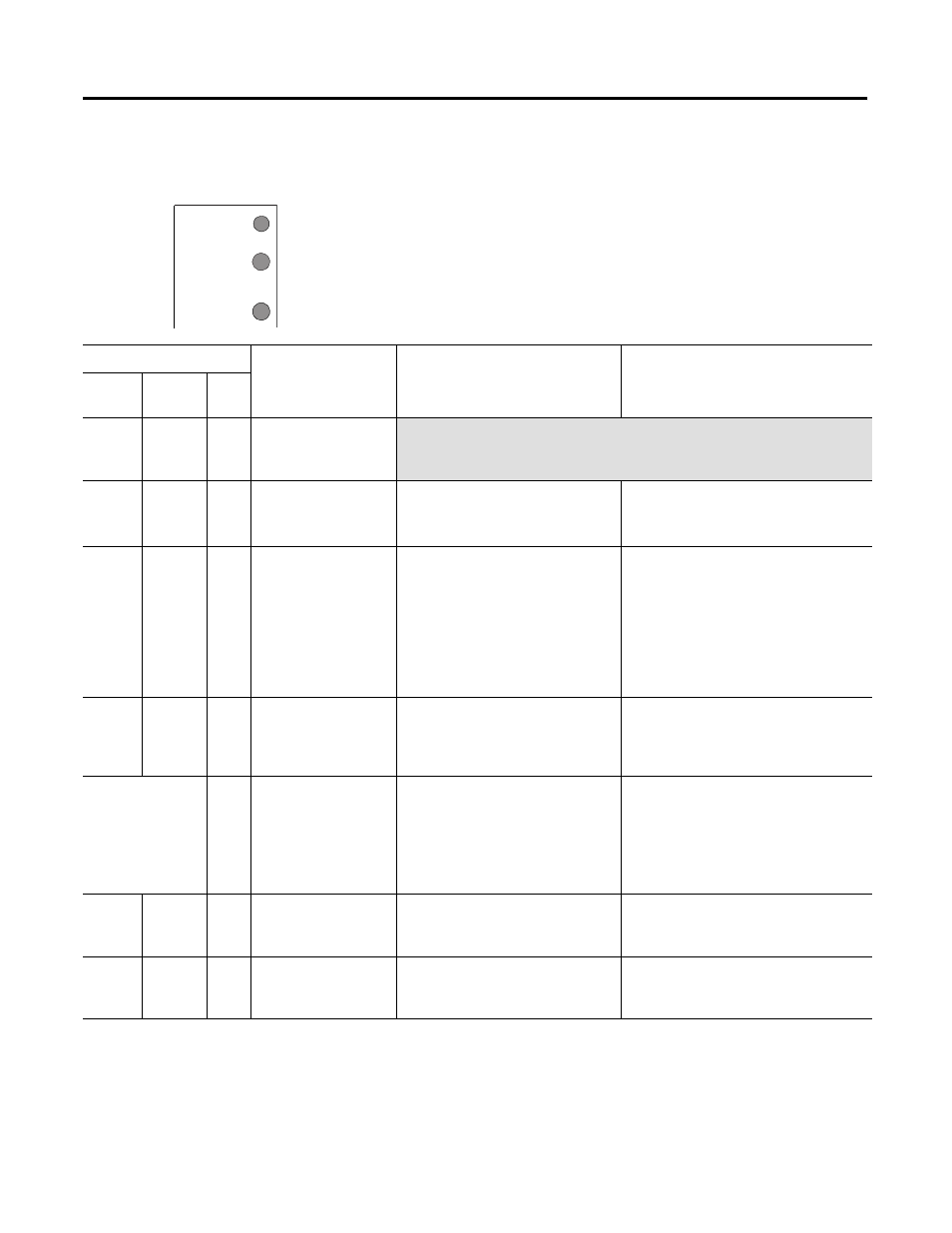
Publication 1785-UM012D-EN-P - July 2005
Troubleshooting F-9
Extended-Local I/O System
Troubleshooting Guide for the 1771-ALX Adapter Module
ACTIVE
ADAPTER
FAULT
I/O RACK
FAULT
Indicators
Description
Probable Cause
Recommended Action
Active
Adapter
Fault
I/O
Rack
On
Off
Off
Normal indication;
remote adapter is fully
operational
Off
On
Off
Local adapter fault
(1)
Local adapter not operating; it will
stay in fault mode until fault is
corrected
Cycle power to the chassis to clear the
adapter fault.
(2)
Replace adapter if fault
does not clear.
Off
Off
On
I/O chassis fault
1
Problem exists between:
• adapter and module in chassis; the
module will stay in fault mode until
fault is corrected
• shorted printed circuit board runs on
backplane or I/O module
Cycle power to the chassis to clear a
problem resulting from high noise.
2
• remove and replace all I/O modules one at a
time
• replace adapter
• If problem does not clear, something is
wrong in chassis or I/O module
Blinking Off
Off
Outputs are reset
Controller is in program or test mode
Local I/O Scanner is holding adapter
module in fault mode
None
Fault should be cleared by extended-local
I/O scanner.
Blinking alternately
Off
Adapter module not
actively controlling I/O
1
Adapter module in
controller restart lockout
mode (adapter to
scanner link is normal)
Controller restart lockout switch on
chassis backplane switch assembly
on
(3)
Press chassis reset button to clear lockout
feature or cycle power; if after repeated
attempts indicators are still blinking, check
that adapter module was reset by
controller/scanner, then immediately
faulted.
Off
Off
Off
No power or no
communication.
Power supply fault
Check power supply, I/O cable and power
supply cable connections, and make sure
adapter module is fully seated in chassis.
On
Blinking
Off
Module placement error
in extended-local I/O
chassis
Incorrect placement of high-density
modules
Verify addressing modes and switch
settings.
(1)
Cycling power clears the block-transfer request queue. All pending block transfers are lost. Your program must repeat the request for block transfers from the chassis.
(2)
If a fault occurs and the controller is in the run mode but is actually operating in the dependent mode, the chassis fault response mode is selected by switch 1 (the last state
switch) on the chassis backplane.
(3)
The I/O chassis is in faulted mode as selected by switch 1 (the last stare switch) on the chassis backplane.
