Monitoring major/minor faults and fault codes, Interpreting major faults, Interpreting minor faults – Rockwell Automation 1785-Lxxx Enhanced and Ethernet PLC-5 Programmable Controllers User Manual
Page 250
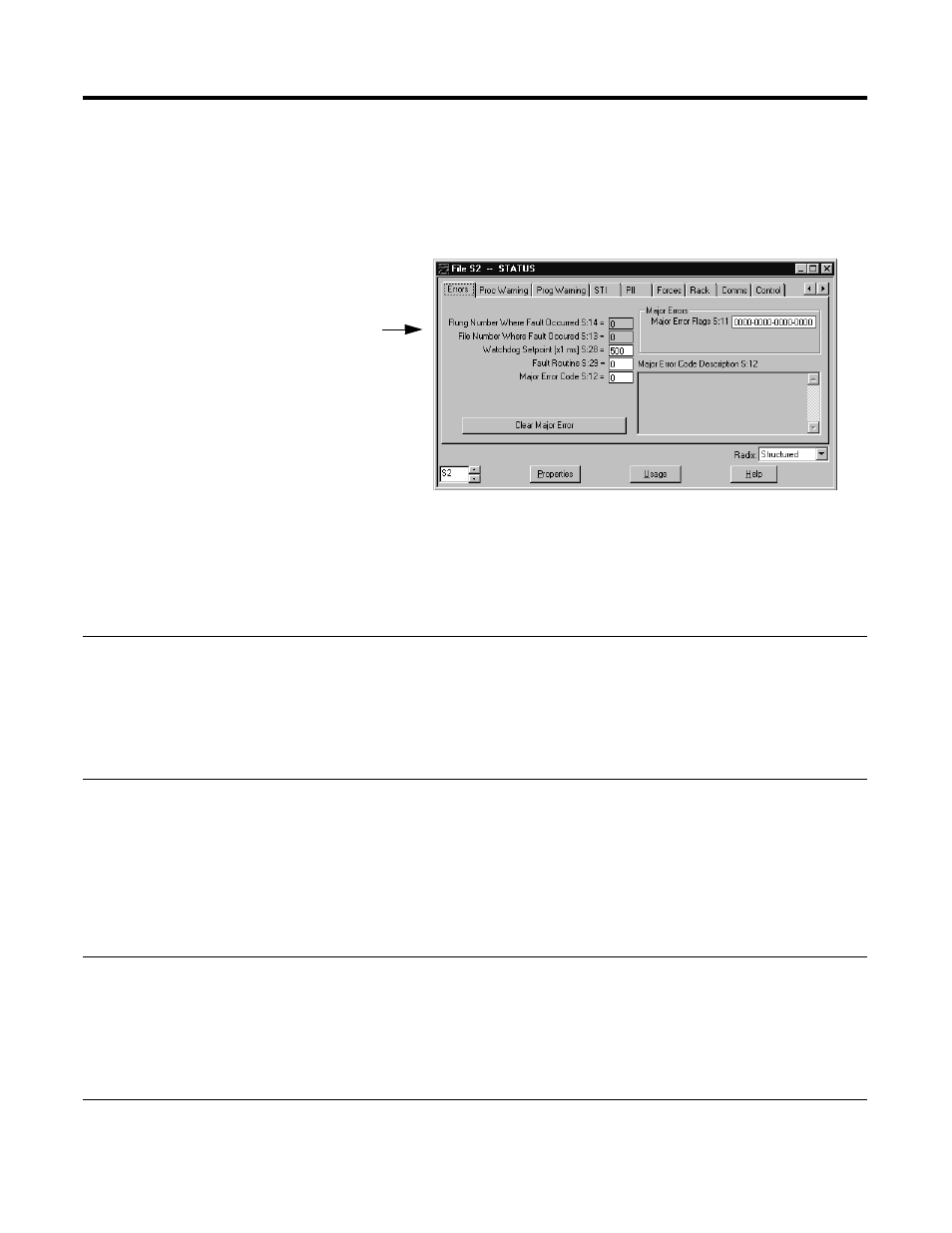
Publication 1785-UM012D-EN-P - July 2005
15-12 Preparing Fault Routines
Monitoring Major/Minor Faults and Fault Codes
When a fault occurs, the controller status screen in your programming
software displays program file and rung number indicators that point to where
the fault occurred.
Interpreting Major Faults
For a description of the major faults (S:11), see Appendix B.
Interpreting Minor Faults
Displaying a Description of the Major Faults
Clear the Faults by
•
The status text that appears corresponds to the most
significant fault when the cursor is not on the major fault
status word.
•
If the cursor is on a major fault word bit and that bit is set,
the status text that appears corresponds to the bit that the
cursor is on.
•
If no bits are set, the message area is blank.
•
Using the clear major-fault-function on the controller status
screen of your programming software. When you clear major
faults, the fault code, program file, and rung number fields
are also cleared.
•
Resetting individual bits. If you have more than one major
fault and you reset a bit, the status text displays the next
major fault message.
Displaying a Description of the Minor Faults
Clear the Faults by
•
The status text that appears corresponds to the most
significant fault when the cursor is not on the minor fault
status words.
•
If the cursor is on a minor fault word bit and that bit is set,
the status text that appears corresponds to the bit that the
cursor is on.
•
If no bits are set the message area is blank.
•
Using the clear minor-fault-function on the controller status
screen of your programming software.
•
Resetting individual bits. If you have more than one minor
fault and you reset a bit, the status text displays the next
minor fault message.
