Rockwell Automation 1785-Lxxx Enhanced and Ethernet PLC-5 Programmable Controllers User Manual
Page 127
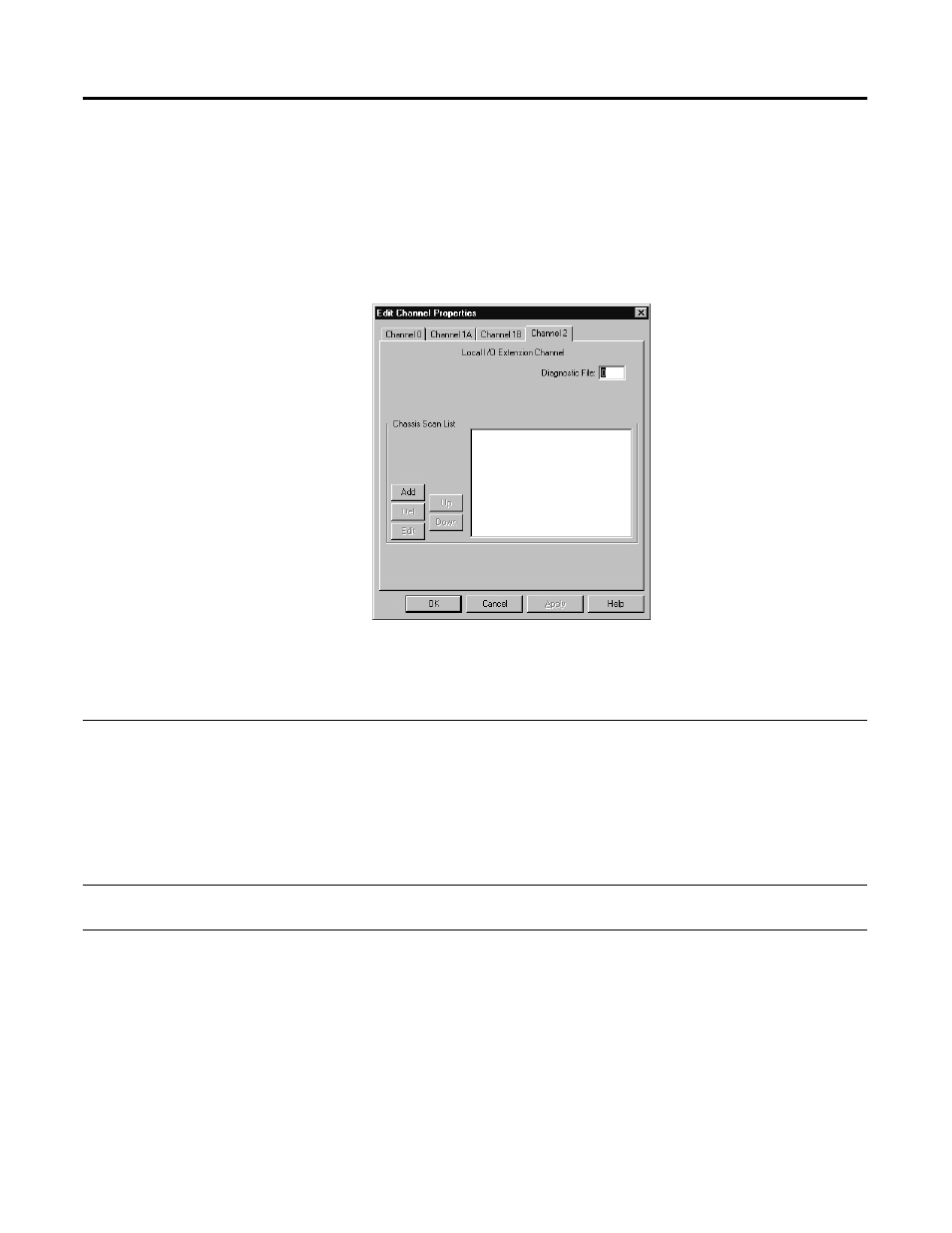
Publication 1785-UM012D-EN-P - July 2005
Communicating with Extended-Local I/O 8-9
•
If you are using block-transfer to a 2760-RB module located in the
extended-local rack, make sure you do not set the timeout bit in the
block-transfer control file.
Configuring the Controller
as an Extended-Local I/O
Scanner
To configure the extended-local I/O (channel 2), use the extended-local I/O
configuration screen.
The scan list for extended-local I/O is similar to the scan list for remote I/O.
The differences are:
•
The remote I/O scan list displays rack size. The rack size is determined
by the chassis size (number of slots) and backplane addressing used by
the chassis. The following table explains the relationship among chassis
size, backplane addressing and rack size.
This Field
Specifies
Configure by Doing the Following
Diagnostic file
The file containing the channel’s
status information
Cursor to the field enter enter an integer file number (9-999).
ATTENTION: Assign a unique diagnostic file to each channel. Do not
assign a diagnostic file that is the I/O status file you assigned or any
other used integer file. Unpredictable machine damage can result.
Important: You must define a diagnostics file for a channel configured
for anything but unused (even if you are not using the channel) if you
want to get status information for that channel.
Scan list
The channel I/O configuration
See the next section for information on creating and modifying a scan
list.
