Rockwell Automation 1785-Lxxx Enhanced and Ethernet PLC-5 Programmable Controllers User Manual
Page 161
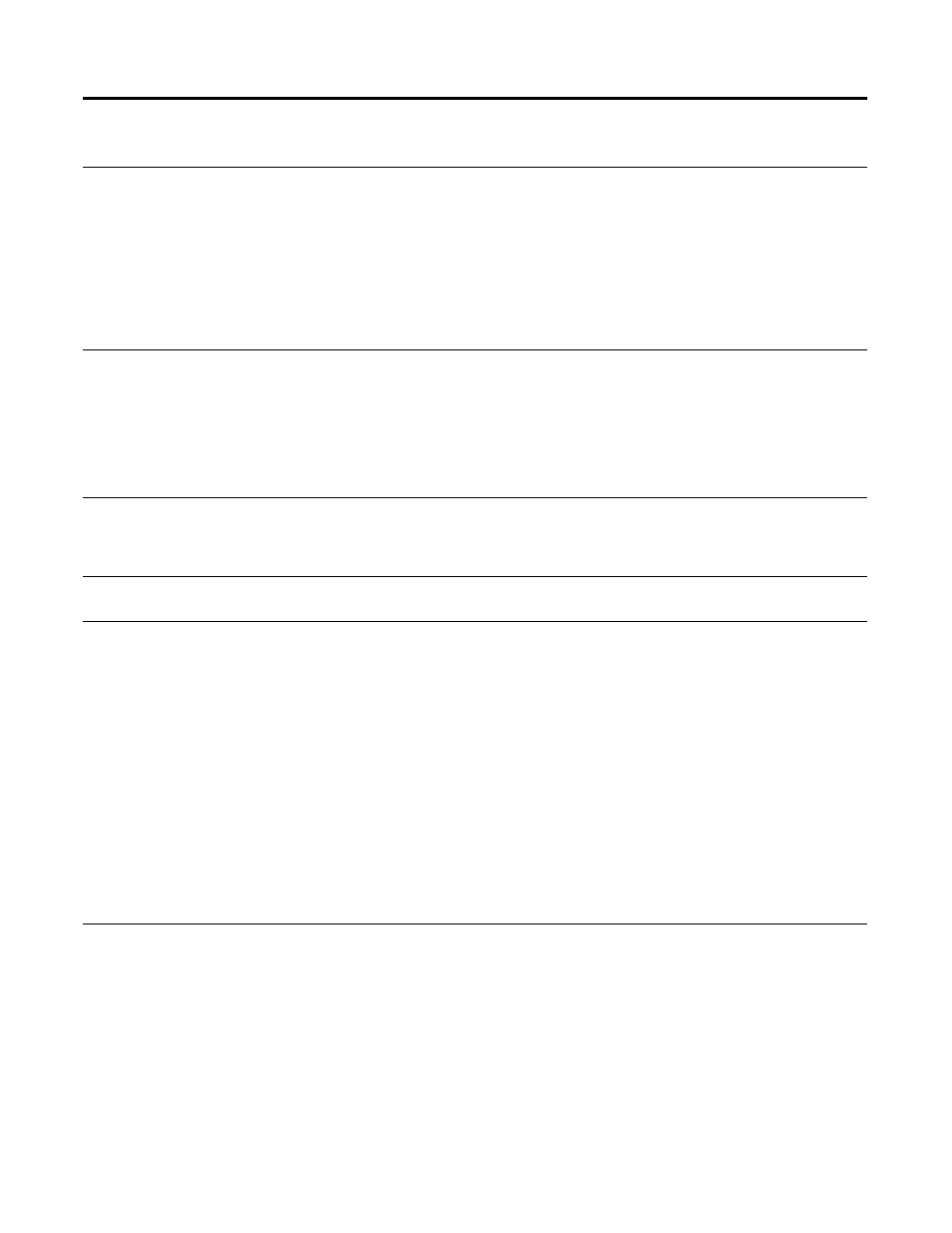
Publication 1785-UM012D-EN-P - July 2005
Communicating with Devices on a Serial Link 10-11
RTS send delay
The amount of time that elapses
between the assertion of the RTS
signal and the beginning of the
message transmission
This time allows the modem to
prepare to transmit the message.
The CTS signal must be high for
transmission to occur.
Enter a value 0-255. Limits are defined in 20 ms intervals. For example to
wait 40 ms, type 2. The recommended time elapse is 0, unless you are
using a modem that automatically returns the CTS as soon as it receives
the RTS. If this is the case, enter a delay time to make sure the modem is
able to transmit before it attempts to send the message.
RTS off delay
The amount of time that elapses
between the end of the message
transmission and the de-assertion of
the RTS signal.
This time delay is a buffer to make
sure that the modem has transmitted
the message.
Enter a value 0-255.Limits are defined in 20 ms intervals. For example to
wait 40 ms, type 2.
ACK timeout
The amount of time you want the
controller to wait for an
acknowledgment to its message
transmission
Enter a value 0-65535. Limits are defined in 20 ms intervals. For example
to wait 40 ms, type 2. The recommended time elapse is 1 second.
Specify 1 second by typing 50.
Duplicate detect
Whether you want the controller to
detect and ignore duplicate messages
Select the desired setting.
MSG application
timeout
The number of seconds within which
the reply message must be received
before the error bit is set on the
message
The timer starts when the ladder
program first initiates the message
and is restarted if/when the ACK is
received.
Cursor to the field, type in a value 1-7, and press
[Enter]
.
Available options are:
1:30-60 seconds
2:60-90 seconds
3:90-120 seconds
4:120-150 seconds
5:150-180 seconds
6:180-210 seconds
7:210-240 seconds
This Field
Specifies:
Configure by Doing the Following
