Rockwell Automation 1785-Lxxx Enhanced and Ethernet PLC-5 Programmable Controllers User Manual
Page 353
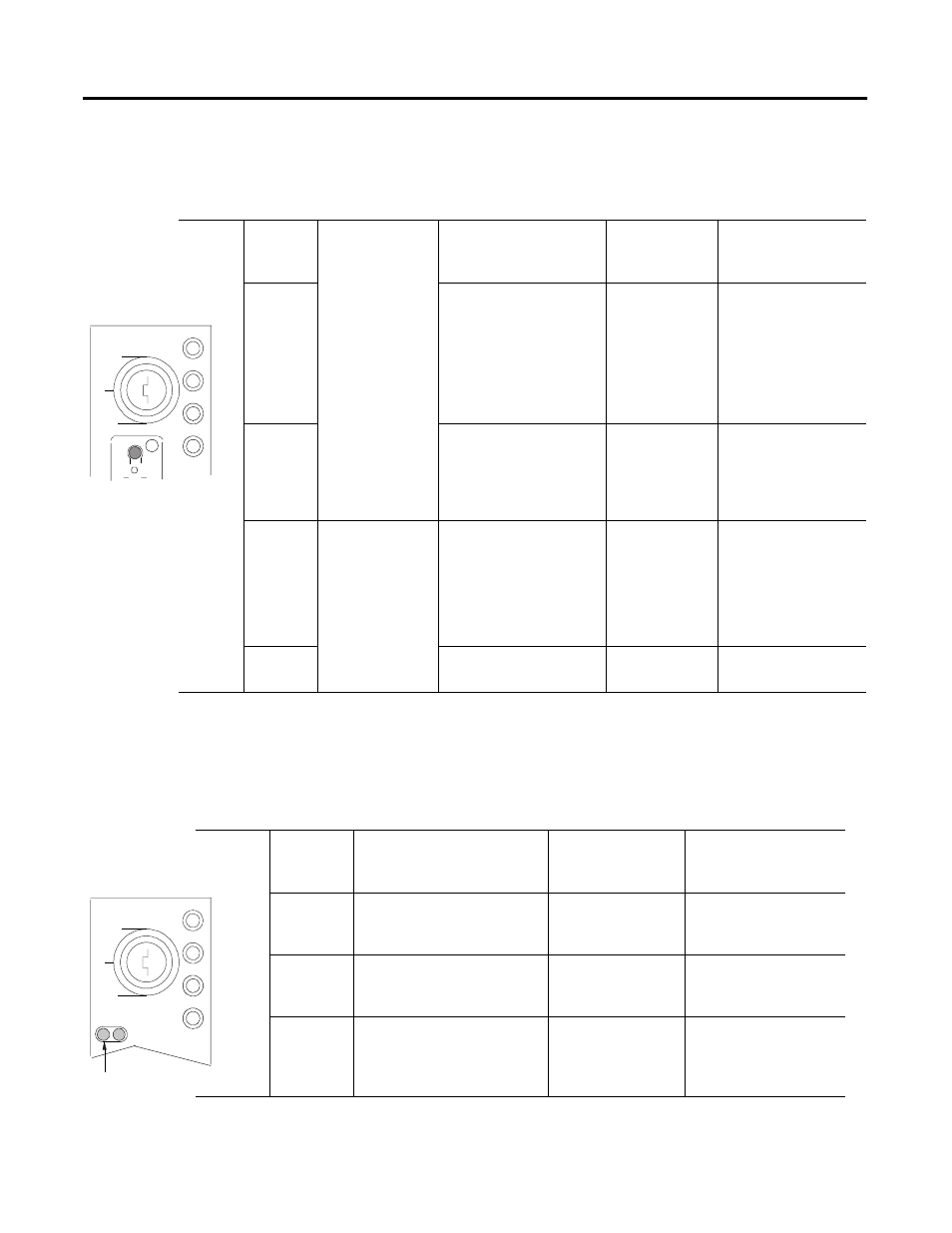
Publication 1785-UM012D-EN-P - July 2005
Troubleshooting F-5
Extended-Local I/O Troubleshooting
Ethernet Status Indicator
Indicator Color
Channel Mode
Description
Probable Cause Recommended Action
2
green
(steady)
Extended local I/O
Scanner
active extended-local I/O
link, all adapter modules are
present and not faulted
normal operation
no action required
green
(blinking
rapidly or
slowly)
at least one adapter is
faulted or has failed
• power off at
extended-local
I/O rack
• communication
fault
• cable broken
• restore power to the
rack
• restart adapters using
the controller restart
lockout pushbutton
• repair cable
red
(steady)
hardware fault
hardware error
Turn power off, then on.
Check that the software
configurations match the
hardware set-up.
Replace the controller.
red
(blinking
rapidly or
slowly)
Extended local I/O
Scanner
all adapters faulted
• cable
disconnected or
broken
• terminator off
• power off at
extended-local
racks
• repair cable
• replace or repair
terminator
• restore power to racks
off
channel offline
channel is not
being used
Place channel online if
needed
BATT
PROC
FORCE
COMM
PROG
RUN
R
E
M
PLC-5/40L and -5/60L
processors only
Indicator
Color
Description
Probable Cause
Recommended Action
STAT
Solid red
Critical hardware fault
Controller requires
internal repair
Contact your local
Allen-Bradley
representative
Blinking red
Hardware or software fault
(detected and reported via a
code)
Fault-code dependent
Contact Allen-Bradley’s
Global Technical Support
(GTS)
Off
Ethernet interface is functioning
properly but it is not attached to
an active Ethernet network
Normal operation
Attach the Controller to an
active Ethernet network
Green
Ethernet channel 2 is functioning
properly and has detected that it
is connected to an active
Ethernet network
Normal operation
No action required
BATT
PROC
FORCE
COMM
PROG
RUN
R
E
M
ENET
STAT
