Monitoring dh+ communication channels, Monitoring dh+ communication channels -7, Monitoring messages – Rockwell Automation 1785-Lxxx Enhanced and Ethernet PLC-5 Programmable Controllers User Manual
Page 139
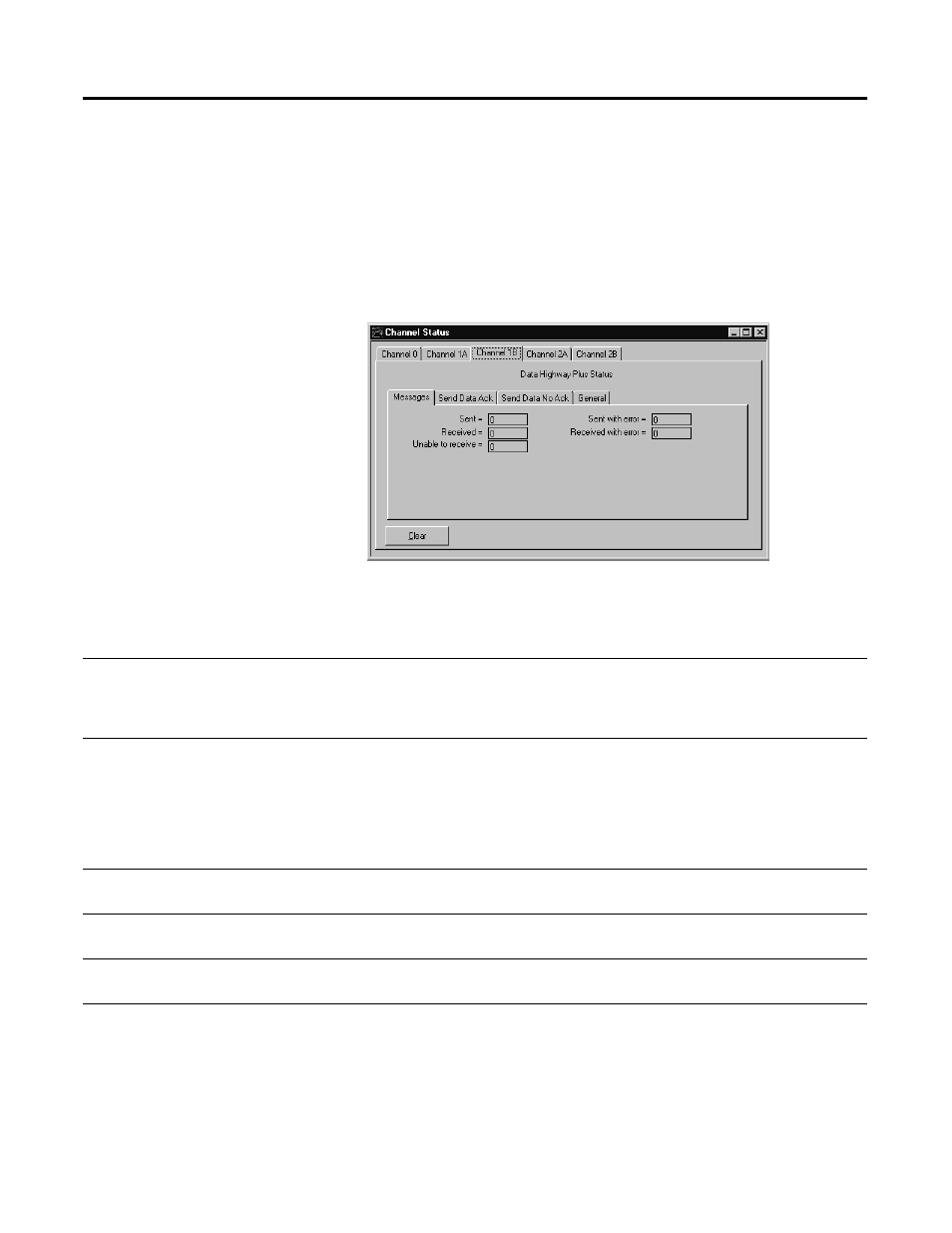
Publication 1785-UM012D-EN-P - July 2005
Communicating with Devices on a DH+ Link 9-7
Monitoring DH+
Communication Channels
Use the DH+ status screen in your programming software to monitor
channels that are configured to support a DH+ link. The data displayed is
stored in the diagnostic file defined on the DH+ configuration screen in your
programming software. Note that this screen does not display the active node
table, which is also stored in the diagnostic file.
Monitoring messages
Status Field
Word(s)
Description
Sent
5
Total number of messages sent by the station
This number is the sum of the send data acknowledge counters (SDA) and send data no
acknowledge (SDN) transmit confirm counters.
Sent with error
7
Number of messages sent that were not acknowledged. This number is the sum of the following:
SDA transmit NAK misc•SDA/SDN retrans
transmit NAK full•dropped token
SDA transmit NAKed SAP
Received
4
Number of error-free messages the station has received. This number is the sum of the SDA and
SDN received counters.
Received with error
6
Number of invalid messages that the station has received. This number is the sum of the SDA
received with error and the SDA received SAP off counters.
Unable to receive
8
Total number of times the station NAKed an incoming message due to the lack of an available
buffer. This number should be the same as the SDA received but full counter.
