Sharp MX-M264N User Manual
Page 94
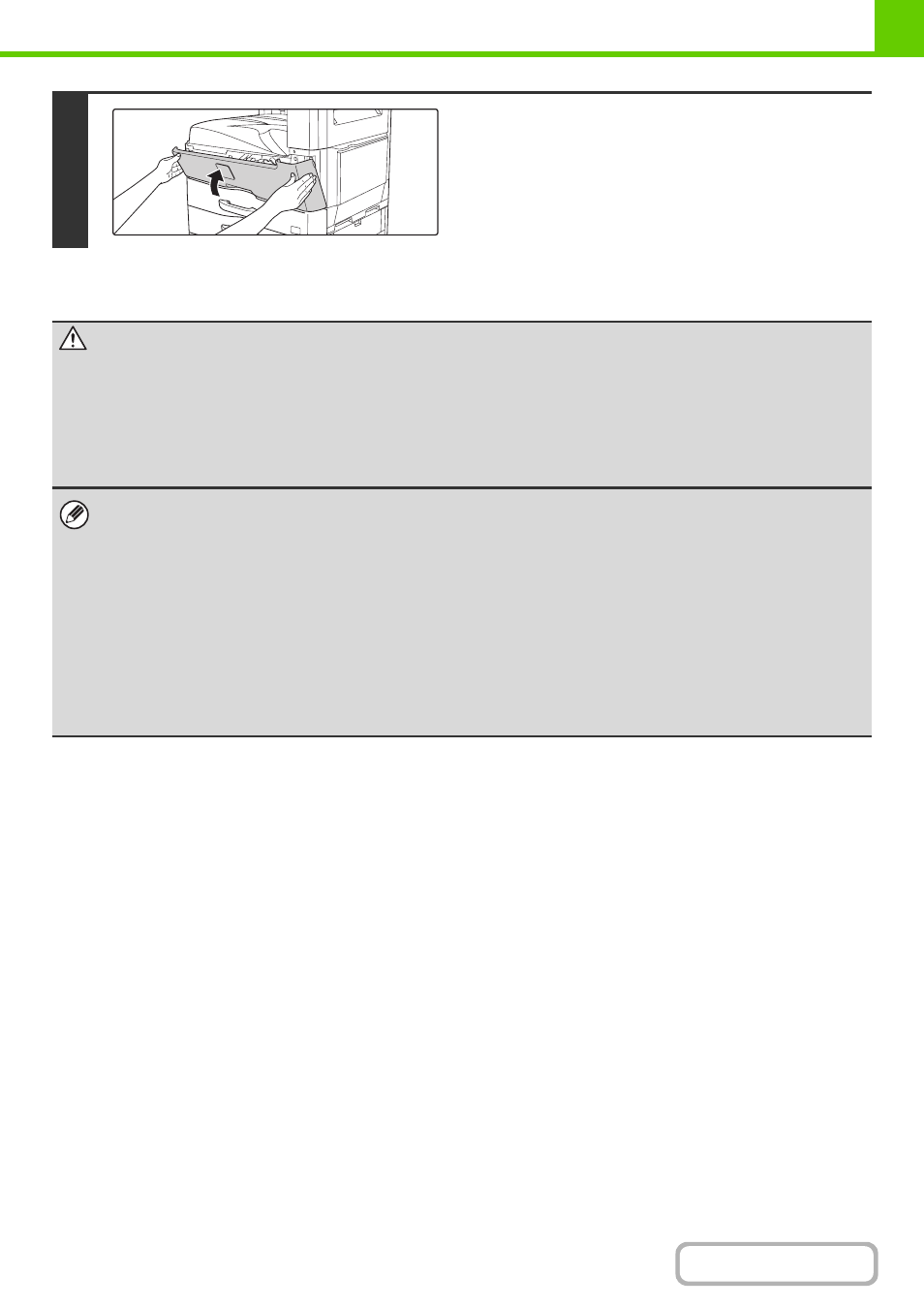
1-53
5
Close the front cover.
Caution
• Do not throw a toner cartridge into a fire. Toner may fly and cause burns.
• Store toner cartridges out of the reach of small children.
• If a toner cartridge is stored on end, the toner may harden and become unusable. Always store toner cartridges on their
side.
• If a toner cartridge other than a SHARP-recommended toner cartridge is used, the machine may not attain full quality
and performance and there is a risk of damage to the machine. Be sure to use a SHARP-recommended toner cartridge.
• Keep the used toner cartridge in a plastic bag (do not discard it). Your service technician will collect the used toner
cartridge.
• To view the approximate amount of toner remaining, continually touch the [COPY] key during printing or when the machine
is idle. The percentage of toner remaining will appear in the display while the key is touched. When the percentage falls to
"25-0%", obtain a new toner cartridge and keep it ready for replacement.
• When the toner cartridge provided with the machine is installed, the percentage of toner remaining displayed from the
beginning is "50-25%".
• Depending on your conditions of use, the colour may become faint or the image blurred.
• When copying continuously for a long time, or when copying a document with large areas of black, the machine may
display the message "Toner replenishment in progress." and pause the copy job, even though there is still toner left. In
such a case, the machine will replenish the toner for approximately three minutes, and will resume copying once the toner
is replenished.
