Z scan a thin original, Scanning thin originals (slow scan mode) -90, Scanning thin originals (slow scan mode) – Sharp MX-M264N User Manual
Page 538: Ge 5-90
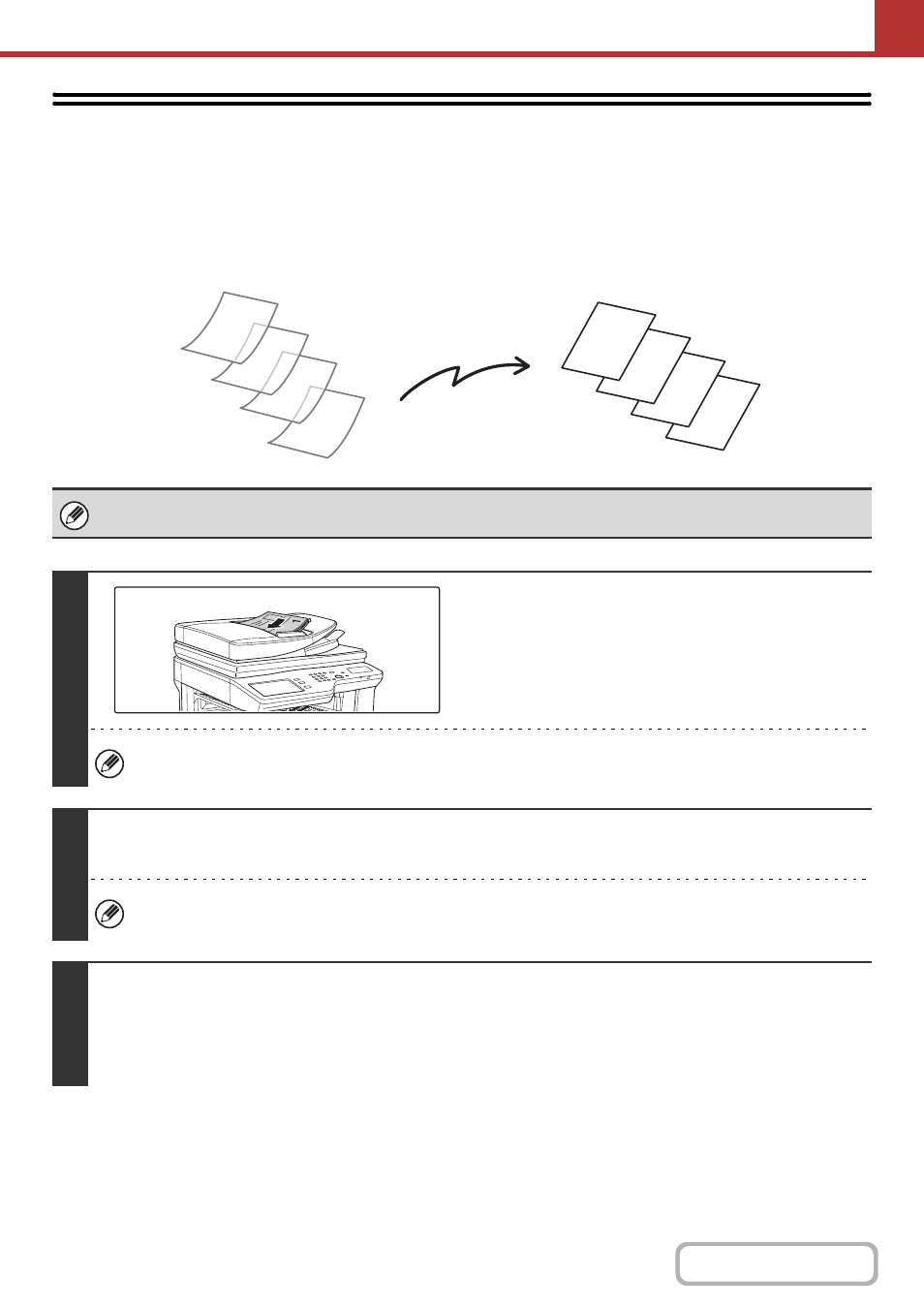
5-90
SCANNING THIN ORIGINALS
(Slow Scan Mode)
This function requires the automatic document feeder to be installed.
Use this function when you wish to scan thin originals using the automatic document feeder. This function helps prevent
thin originals from misfeeding.
When using USB memory mode, connect the USB memory device to the machine before performing the procedure below.
1
Insert the originals face up in the
document feeder tray.
Adjust the original guides slowly.
If the originals are inserted with too much force, they may crumple and misfeed.
2
Specify the destination.
When scanning to USB memory, there is no need to specify the destination. Go to step 3.
3
Select the special modes.
(1) Touch the tab of the mode that you wish to use.
(2) Touch the [Special Modes] key.
D
C
B
A
D
C
B
A
