Disabling deletion of job programs, Disabling of bypass-tray in duplex copy, Disabling of auto paper selection – Sharp MX-M264N User Manual
Page 704: 600dpi x 600dpi scanning mode for document feeder, Quick scan from document glass, Auto clear before copy job execution, Contents disabling deletion of job programs
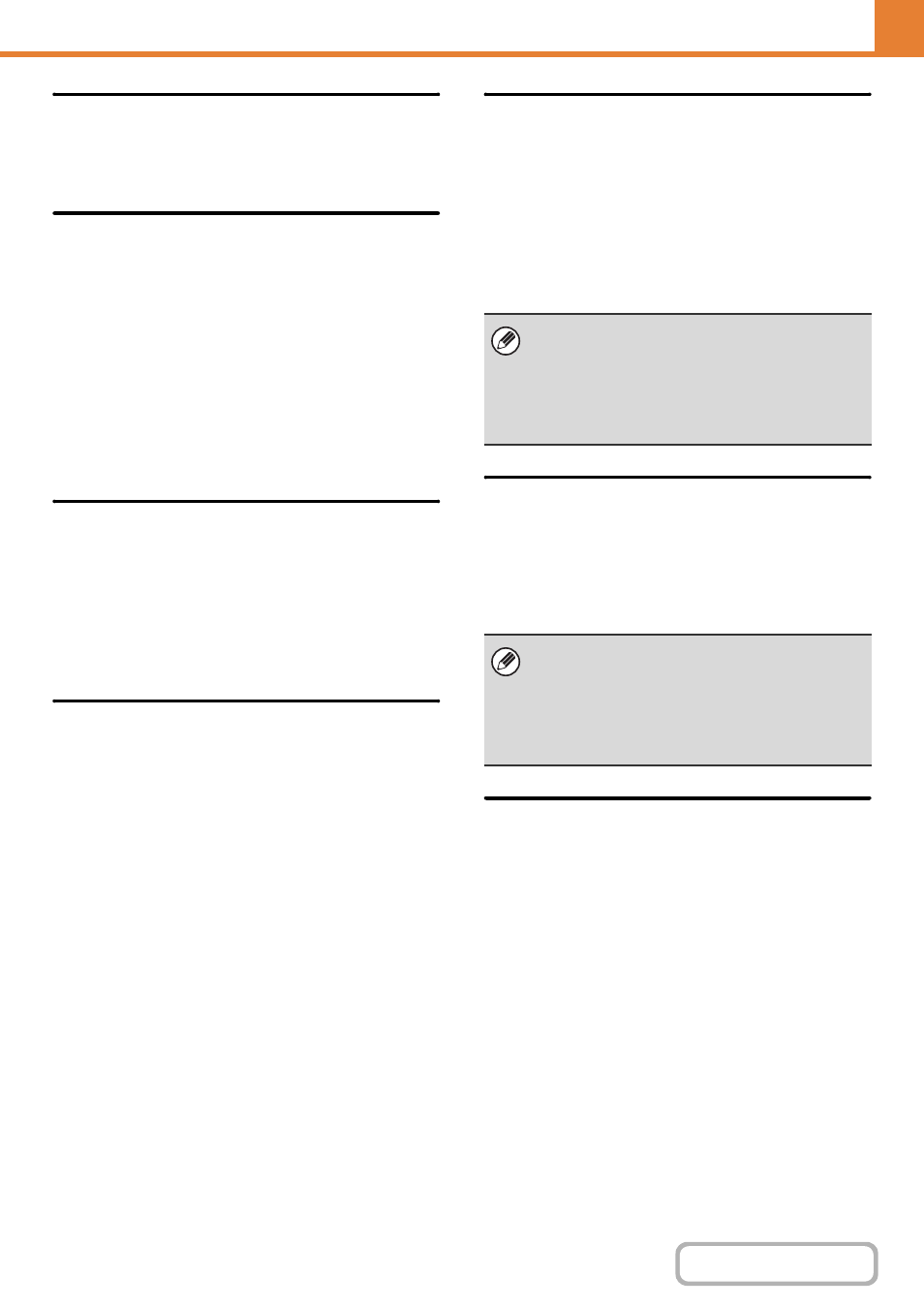
7-72
Disabling Deletion of Job Programs
This is used to prohibit the deletion and changing of copy
settings stored in job programs.
Disabling of Bypass-Tray in
Duplex Copy
This is used to prohibit the use of the bypass tray when
making two-sided copies.
The bypass tray is often used to feed label sheets,
transparency film, and other special media for which
two-sided copying is prohibited. If a sheet of one of these
special media enters the reversing unit, a misfeed or
damage to the unit may result. If special media for which
two-sided copying is prohibited is often used, it is
recommended that you enable this setting.
Disabling of Auto Paper Selection
This setting is used to disable the Auto Paper Selection
function.
When this setting is enabled, automatic selection of
paper that is the same size as the original on the
document glass or in the automatic document feeder
does not take place.
Auto Selection Setting of Tray that
is Supplied the Paper
When this setting is enabled and paper is loaded in a
tray while the machine is on standby in copy mode, that
tray is automatically selected.
600dpi x 600dpi Scanning Mode for
Document Feeder
(When the automatic document feeder is installed.)
The resolution for copying in black and white using the
automatic document feeder can be changed from 600 x
400 dpi to 600 x 600 dpi (high quality mode).
When high quality mode is used, fine print and thin lines
are reproduced with greater clarity, however, the
scanning speed is slower.
Quick Scan from Document Glass
The resolution for copying in black and white using the
document glass can be changed from 600 x 600 dpi to
600 x 300 dpi (high speed mode).
When high speed mode is selected, the first copy time is
quicker, however, the copy image is not as clear.
Auto Clear Before Copy Job
Execution
When configuring copy settings, Auto Clear can be
activated even if the copy job is not complete.
This prevents situations whereby the machine is left
unattended with an uncompleted copy job.
When high quality mode is not selected, the following
conditions must be satisfied in order to scan at 600 x
400 dpi and attain the fastest speed.
• The copy ratio must be set to 100%.
• Do not select a special mode that will change the
ratio.
When high speed mode is selected, the following
conditions must be satisfied in order to scan at 600 x
300 dpi and attain the fastest speed.
• The copy ratio must be set to 100%.
• Do not select a special mode that will change the
ratio.
