Sharp MX-M264N User Manual
Page 667
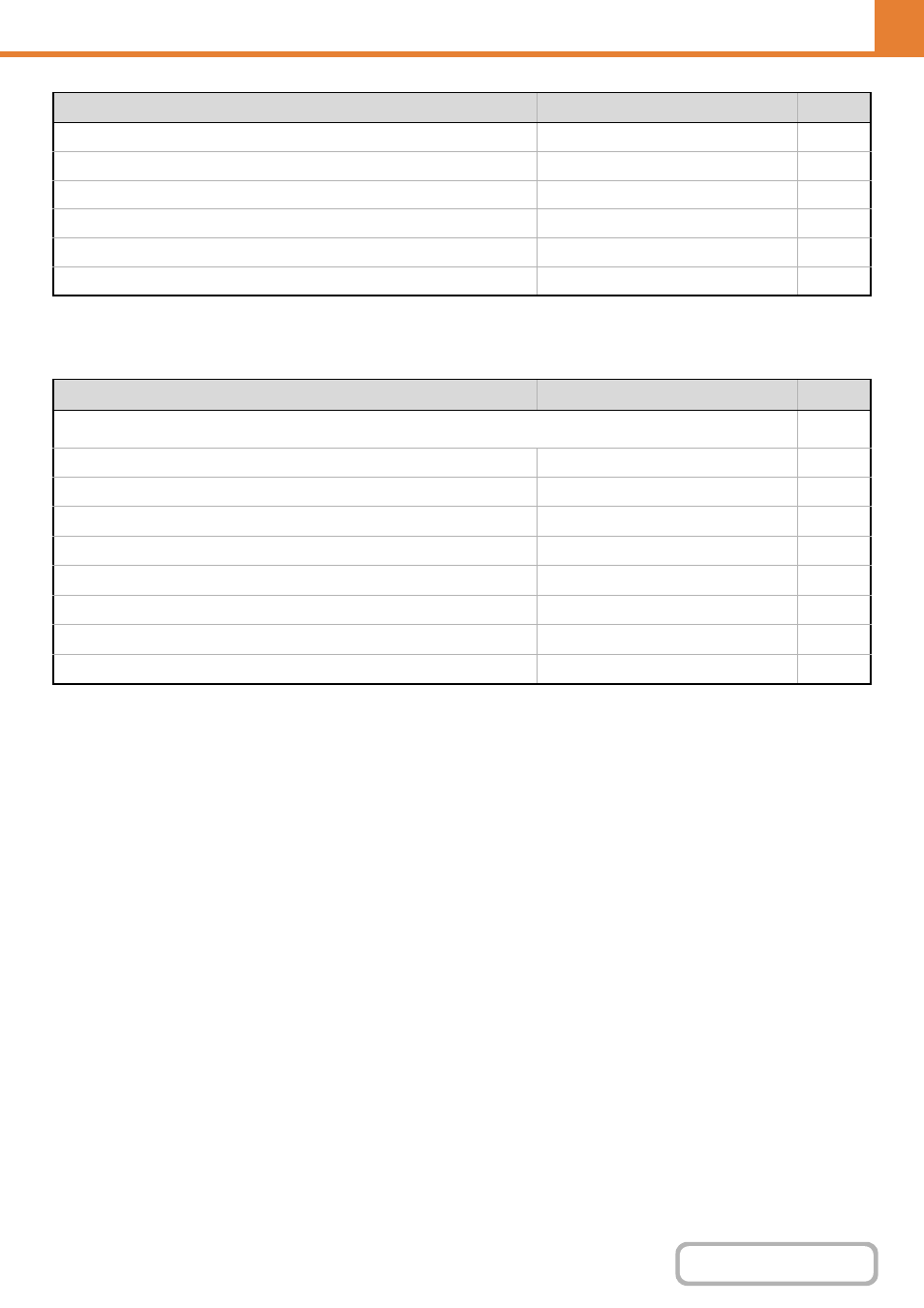
7-35
* When the automatic document feeder is installed.
Network Settings
X
Disabling of Bypass-Tray in Duplex Copy
Disabled
X
Disabling of Auto Paper Selection
Disabled
X
Auto Selection Setting of Tray that is Supplied the Paper
Disabled
X
600dpi x 600dpi Scanning Mode for Document Feeder
*
Disabled
X
Quick Scan from Document Glass
Enabled
X
Auto Clear Before Copy Job Execution
Disabled
Item
Factory default setting
Page
P
N
DHCP
N
Disabled
N
Enabled
N
Disabled
N
Disabled
N
Disabled
N
–
N
–
Item
Factory default setting
Page
