Sharp MX-M264N User Manual
Page 639
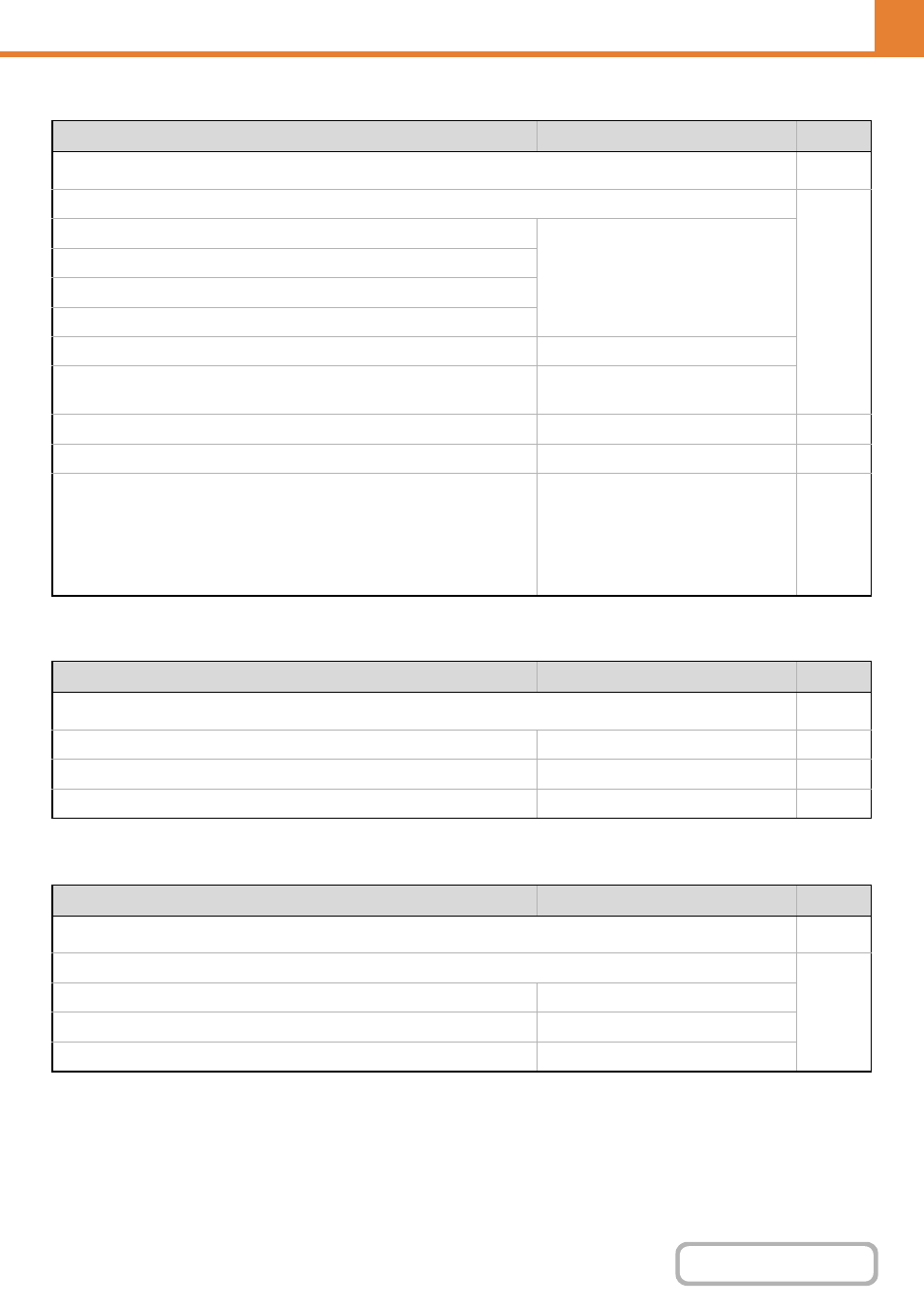
7-7
Paper Tray Settings
* When a paper drawer is installed.
Address Control
Fax Data Receive/Forward
* When the Internet fax expansion kit is installed.
Item
Factory default setting
Page
P
N
X Tray 1
Plain, A4 (8-1/2" x 11")
X Tray 2*
X Tray 3*
X Tray 4*
X Bypass
Plain, Auto-AB (Auto-Inch)
Select Similar Sizes for Auto Detection
Auto-AB: 216 mm x 330 mm (8-1/2" x 13")
Auto-Inch: 8-1/2" x 14"
N
–
N
Enabled
N
Custom Size Registration (Bypass)
Custom 1: X=432 mm (17"),
Y=297 mm (11")
Custom 2: X=432 mm (17"),
Y=297 mm (11")
Custom 3: X=432 mm (17"),
Y=297 mm (11")
Item
Factory default setting
Page
P
N
–
N
User 1
N
–
Item
Factory default setting
Page
P
N
X Reception Start
–
X Manual Reception Key in Initial Screen
Enabled
X Forward Received Data
–
