Sharp MX-M264N User Manual
Page 282
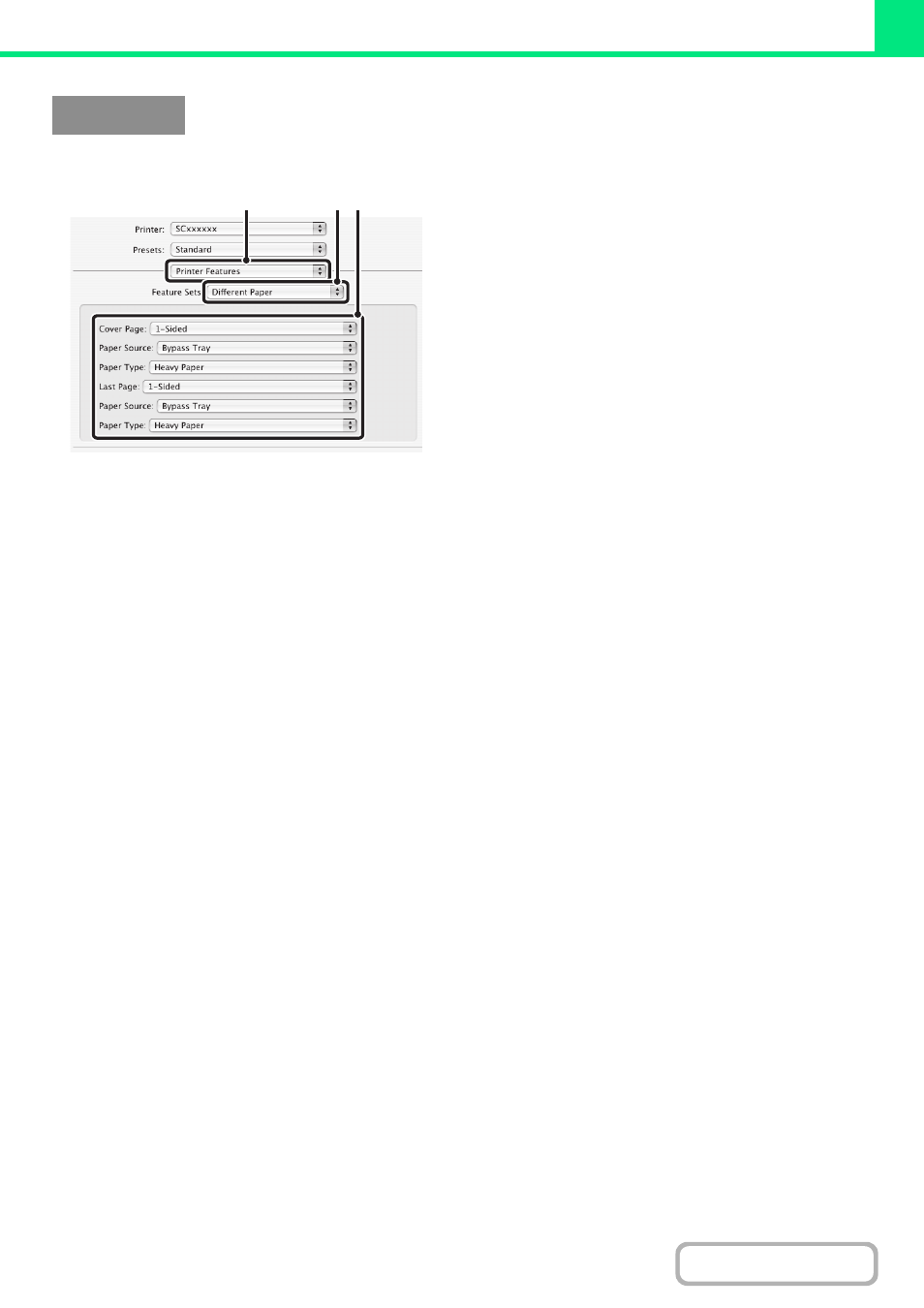
3-46
(This function can only be used in Mac OS X v10.4.11, v10.5 to 10.5.8, 10.6 to 10.6.8 and 10.7 to 10.7.2.)
(1) Select [Printer Features].
(2) Select [Different Paper].
(3) Select cover insertion settings.
Select the print setting, paper tray, and paper type for the
cover page and last page.
Macintosh
(1)
(3)
(2)
See also other documents in the category Sharp Blu-Ray Players:
- BD-HP25U (72 pages)
- AQUOS BD-HP90U (81 pages)
- BD-HP75U (74 pages)
- AQUOS BD-HP24U(A) (61 pages)
- AQUOS BD-HP80U (71 pages)
- BD-HP21U (51 pages)
- 10P03-CH-NG (84 pages)
- BD-HP17U (55 pages)
- TINS-E549WJQZ (65 pages)
- BD-HP210U (54 pages)
- BD-HP35U (74 pages)
- MX-M264N (2 pages)
- MX-M264N (6 pages)
- AR-5618N (36 pages)
- MX-C381 (6 pages)
- MX-C381 (30 pages)
- MX-C381 (12 pages)
- MX-2614N (836 pages)
- MX-3114N (2 pages)
- MX-2614N (6 pages)
- MX-2614N (839 pages)
- MX-M465N (28 pages)
- MX-M365N (2 pages)
- MX-M365N (6 pages)
- MX-M364N (2 pages)
- MX-M564N (16 pages)
- MX-M364N (6 pages)
- MX-M565N (6 pages)
- MX-M565N (2 pages)
- Funkcja identyfikacji użytkownika (184 pages)
- MX-2314N (6 pages)
- MX-2314N (2 pages)
- MX-2314N (16 pages)
- MX-C300W (44 pages)
- MX-C250F (6 pages)
- MX-C250F (2 pages)
- MX-M465N (2 pages)
- MX-M465N (6 pages)
- MX-5141N (2 pages)
- MX-5141N (6 pages)
- MX-4140N (28 pages)
- MX-M182D (2 pages)
- MX-M232D (119 pages)
- MX-M182D (6 pages)
