Sharp MX-M264N User Manual
Page 92
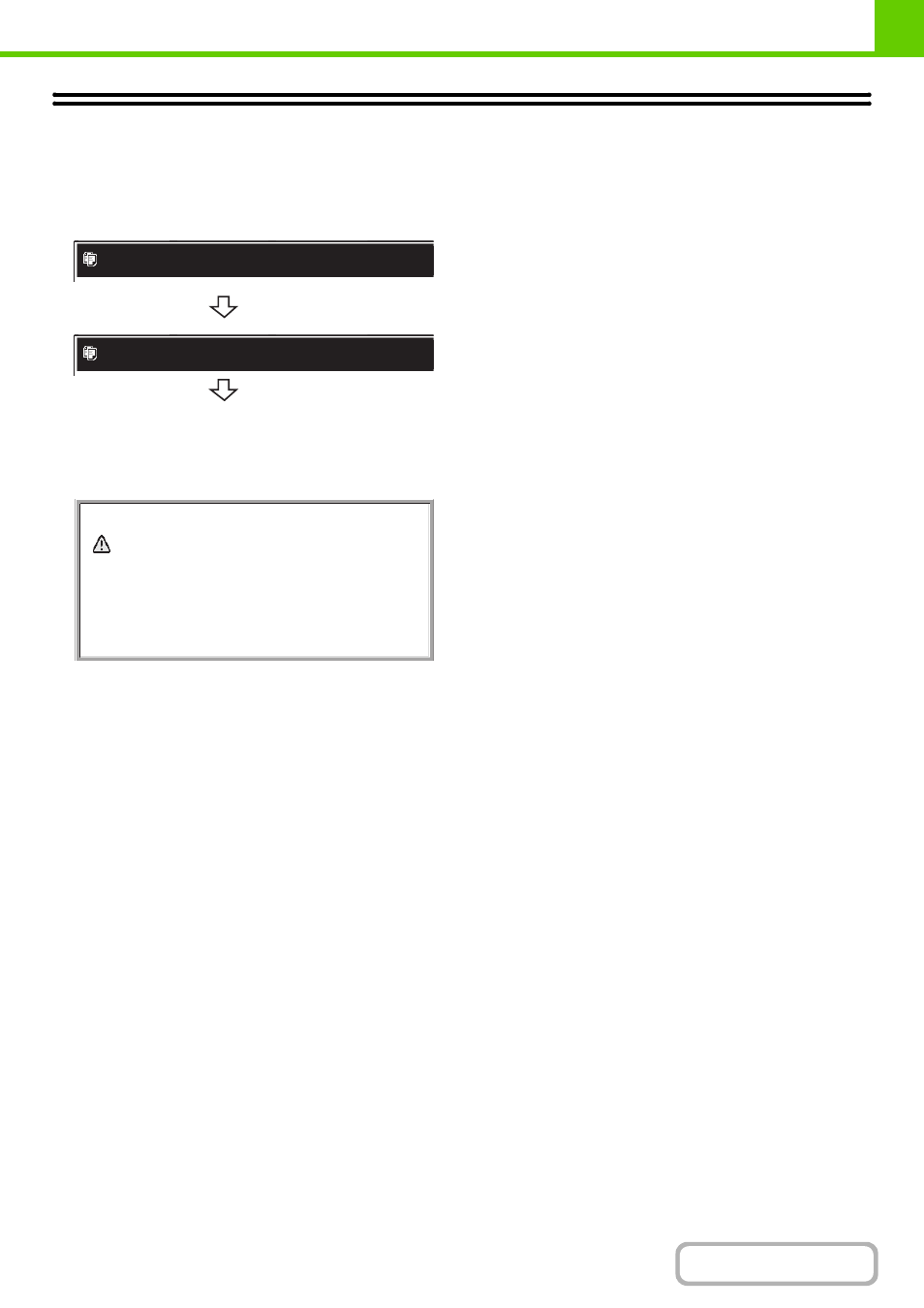
1-51
REPLACING THE TONER CARTRIDGES
Be sure to replace the toner cartridge when the message "Change the toner cartridge." appears.
In copy mode
OK
Change the toner cartridge.
Ready to scan for copy.
(Toner supply is low.)
Ready to scan for copy.
(Prepare a new toner.)
If you continue to use the machine without replacing the
cartridge, the following message will appear when the
toner runs out.
When the message appears in the message display,
replace the toner cartridge.
See also other documents in the category Sharp Blu-Ray Players:
- BD-HP25U (72 pages)
- AQUOS BD-HP90U (81 pages)
- BD-HP75U (74 pages)
- AQUOS BD-HP24U(A) (61 pages)
- AQUOS BD-HP80U (71 pages)
- BD-HP21U (51 pages)
- 10P03-CH-NG (84 pages)
- BD-HP17U (55 pages)
- TINS-E549WJQZ (65 pages)
- BD-HP210U (54 pages)
- BD-HP35U (74 pages)
- MX-M264N (6 pages)
- MX-M264N (2 pages)
- AR-5618N (36 pages)
- MX-C381 (6 pages)
- MX-C381 (30 pages)
- MX-C381 (12 pages)
- MX-2614N (839 pages)
- MX-2614N (836 pages)
- MX-3114N (2 pages)
- MX-2614N (6 pages)
- MX-M365N (6 pages)
- MX-M465N (28 pages)
- MX-M365N (2 pages)
- MX-M564N (16 pages)
- MX-M364N (6 pages)
- MX-M364N (2 pages)
- MX-M565N (2 pages)
- MX-M565N (6 pages)
- Funkcja identyfikacji użytkownika (184 pages)
- MX-2314N (2 pages)
- MX-2314N (16 pages)
- MX-2314N (6 pages)
- MX-C300W (44 pages)
- MX-C250F (6 pages)
- MX-C250F (2 pages)
- MX-M465N (2 pages)
- MX-M465N (6 pages)
- MX-4140N (28 pages)
- MX-5141N (2 pages)
- MX-5141N (6 pages)
- MX-M182D (2 pages)
- MX-M232D (119 pages)
- MX-M182D (6 pages)
